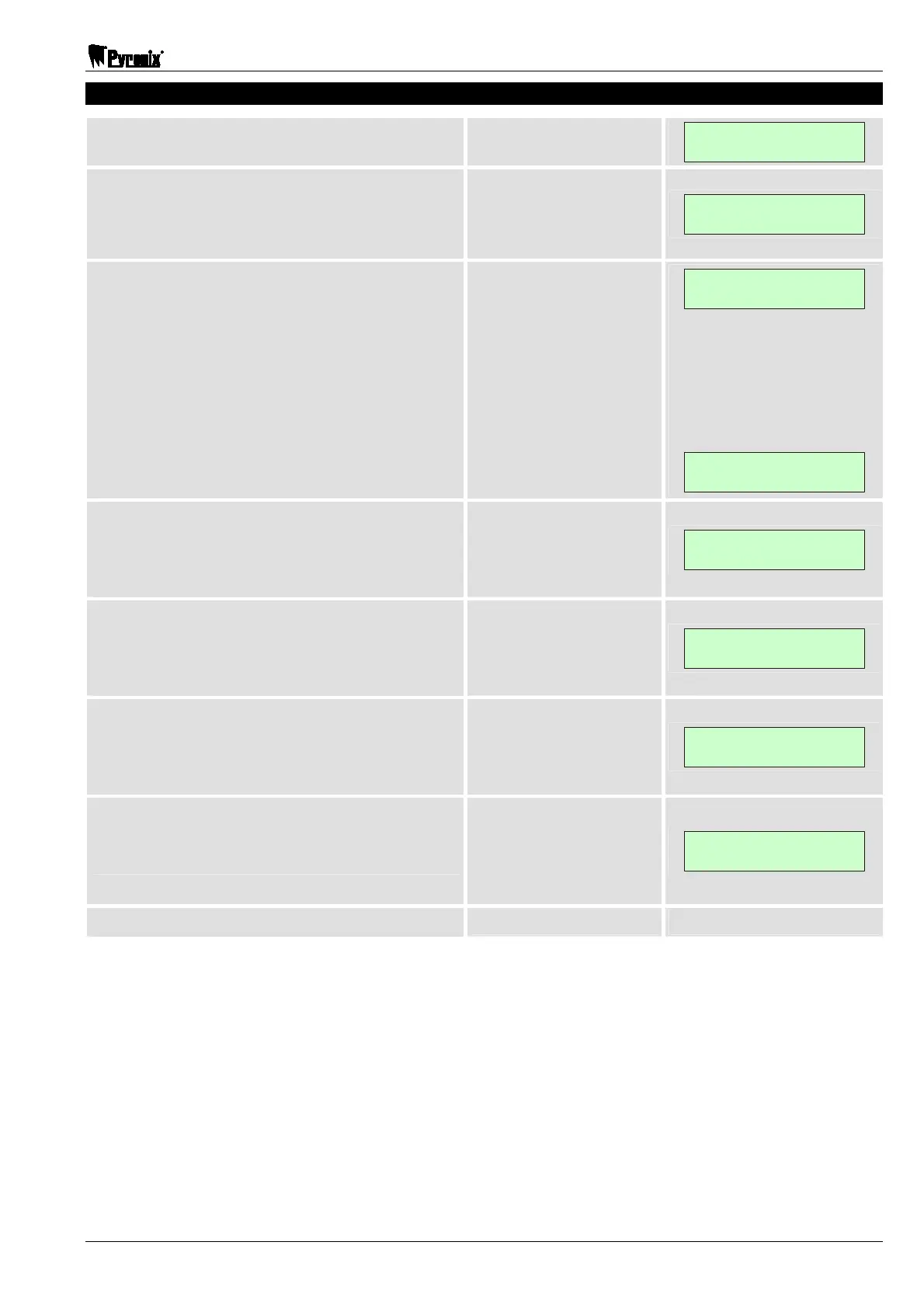Matrix 424/832/832+ LCD Programming Manual
RINS916-6 Page 47
15.7 Allocating Telephone Numbers to Alarm Types (Function 706)
Press .
This starts the function
ENTER PARTITION
_
Enter 1 digit for the partition (1 – 4).
Example shows Partition
1
This display is quickly
followed by the next
ENTER PARTITION
_1
Enter the alarm type (1 – 8)
Valid alarm types are:
1 = Alarm
2 = PA
3 = Fire
4 = Maintenance
5 = Open/Close
6 = Medical Alarm
7 = Confirmed
8 = Omit
This display is quickly
followed by the next
ENTER ALARM TYPE
_
ENTER ALARM TYPE
_6
Enter 1 digit to select the telephone number to
be used for Tel 1 (1 – 9).
NOTE: A leading zero is always shown.
Press to accept.
Example shows
telephone number 1
ENTER TEL ALLOC
01
Enter 1 digit to select the telephone number to
be used for Tel 2 (1 – 9).
NOTE: A leading zero is always shown.
Press to accept.
Example shows
telephone number 2
ENTER TEL ALLOC
02
Enter 1 digit to select the telephone number to
be used for Tel 3 (1 – 9).
NOTE: A leading zero is always shown.
Press to accept.
Example shows
telephone number 3
ENTER TEL ALLOC
03
Enter 1 digit to select Tel 1 & Tel 2 reporting
sequence (1 – 3).
Valid sequences are:
1 = Only send to Tel 1
2 = Send to Tel 1 & Tel 2
3 = Tel 2 only if Tel 1
busy
ENTER SEQUENCE
02
Press to accept the changes.
NOTE: Default is Telephone Number 1 for telephone 1, Telephone Number 2 for telephone 2,
and 0 for telephone 3, for all alarm types.
