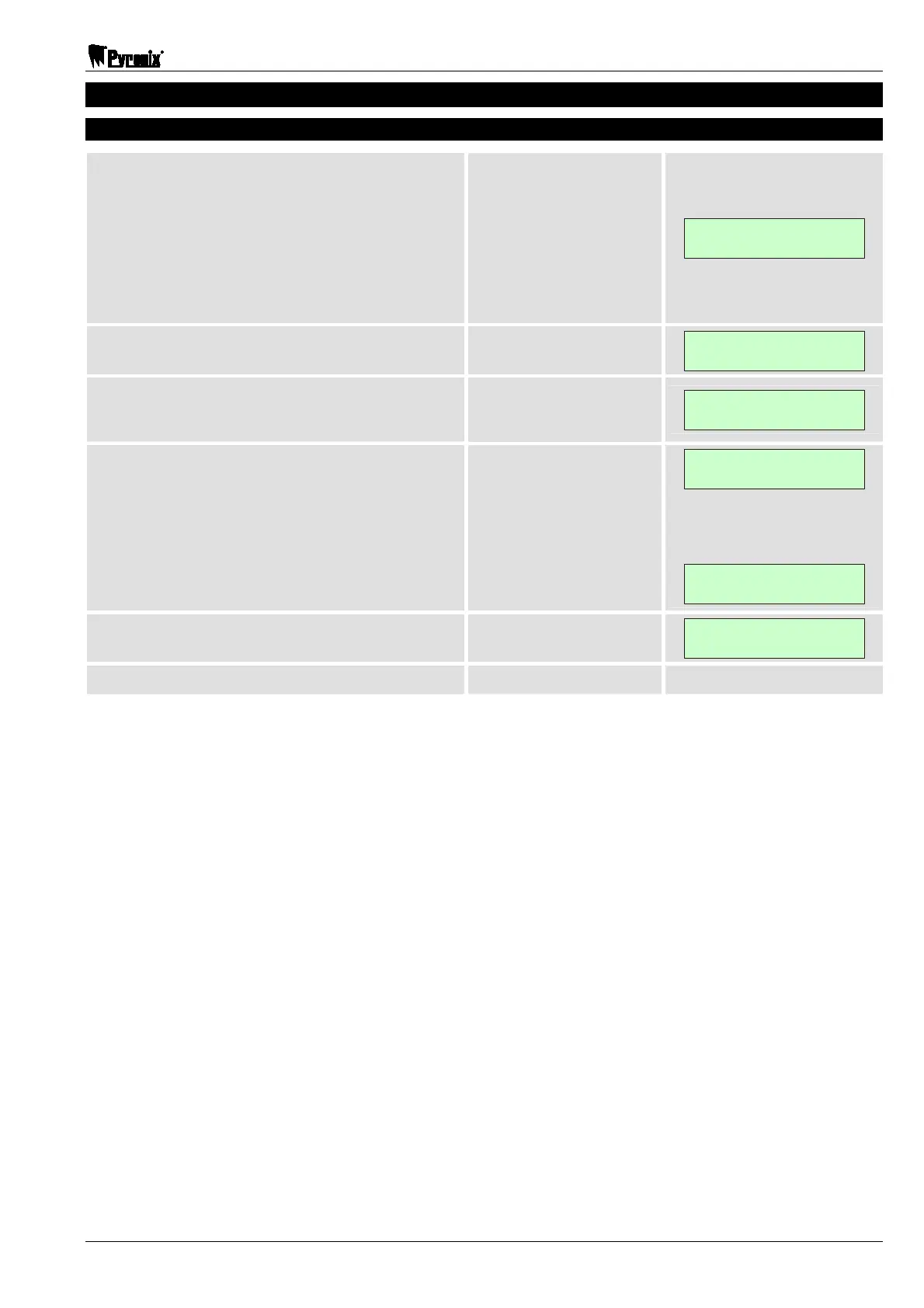Matrix 424/832/832+ LCD Programming Manual
RINS916-6 Page 49
16. MAINTENANCE
16.1 Viewing Event Log Memory (Function 113)
Press .
he second to last event
is displayed. This is
because the last event is
usually entering
Engineer Mode, and this
is not really relevant to
most diagnostic
exercises
00:12 SUN 01 JAN
>DISARMED
Press the key to view more recent events.
00:13 SUN 01 JAN
>ENGINEER START
Press the key to view older events.
Example shows a user
code was entered after
an alarm
00:11 SUN 01 JAN
>UC POST ALARM
o view more information about an event, press
the key.
NOTE: Some events do not have additiona
information, and you will see a blan
screen as a result.
Example shows that
Sandra (user 01)
entered the user code
Example shows an even
with no additional
information
SANDRA
>01
>
To return to the event press the key.
00:11 SUN 01 JAN
>UC POST ALARM
Press to exit the log.
