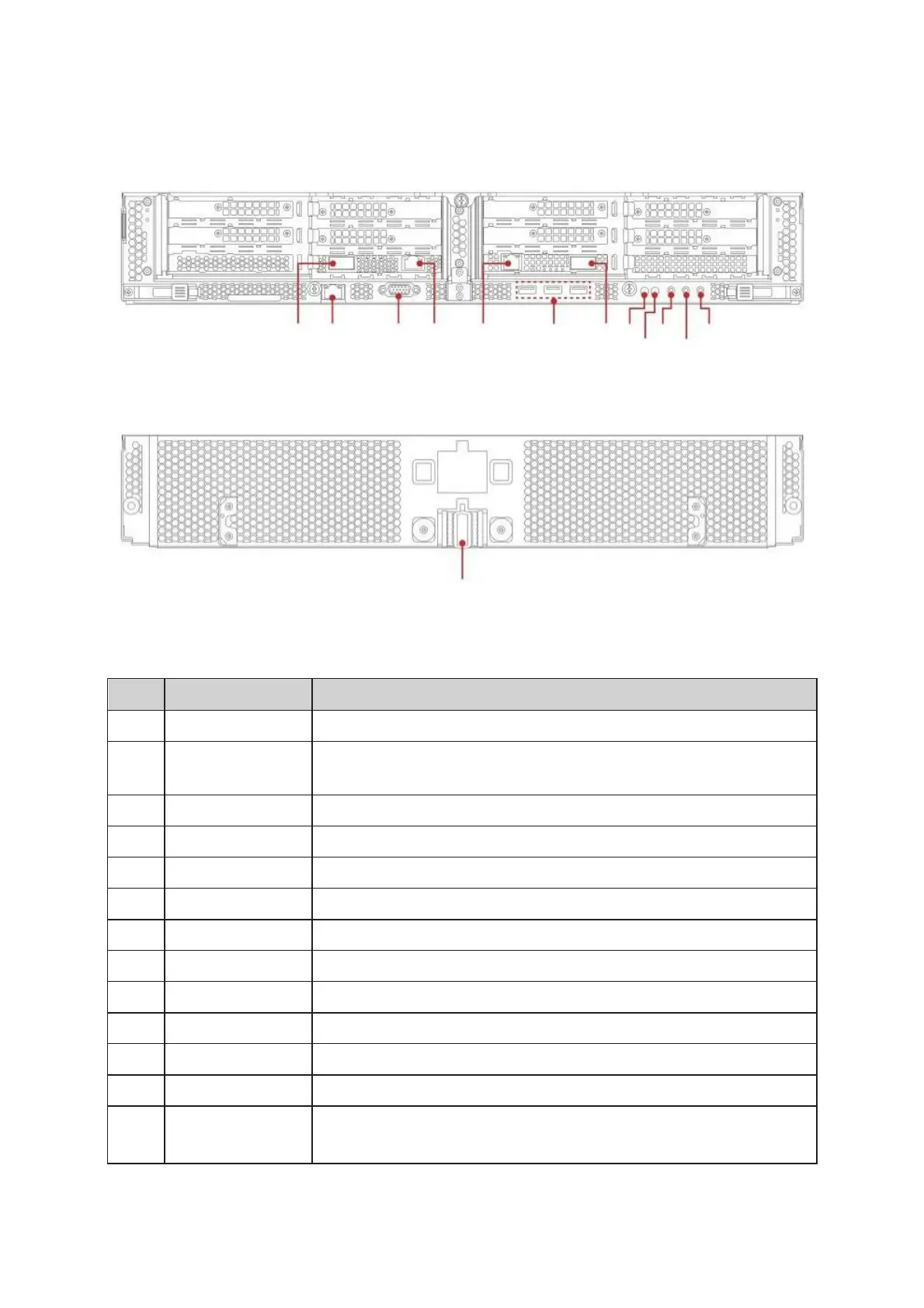server
fronT and rear vIews
Front and Rear Views
This section provides a reference for the components, ports, and sockets on the front
and rear of the server.
1 2 3 4 5 6 7 8 9 10 11 12
Figure 1-2: Front View
13
Figure 1-3: Rear View
Table 1-3: Front and Rear Views
1 x QSFP from K2X-N card.
Connect a RJ-45 jack to this port to link to a 10/100/1000
IPMI management LAN.
Connect a monitor to this port.
Single RJ45 (1Gb) connectors for K2X-N.
Single RJ45 (1Gb) connectors for K2T-QB.
Connect USB device to these ports.
1 x QSFP from K2T-QB card.
Indicate the power status.
Indicate the unit identification after an ID event is triggered.
Press to power on/off the system.
Interrupt CPU operations.
Soft power down system procedure.
Connect to a power supply.