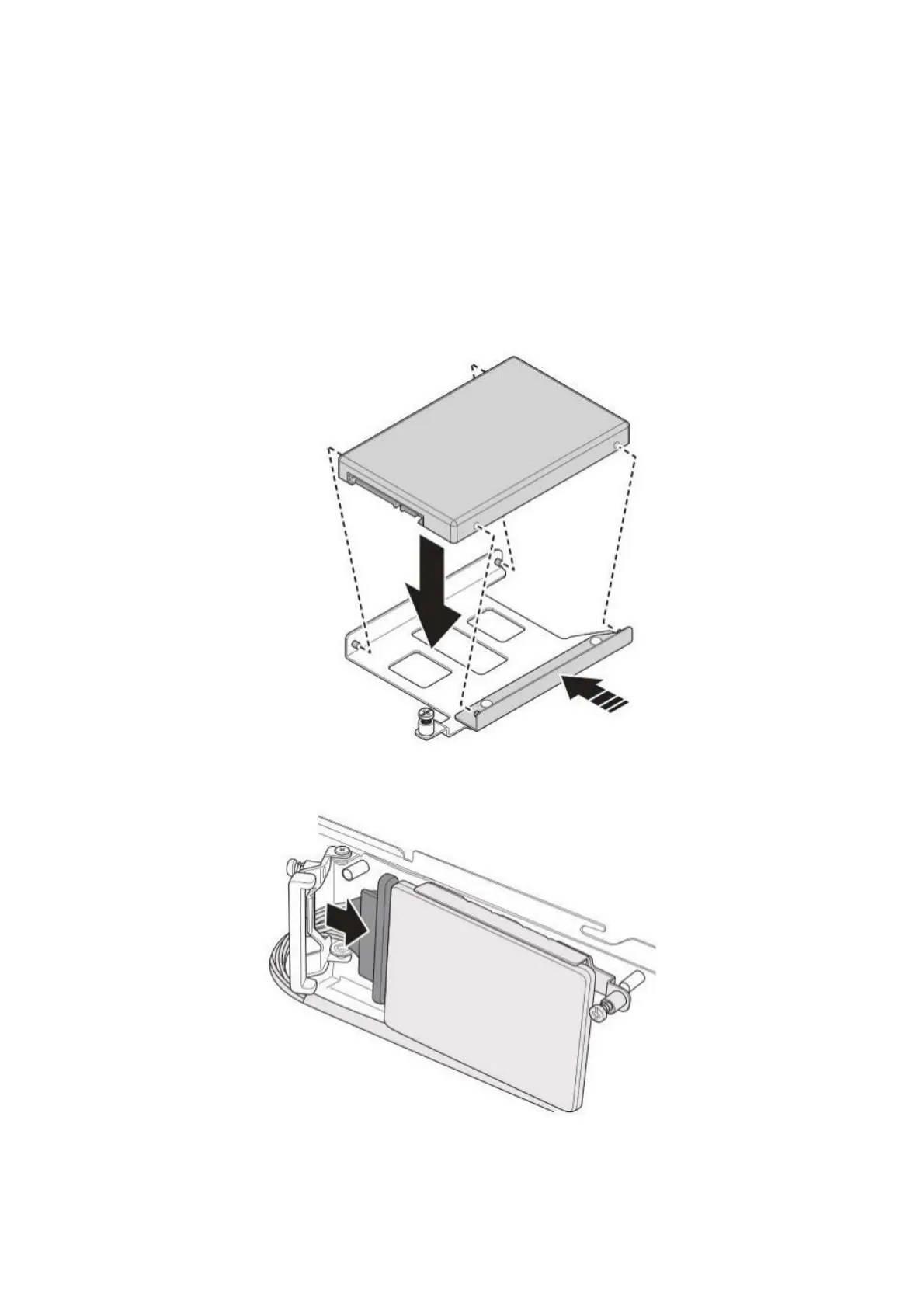s er v e r nvme solId s Ta Te dIsks
Installing a NVMe Solid State Disk
Prerequisite:
♦ Remove the top cover. See Opening the Top Cover on page 1-6.
♦ Remove the air duct. See Removing the Air Duct on page 1-7.
1. Extend the tool-less lock on the SSD tray to allow for installation of the SSD.
2. Align the screw holes on the SSD to the pins on the SSD tray. (A)
3. Install the SSD to its SSD tray. (B)
4. Slide in the tool-less lock to secure the SSD. (C)
(A)
(B)
(C)
Figure 1-28: Installing the NVMe SSD
5. Connect the Oculink cable to the SSD connector.
Figure 1-29: Connecting the Oculink Cable
1-20