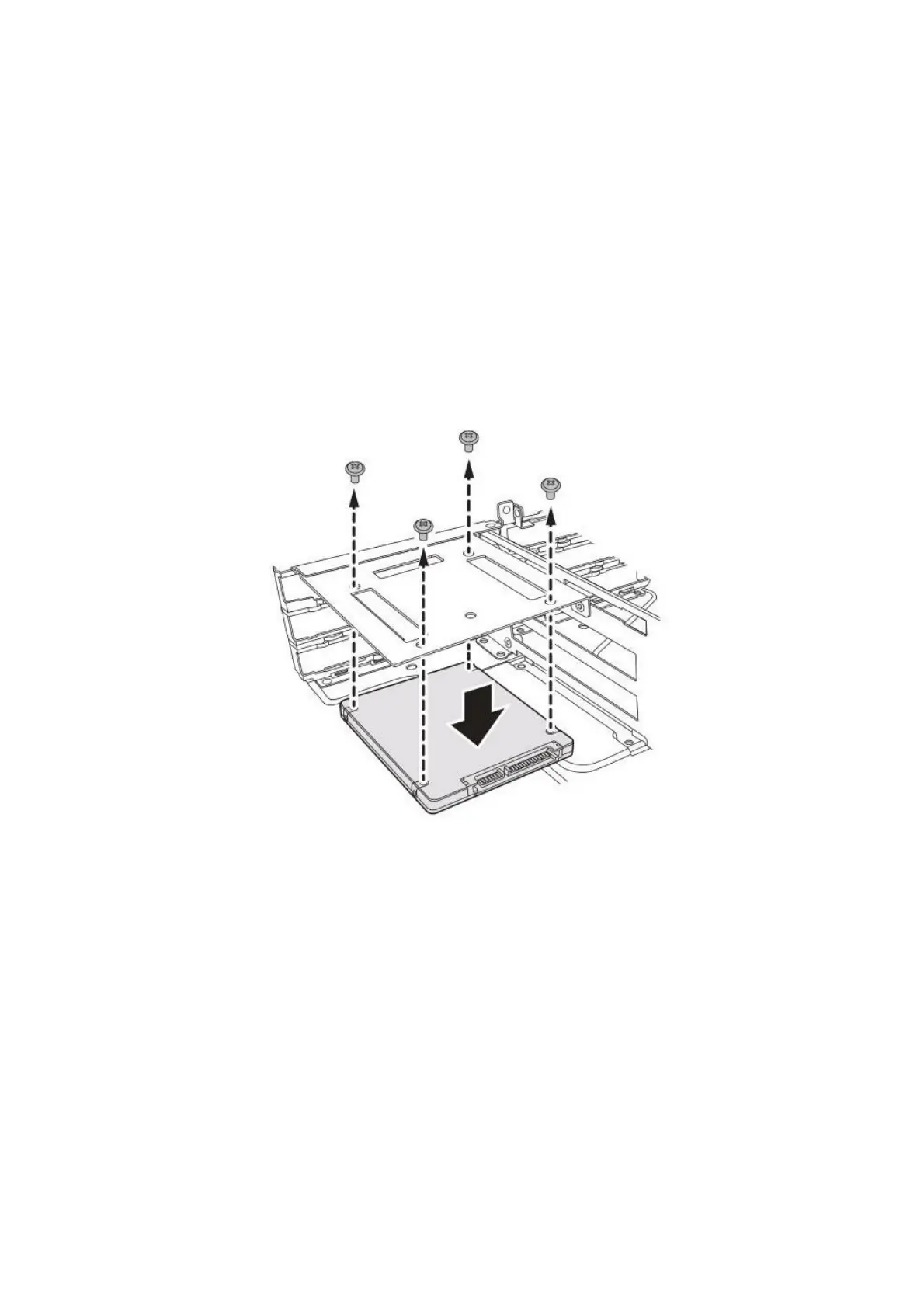s e r ve r saTa s olId s TaTe d Isk
SATA Solid State Disk
Removing the SATA Solid State Disk
Prerequisite:
♦ Remove the top cover. See Opening the Top Cover on page 1-6.
♦ Remove the air duct. See Removing the Air Duct on page 1-7.
♦ Remove the riser 2 assembly. See Removing the Riser 2 Assembly on page
1-28.
♦ Remove the riser 2 boards. See Removing a Riser 2 Board on page 1-32.
1. Remove the screws securing the SATA SSD to the SSD tray.
2. Remove the SATA SSD from the SSD tray.
Figure 1-52: Removing the SATA SSD
1-34