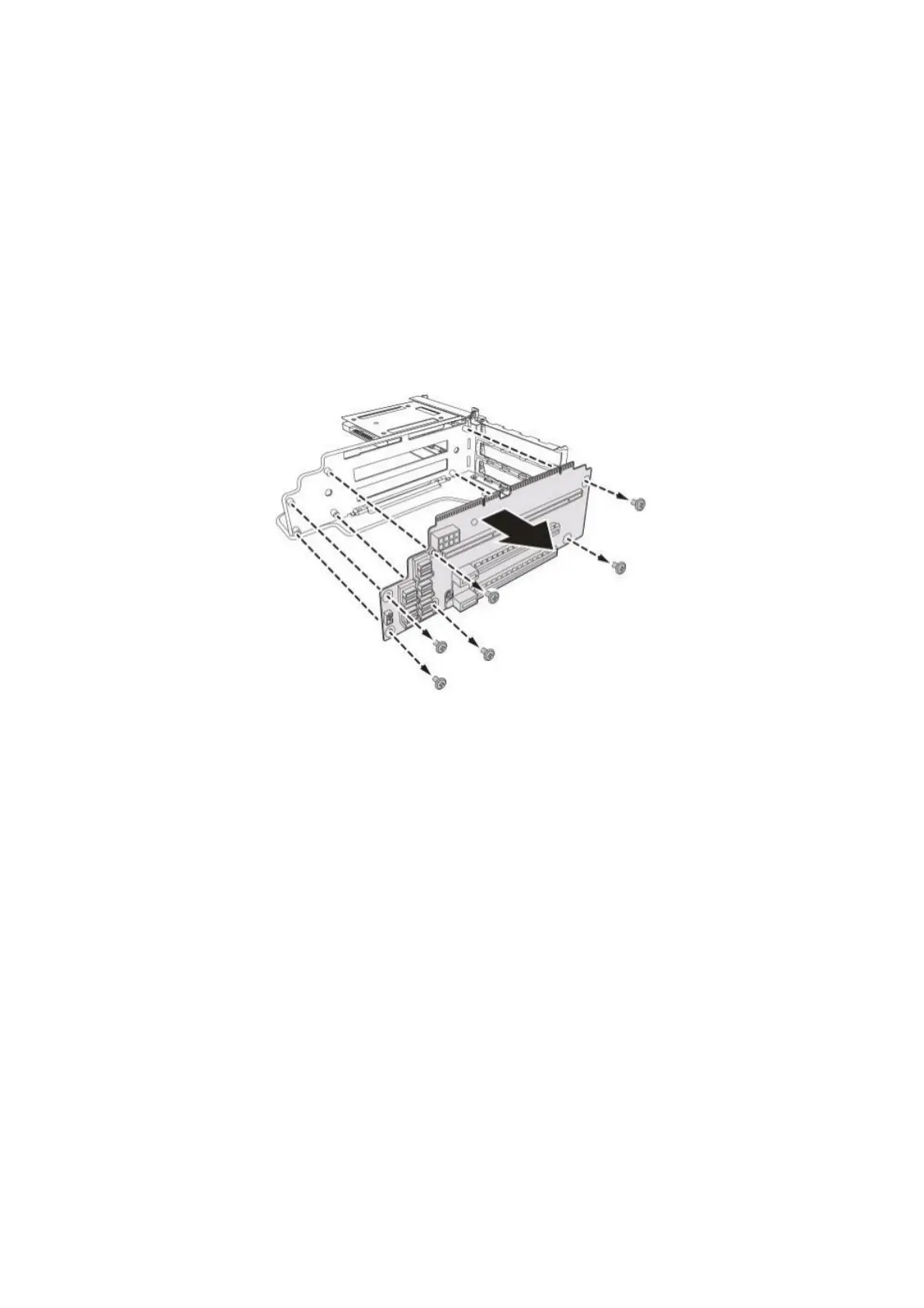s
erver
r
Iser
2 b
oards
Riser 2 Boards
Removing a Riser 2 Board
Prerequisite:
♦ Remove the top cover. See Opening the Top Cover on page 1-6.
♦ Remove the air duct. See Removing the Air Duct on page 1-7.
♦ Remove the riser 2 assembly. See Removing the Riser 2 Assembly on page
1-28.
1. Remove the screws securing the riser 2 board.
2. Remove the riser 2 board from the riser bracket.
Figure 1-50: Removing the Riser 2 Board
3. To remove another riser 2 board, repeat the previous steps.
1-32