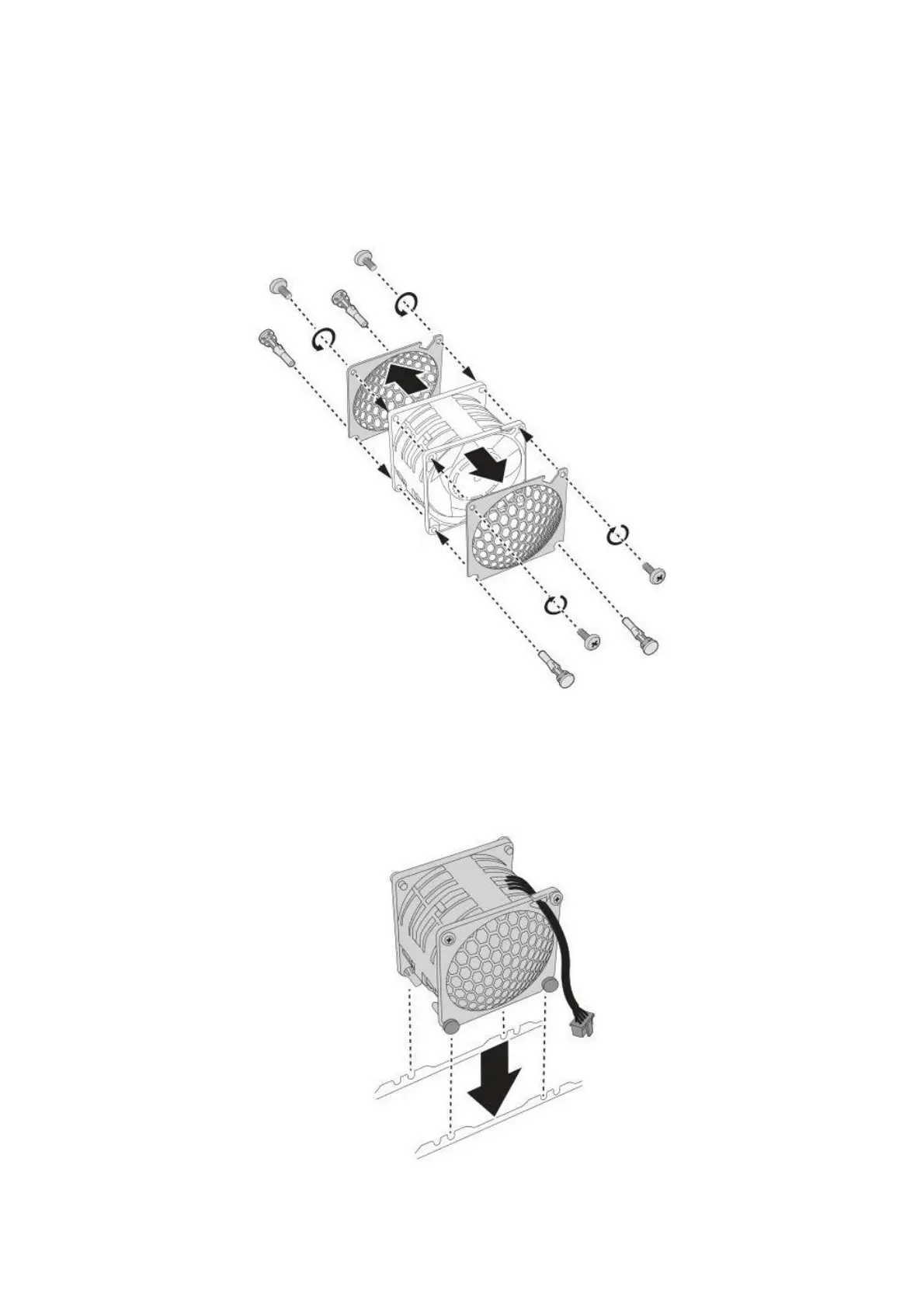server
fanmodules
Installing a Fan Module
Prerequisite:
♦ Remove the top cover. See Opening the Top Cover on page 1-6.
1. Align and install the fan cages onto the fan module. Then secure both cages with
the self-retaining rubber rivets and screws.
Figure 1-11: Installing the Fan Cages
2. Install the fan module assembly onto its slot on the chassis. The head of the
rubber rivets fits outside the cage. Make sure the air flow indicator is positioned
correctly to maintain proper air flow.
Figure 1-12: Installing the Fan Module Assembly
1-10