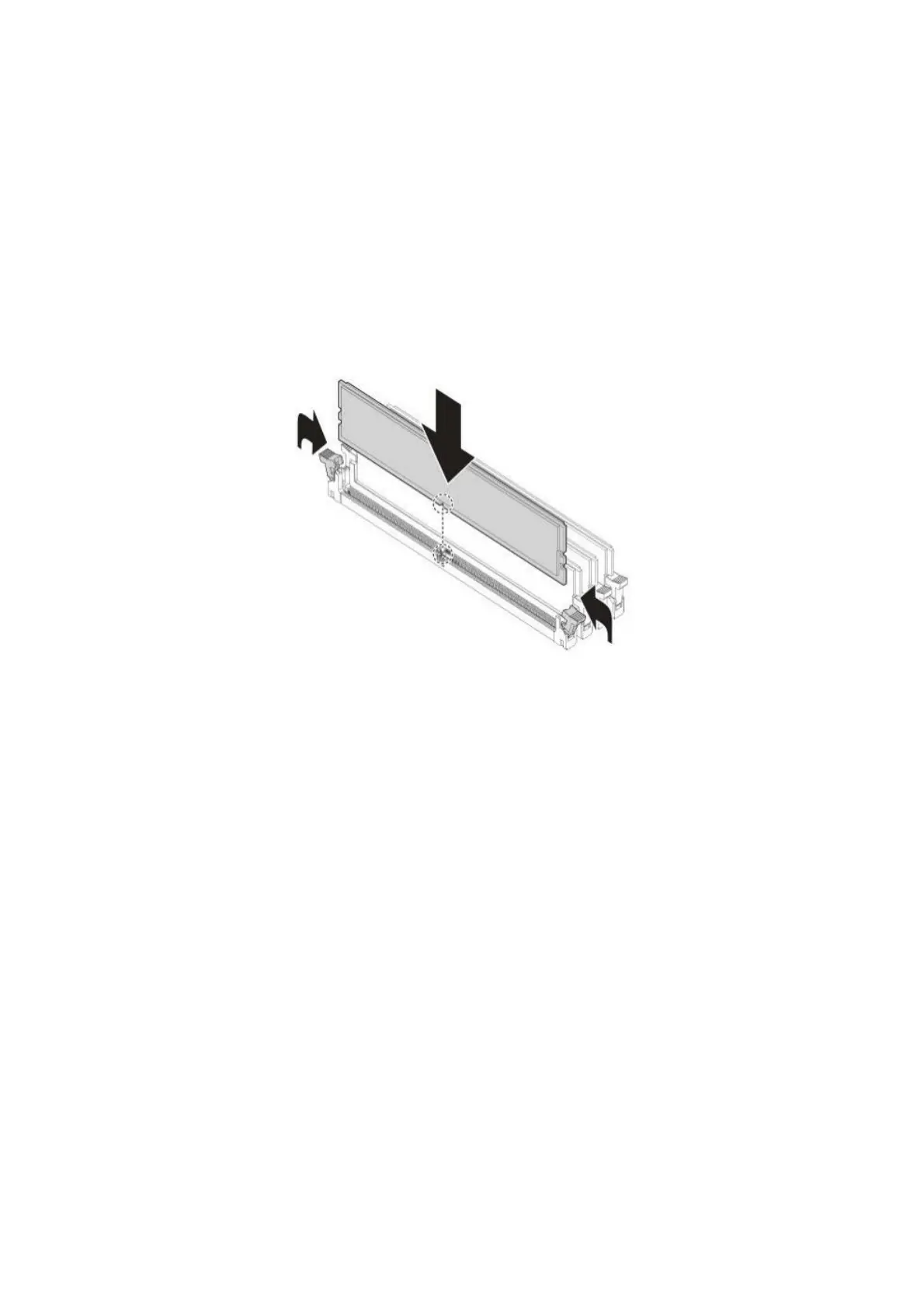s
erver
m
emory
m
odules
Installing a Memory Module
Prerequisite:
♦ Remove the top cover. See Opening the Top Cover on page 1-6.
♦ Remove the air duct. See Removing the Air Duct on page 1-7.
1. Pull the locking latches of the DIMM slot outwards.
2. Align the notch and obstruction as seen in the following illustration.
3. Install the memory module and press the ends of the module down until the
locking latches spring over the memory modules.
The locking latches lock in place when the memory modules are seated correctly.
Figure 1-61: Installing the Memory Module
4. To install the remaining memory modules, repeat the previous steps.
1-42