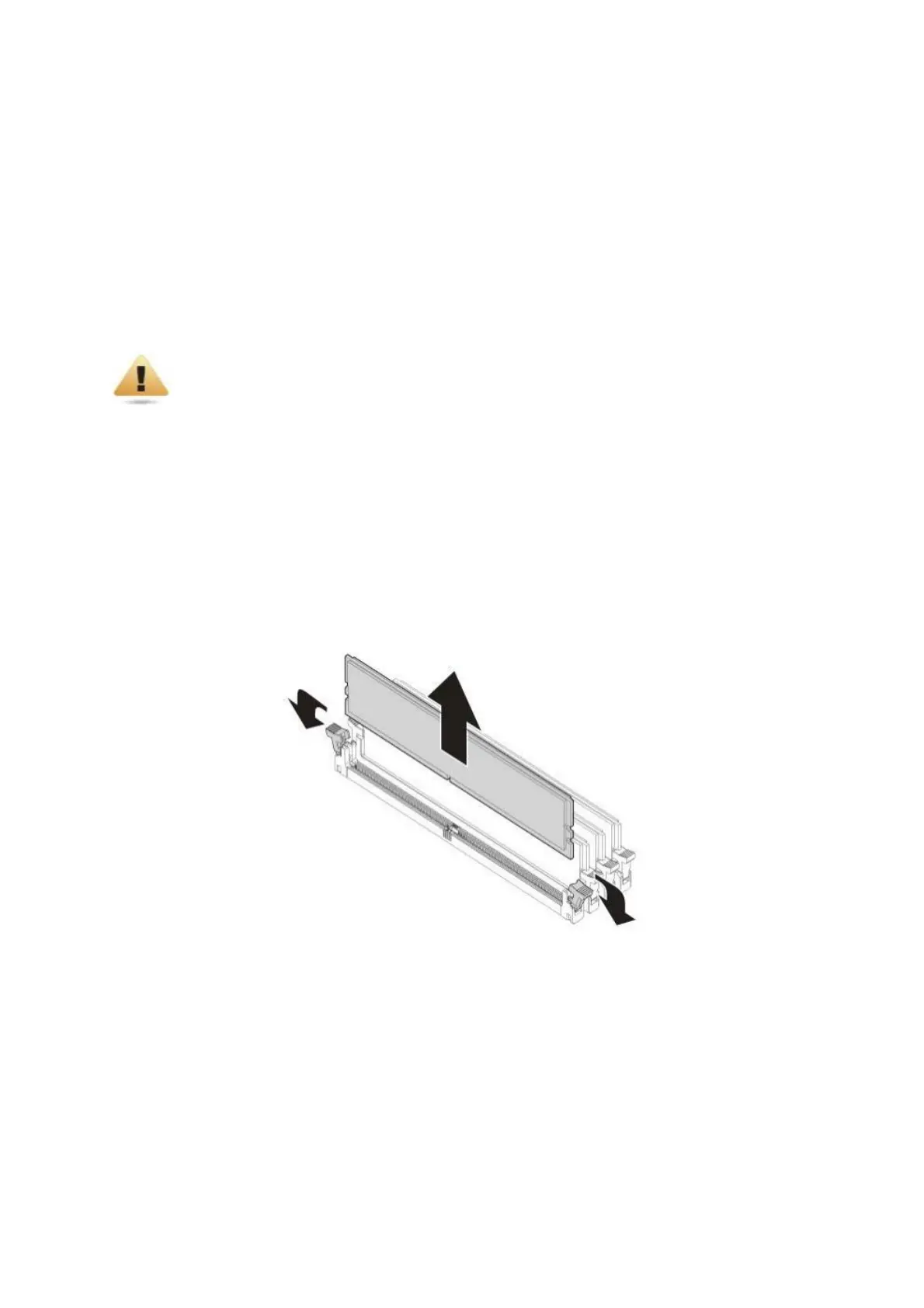s
erver
m
emory
m
odules
Memory Modules
General Guidelines
All multi-node servers have specific rules for the population of memory on the
individual mainboard for optimal performance.
Refer to the following individual server rules for information on how to populate the
particular server required.
Removing a Memory Module
WARNING!
Memory modules remain hot after the system is powered down. Allow
sufficient time for the memory modules to cool before handling system
components.
Prerequisite:
♦ Remove the top cover. See Opening the Top Cover on page 1-6.
♦ Remove the air duct. See Removing the Air Duct on page 1-7.
1. Pull the locking latches of the DIMM slot outwards.
2. Remove the memory module from the DIMM slot.
Figure 1-60: Removing the Memory Module
3. To remove the remaining memory modules, repeat the previous steps.
1-41