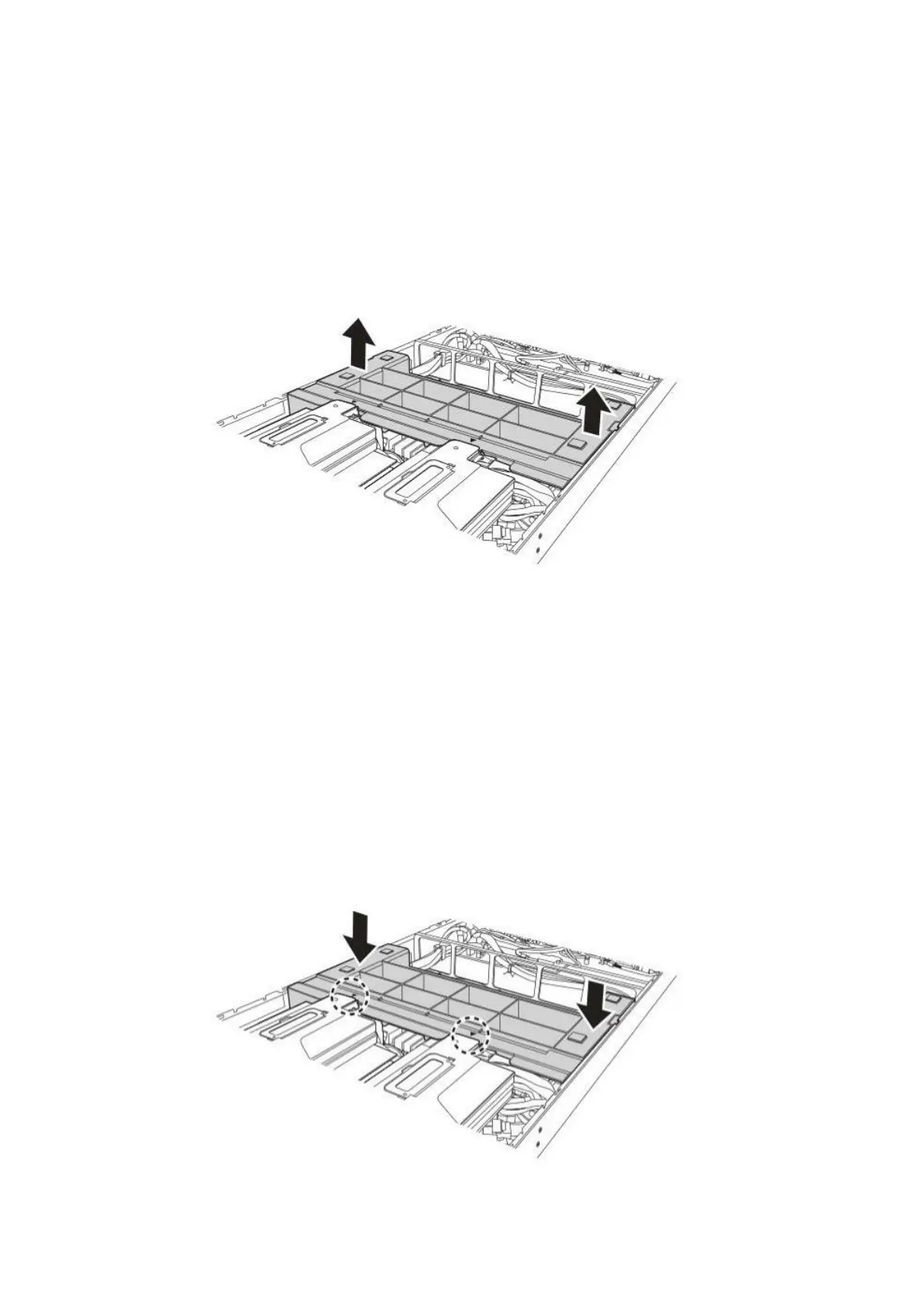s
erver
a
Ir
d
uCT
Air Duct
Removing the Air Duct
Prerequisite:
♦ Remove the top cover. See Opening the Top Cover on page 1-6.
1. Locate the air duct on the chassis.
2. Remove the air duct from the chassis.
Figure 1-6: Removing the Air Duct
Installing the Air Duct
Prerequisite:
♦ Remove the top cover. See Opening the Top Cover on page 1-6.
1. Position the air duct onto its slot in the chassis.
When positioning the air duct, make sure to align it with the indents on the riser
assemblies.
2. Carefully lower the air duct in the chassis.
The air duct locks in place if it is seated properly.
Figure 1-7: Installing the Air Duct
1-7