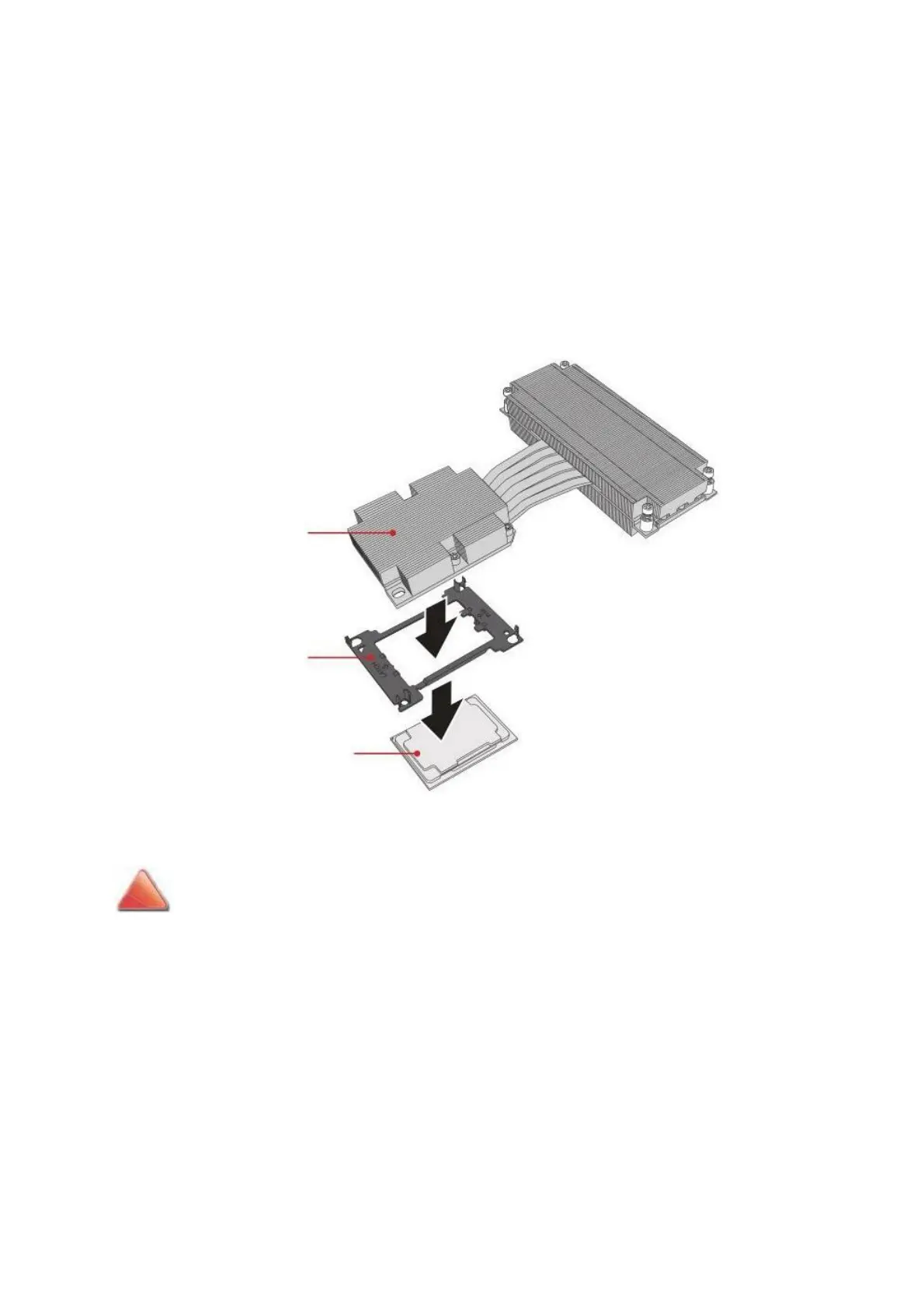server
proCessors
Processors
Removing a Processor
Prerequisite:
♦ Remove the top cover. See Opening the Top Cover on page 1-6.
♦ Remove the air duct. See Removing the Air Duct on page 1-7.
♦ Remove the heat sink. See Removing a Heat Sink on page 1-37.
1. Remove the processor bracket from the heatsink. Then remove the processor
from its bracket.
Heat sink
Processor
bracket
Processor
Figure 1-58: Removing the Processor
2. To remove another processor, repeat the previous steps.
!
CAUTION!
AVOID ! CONTACT WITH ANY THERMAL GREASE ON THE PROCESSOR.
1-39