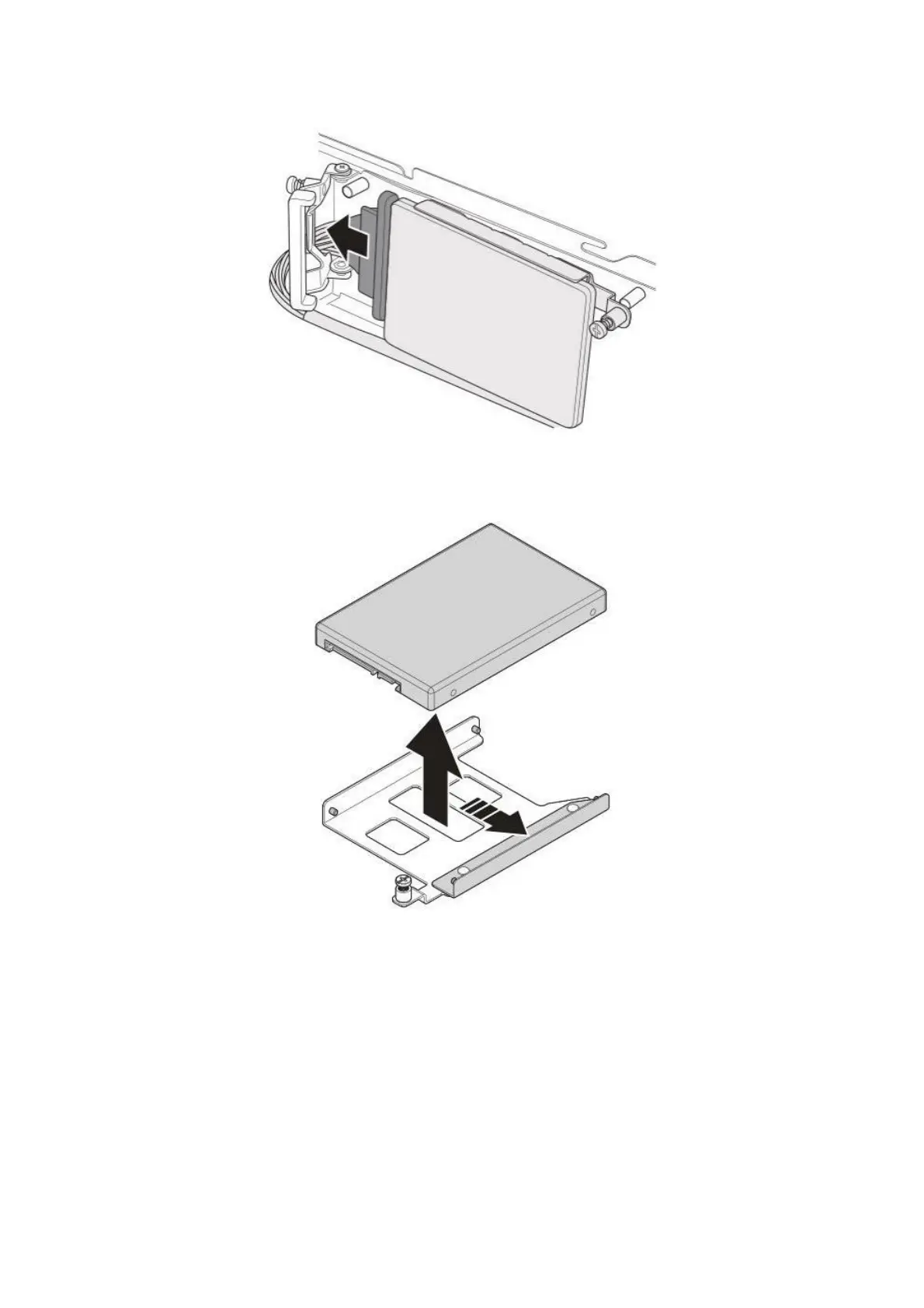s er v e r nvme solId s Ta Te dIsks
3. Disconnect the Oculink cable from the SSD connector.
Figure 1-26: Disconnecting the Oculink Cable
4. Extend the tool-less lock on the SSD tray to release the SSD. Then remove the
SSD from the SSD tray.
Figure 1-27: Removing the NVMe SSD
5. To remove another NVMe SSD, repeat the previous steps.
1-19