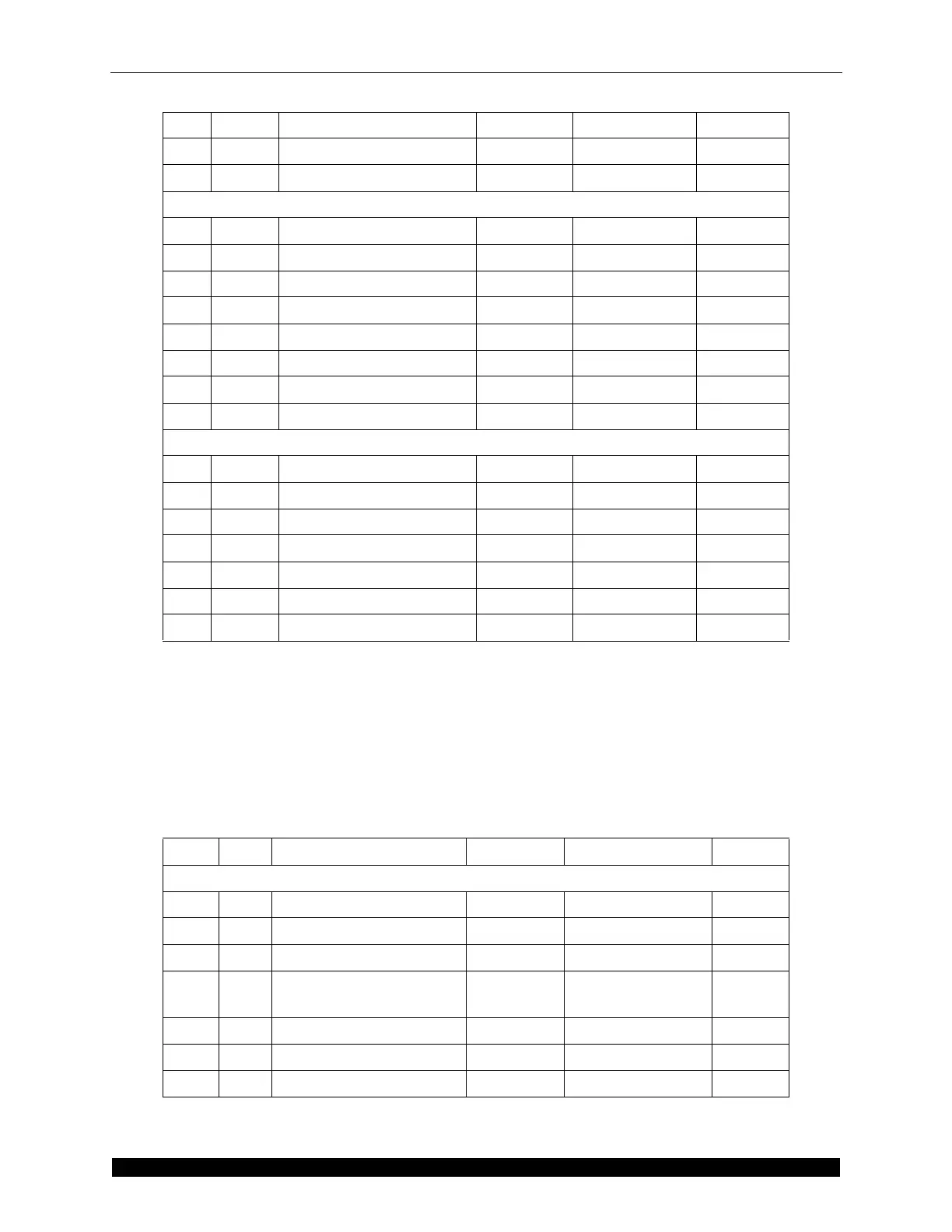Communication Protocol TCP/IP Communications Setup Command Set
CubiScan 125 Service Manual 78
Set IP Address
This command is used to set the CubiScan 125 IP address. The IP address, or Internet address, is
usually expressed in “dot” notation; for example, “121.43.6.234.” The first three groups of
numbers (e.g., 121.43.6) are usually specific to the network to which you are connecting. The last
number (e.g., 234) is specific to a particular CubiScan 125. Consult your network administrator to
obtain an available IP address.
5 1 Carriage Return Control (CR) 0Dh
6 1 Line Feed Control (LF) 0Ah
Acknowledge Format
1 1 Start of Text Control (STX) 02h
2 1 Set Command Alpha (~) 7Eh
3 1 Port Command Alpha (P) 50h
4 1 Acknowledge Alpha (A) 41h
5 1-5 or n Port Alpha (1) to (65535)
5+n 1 End of Text Control (ETX) 03h
6+n 1 Carriage Return Control (CR) 0Dh
7+n 1 Line Feed Control (LF) 0Ah
Negative Acknowledge Format
1 1 Start of Text Control (STX) 02h
2 1 Set Command Alpha (~) 7Eh
3 1 Port Command Alpha (P) 50h
4 1 Neg. Acknowledge Alpha (N) 4Eh
51End of Text Control(ETX) 03h
6 1 Carriage Return Control (CR) 0Dh
7 1 Line Feed Control (LF) 0Ah
Pos Len Description Type Range ASCII
Command Format
1 1 Start of Text Control (STX) 02h
2 1 Set Command Alpha (@) 40h
3 1 IP Address Command Alpha (I) 49h
4
7-15
or n
IP Address Alpha
(0.0.0.0) to
(255.255.255.255)
4+n 1 End of Text Control (ETX) 03h
5+n 1 Carriage Return Control (CR) 0Dh
6+n 1 Line Feed Control (LF) 0Ah
Pos Len Description Type Range ASCII