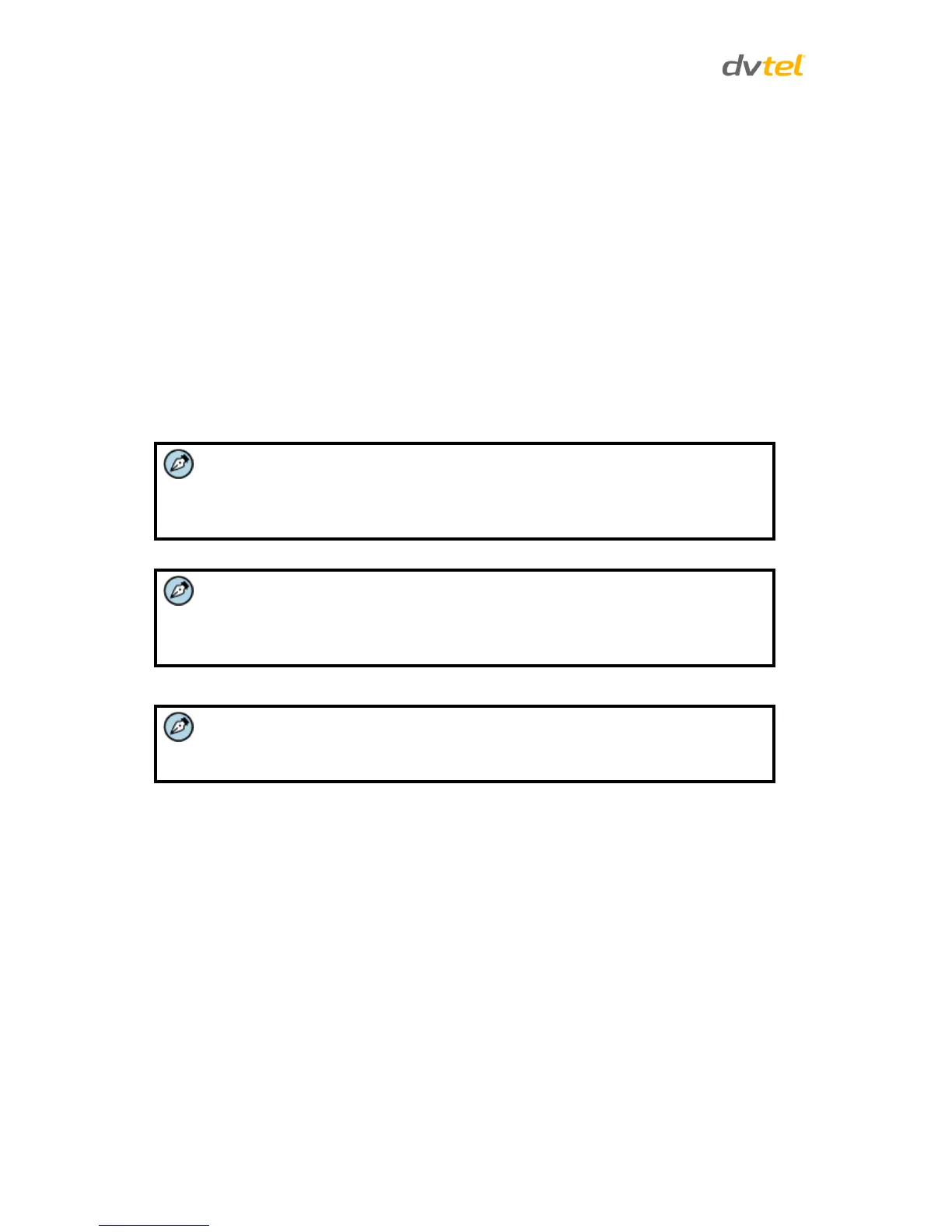Quasar CP-3211/CP-4221 User and Installation Guide
124
Sharpness
Increasing the sharpness level can make the image look sharper, especially enhancing the object’s
edge. From the drop-down list, select from the range between 1 to +15. Click Set to confirm the
setting.
ExpComp
You can define the value of Exposure Compensation. From the drop-down list, select a value from 1
to 15. Click Set to confirm the setting.
Flip
You can track an object continuously when it passes under the camera by selecting M.E.
(Mechanical) or Image (Digital Flip) mode from the drop-down list. Select Off if you do want to use
this function. Click Set to confirm the setting.
M.E. mode – M.E. is a standard mechanical operation. As the dome camera tilts to the
maximum angle, it pans 180° and then continues tilting to keep tracking objects.
Image mode – In Digital Image Flip mode, the camera seamlessly tracks objects.
The Flip setting is manually controlled only. If a Preset Position or a point for
another function (ex. Sequence) is set to a position that can only be reached by
Flip motion, it cannot be reached when the Flip function is Off.
To tilt the camera within a specific range, such as -10° to +100° or -10° to +190°,
set the tilt angle range on the Tilt Range setting page. If not specified, the default
setting is 90°.
The Privacy Mask function is automatically disabled when the Image Flip function
is enabled.
Digital Zoom
The digital zoom enables 12 zooming levels (ranging from Off to X12). Select the zoom level from the
drop-down list. Click Set to save the setting.
Speed by Zoom
Enable this function to automatically adjust by internal algorithm the pan/tilt speed when zooming.
From the drop-down list, select On or Off. Click Set to save the setting.
Day/Night Function
The camera uses an IR cut filter to capture a clear image at night time or in low light conditions.
From the drop-down list, select Day to enable, Night to disable, or Auto. In the Auto mode, the
internal circuit automatically chooses when to remove the IR cut filter according to image brightness
level. Click Set to confirm the setting.
