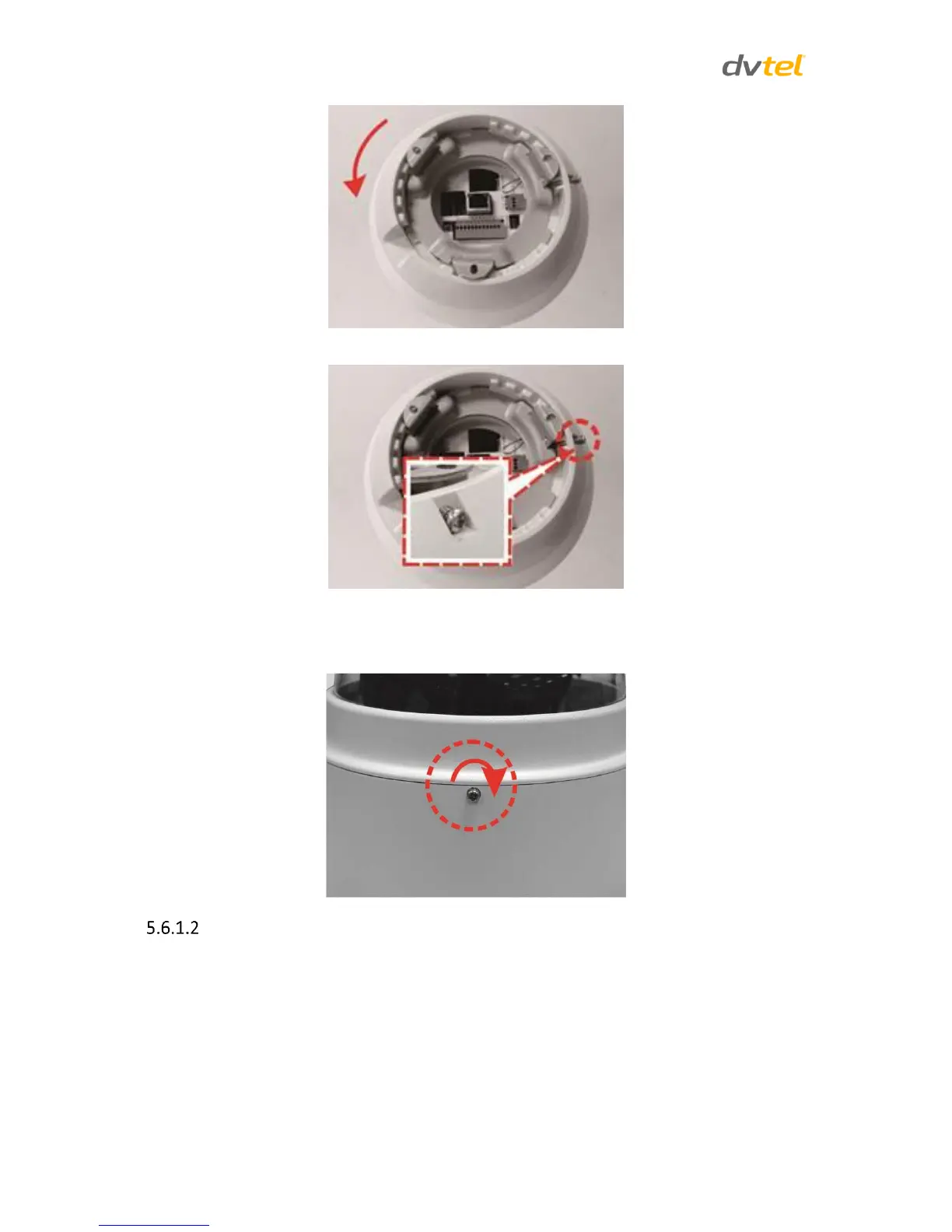Quasar CP-3211/CP-4221 User and Installation Guide
16
8. Tighten the screw at the side of the camera’s fixing plate.
9. Replace the camera’s dome cover and secure using the two standard screws supplied.
10. Screw in the supplied standard screw (security screw for vandal-proof dome) on the dome
cover. See figure below.
Recessed Mounting (Indoor cameras only)
Items needed:
CP-HD-RCSD-0 Recessed Mount package (see A.8 Mounting Accessories)
Recessed mounting package contents:
Recessed Mount
M3x6 screw x2
Ceiling sticker x1
Trim Ring x1