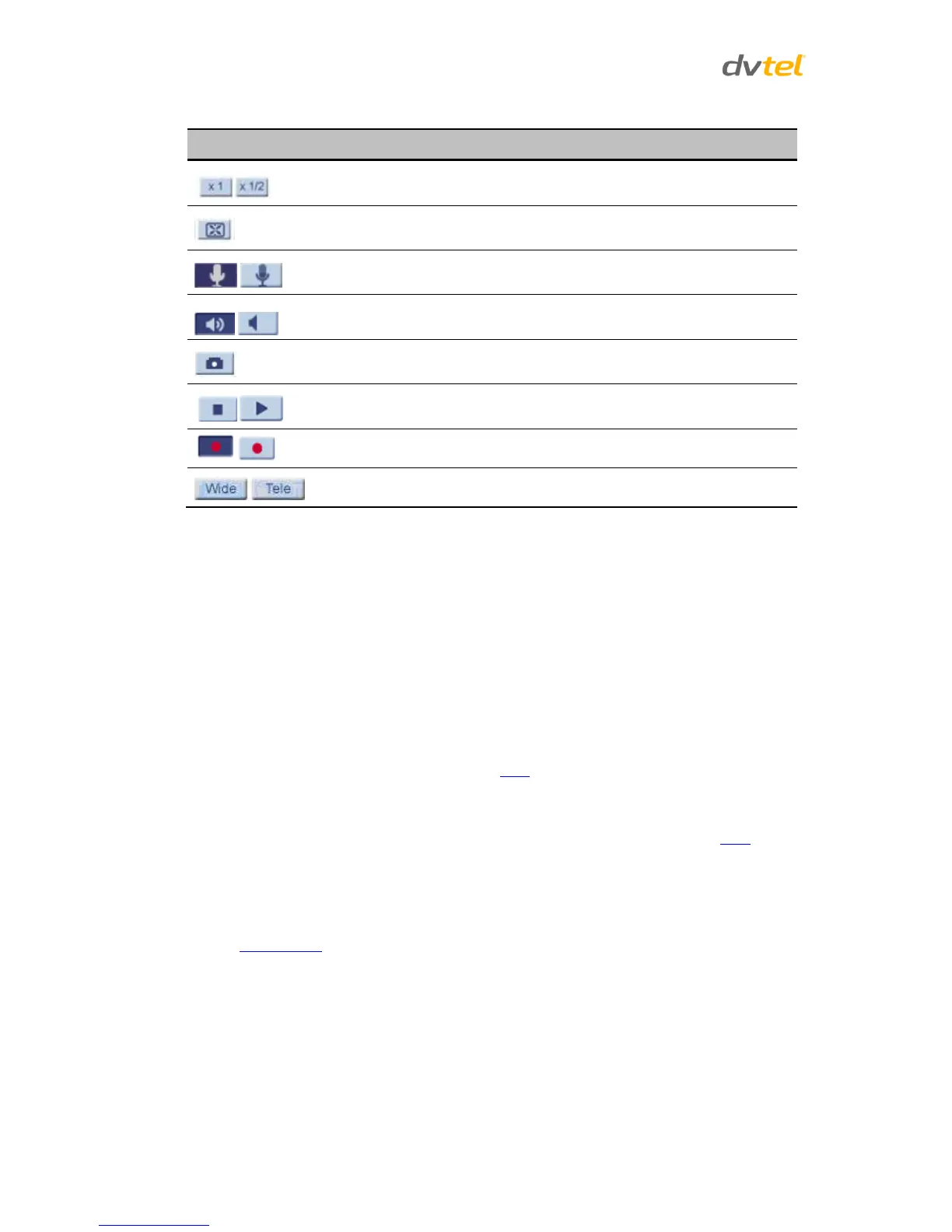Following is an explanation of the function buttons listed above:
o Display Size Adjustment (x1/x½)
The image display size can be adjusted to full-size or half-size.
o Full Screen Mode (with Digital Zoom Control)
Click this button to view the monitored image in full screen mode. Use the mouse to
control zoom effects in Full Screen mode: scroll the mouse wheel (for zoom in/out),
and drag the mouse into any direction. Double-click on the screen to exit Full Screen
mode and return to the Home page.
o Talk
The Talk button allows the local site to talk to the remote site. Click the button to
switch it on/off. This function is available only to a user who has been granted this
privilege by the Administrator. Refer to User in the Security section for further details.
o Speaker
Press the Speaker button to mute/activate the audio. This function is available only to
a user who has been granted this privilege by the Administrator. Refer to User in the
Security section for further details.
o Snapshot
Press this button to automatically save the JPEG snapshots in the specified location.
The default location to save snapshots is: C:\.To change the storage location, refer to
File Location.
o Video Streaming Stop/Restart
Press the Stop button to disable video streaming and to display the live video as black.
Press Restart to show the live video again.