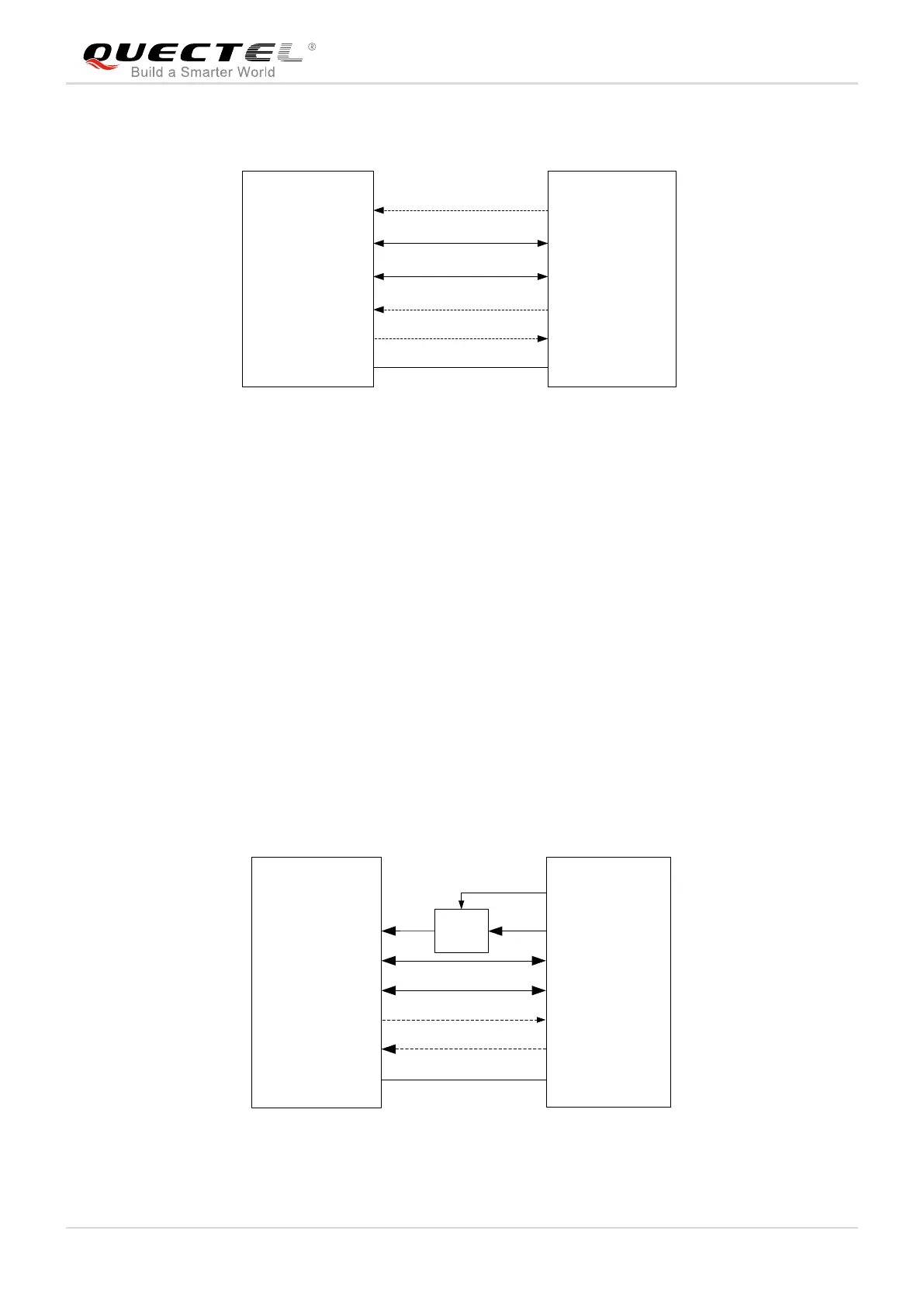LTE Module Series
EG25-G Hardware Design
EG25-G_Hardware_Design 32 / 100
The following figure shows the connection between the module and the host.
Figure 5: Sleep Mode Application with RI
Sending data to EG25-G through USB will wake up the module.
When EG25-G has a URC to report, RI signal will wake up the host.
3.5.1.4. USB Application without USB Suspension Function
If the host does not support USB suspension function, USB_VBUS should be disconnected via an
additional control circuit to let the module enter into sleep mode.
Execute AT+QSCLK=1 command to enable the sleep mode.
Ensure the DTR is held at high level or keep it open.
Disconnect USB_VBUS.
The following figure shows the connection between the module and the host.
