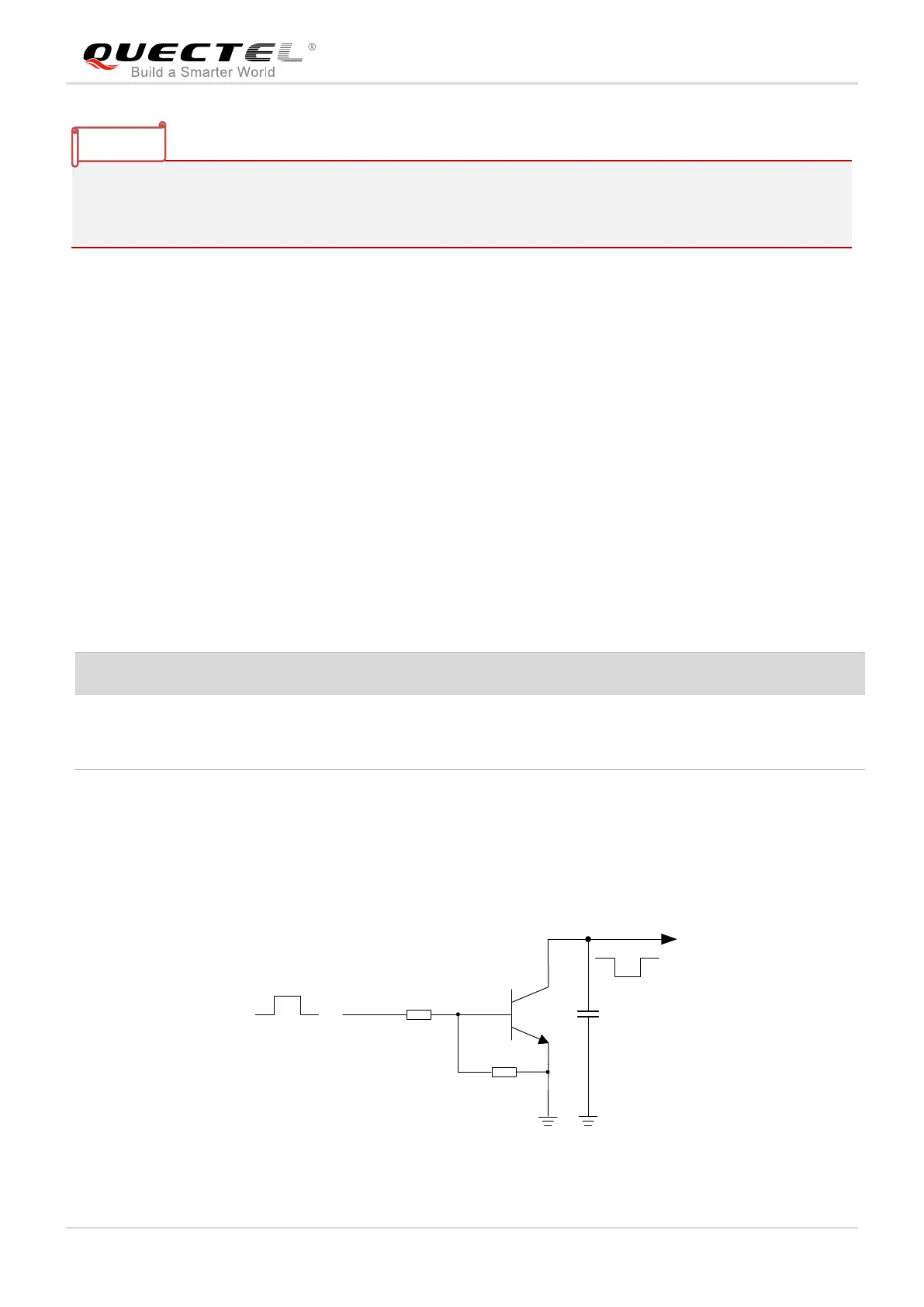LTE Module Series
EG25-G Hardware Design
EG25-G_Hardware_Design 36 / 100
In order to avoid damaging internal flash, please do not switch off the power supply when the module
works normally. Only after the module is shut down by PWRKEY or AT command, then the power supply
can be cut off.
3.6.4. Monitor the Power Supply
AT+CBC command can be used to monitor the VBAT_BB voltage value. For more details, please refer to
document [2].
3.7. Power-on and off Scenarios
3.7.1. Turn on Module Using the PWRKEY
The following table shows the pin definition of PWRKEY.
Table 7: Pin Definition of PWRKEY
The output voltage is 0.8V
because of the diode drop in
the Qualcomm chipset.
When EG25-G is in power-down mode, it can be turned on to normal mode by driving the PWRKEY pin to
a low level for at least 500ms. It is recommended to use an open drain/collector driver to control the
PWRKEY. After STATUS pin (require external pull-up) outputs a low level, PWRKEY pin can be released.
A simple reference circuit is illustrated in the following figure.
Turn on pulse
PWRKEY
4.7K
47K
≥ 500ms
10nF
Figure 10: Turn on the Module by Using Driving Circuit
