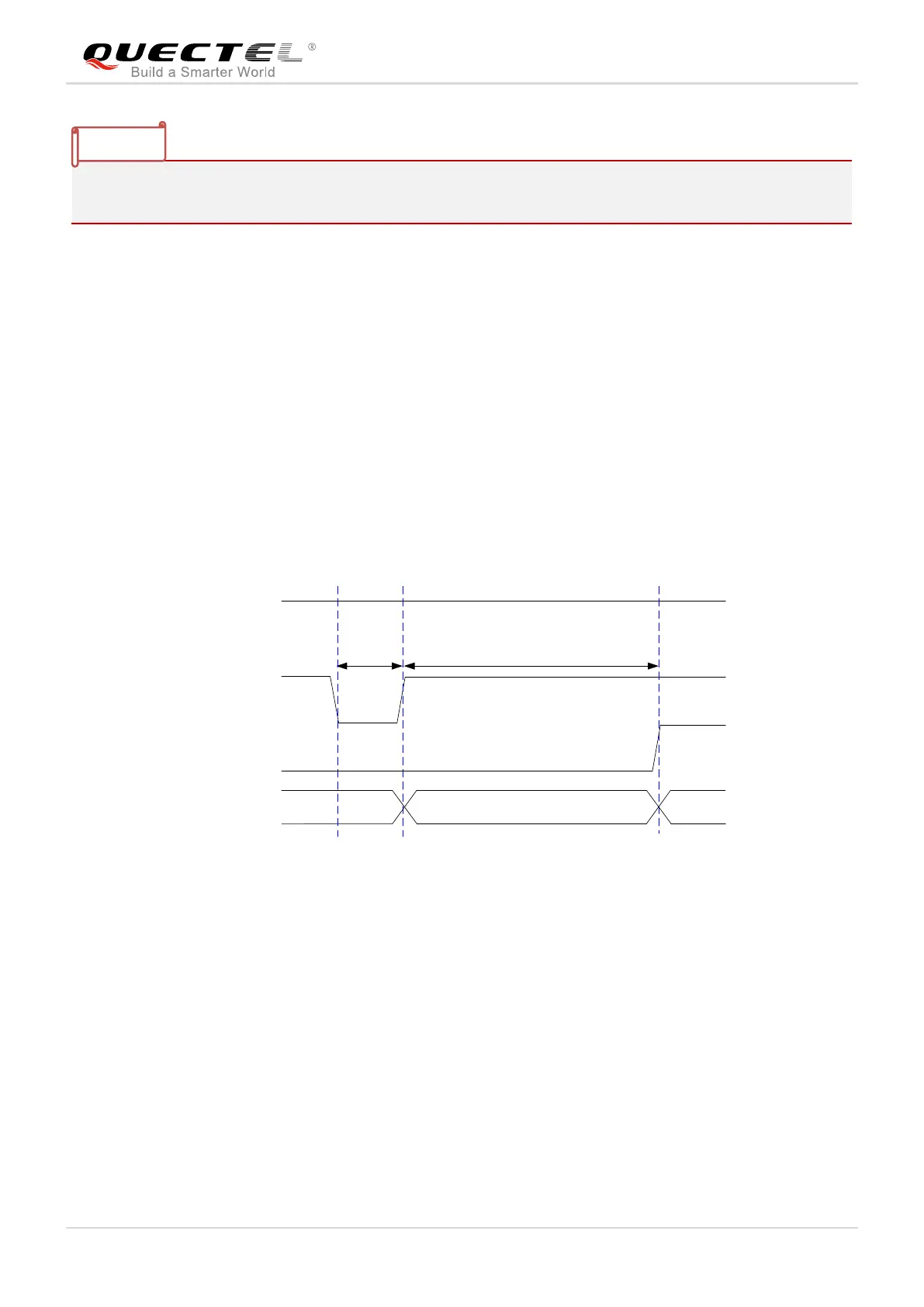3.7.2. Turn off Module
The following procedures can be used to turn off the module:
Normal power-down procedure: Turn off the module using the PWRKEY pin.
Normal power-down procedure: Turn off the module using AT+QPOWD command.
3.7.2.1. Turn off Module Using the PWRKEY Pin
Driving the PWRKEY pin to a low level voltage for at least 650ms, the module will execute power-down
procedure after the PWRKEY is released. The power-off scenario is illustrated in the following figure.
Figure 13: Power-off Scenario of Module
3.7.2.2. Turn off Module Using AT Command
It is also a safe way to use AT+QPOWD command to turn off the module, which is similar to turning off the
module via PWRKEY pin.
Please refer to document [2] for details about AT+QPOWD command.
