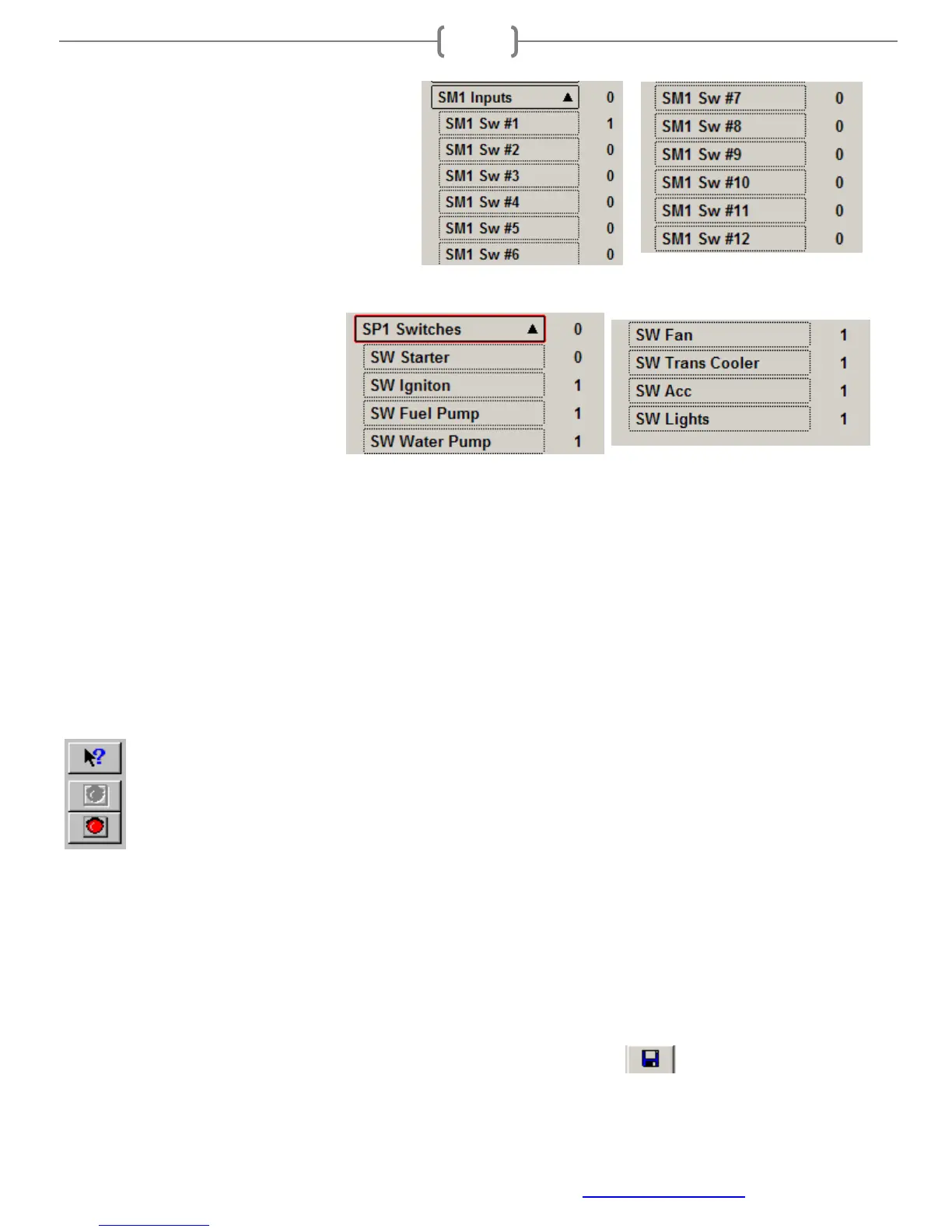Racepak
30402 Esperanza, Rancho Santa Margarita, CA 92688 USA
Phone: 949-709-5555 Fax: 949-709-5556 www.racepak.com
30
Hardwired Direct Input Switches
Channel shows:
• Input Status: (On/Off)
o 0 = Off
o 1 = On
Optional Switch Panels
Window shows:
• Switch Status: (On/Off)
o 0 = Off
o 1 = On
To select to channel for graphing, simply click on the parameter desired to graph. A color will be
designated to the channel parameter and the graph will have a line in it with a matching color indicating
the value. To remove the channel from graphing, simply click on it again and the color will be removed.
Each time select, a new color will be presented.
To stop the data acquisition, click on the Stop Data Acquisition icon located at the bottom of the tool bar.
The real time data acquisition session will be suspended.
If desired to continue the real time data acquisition, simply click on the Start Data Acquisition icon. The
telemetry session will restart at the same point it was suspended. If desired to restart the session from the
beginning, select Erase from the Telemetry main menu. All previously recorded data will be erased from the
file.
If desired to save the data, stop the data acquisition, and click the Save icon located in the tool bar, or
select File from the main menu and select Save.
Stop Data Acquisition - Red Light