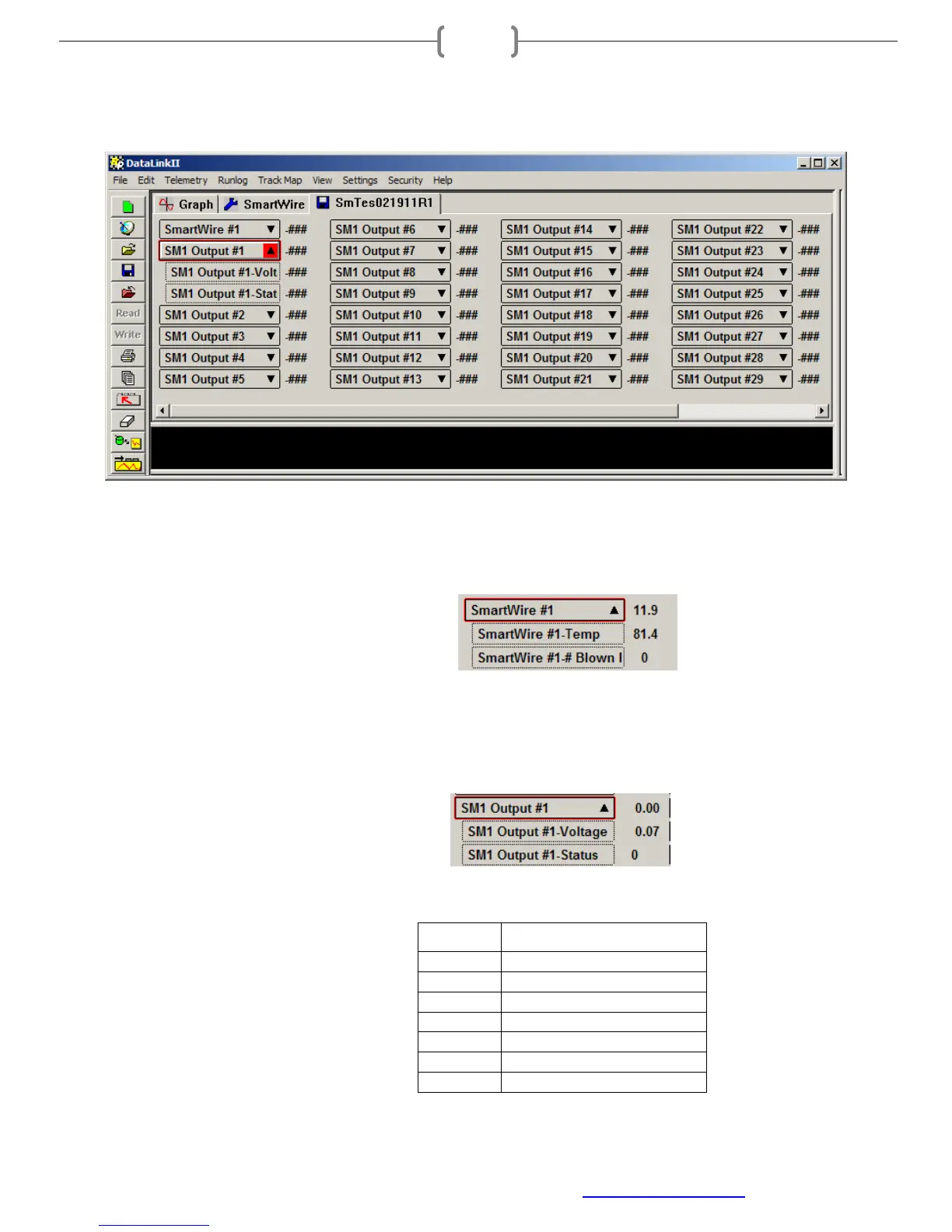Racepak
30402 Esperanza, Rancho Santa Margarita, CA 92688 USA
Phone: 949-709-5555 Fax: 949-709-5556 www.racepak.com
29
To start the real time data acquisition, click on the Start Data Acquisition Icon at the bottom of the tool bar.
Once the real time data acquisition has been started, the value -### on each channel will change to the live
value of each for each channel shown.
For each channel there are multiple values that can be displayed. By clicking the down arrow, other parameters
of the channel will be shown.
Main SmartWire
Chanel shows:
• Voltage at Main power Stud
• Internal Temperature of SmartWire
• Number of Blown Fuses
Output Channels
Channel shows:
• Current: Amperage on channel
• Voltage: Volts on channel
• Status: status (see table)
Value
Output Status