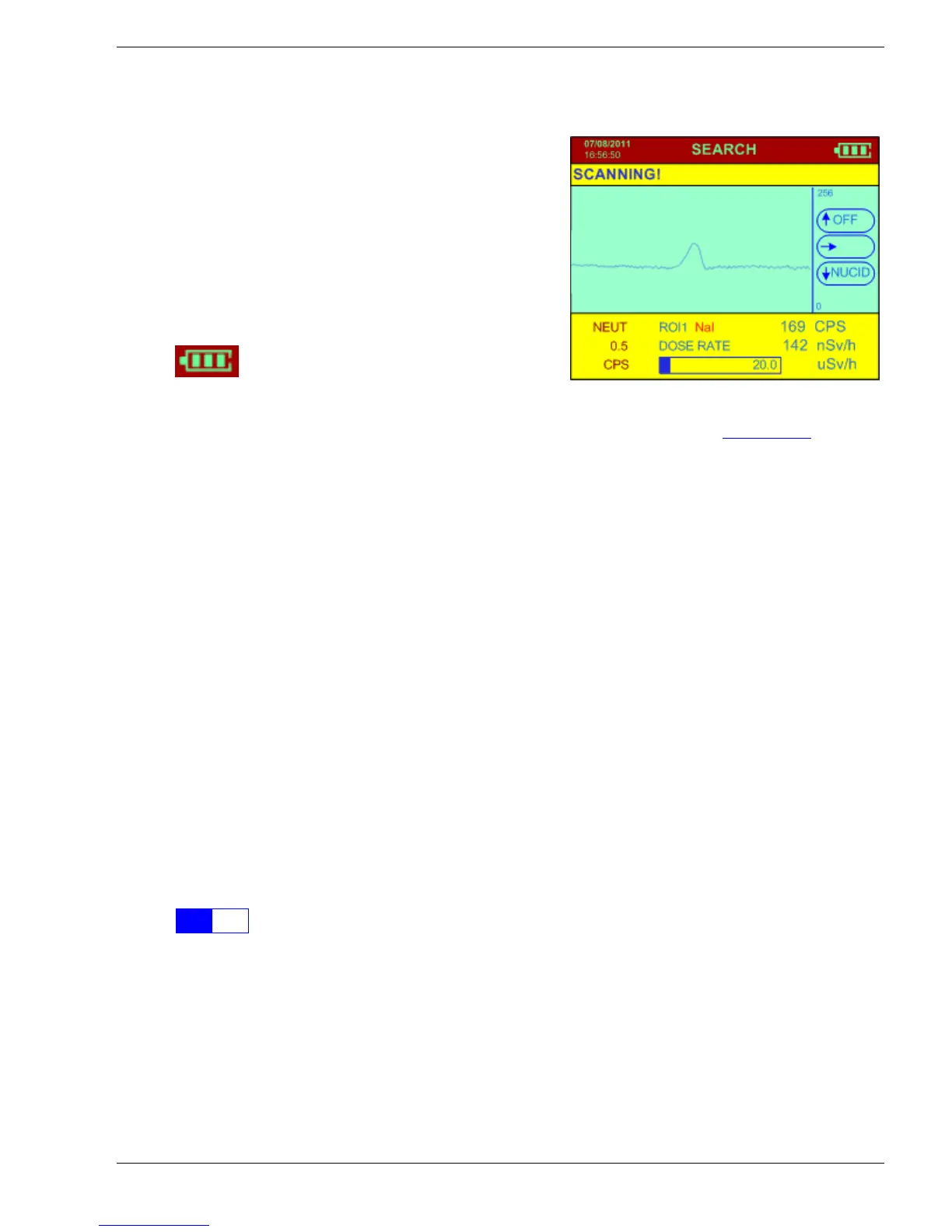Sy
clone Portable Gamma-Ray Spectrometer, Revision 10 3.0 AUTOMATIC MODE OPERATION
Ra
dComm – Proprietary Page 18 Revision Date: March 3, 2016
seconds) then automatically analyses it and advises the user of the details of any radioactive
mat
erial(s) found.
3.3.1 SEARCH
This function is used to search for radioactive material(s).
When the unit is turned ON in the AUTOMATIC Mode,
the display shows the SEARCH display (see Figure).
SEARCH display:
SEARCH – the function currently activated (i.e.
SEARCH)
- battery icon displaying battery status.
No
te: The information shown below documents examples taken from the figure above. The
Syclone has threshold settings for Dose Rate, Counts per Second (CPS), and Neutrons.
“CPS Threshold” by default is OFF, in accordance with parameters (see Appendix C
).
NE
UT – shows that measurement is for Neutrons. The example shows 0.5 CPS (Counts
per Second of neutrons detected).
ROI 1 NaI – This is the Region of Interest (1) collected by the sodium iodide (NaI) detector.
169 CPS – this is the gamma radiation level in cps (counts per second) in ROI 1. This level
will always show some counts even if no apparent radioactive material is present as
this is the local radiation background of an area. Typically in low background areas,
50-100cps is common. Resettable CPS radiation alarm thresholds are: OFF, 100,
200, 250, 300, 350, 400, 450, 500, 600, 700, 1K, 2K, 5K, 9Kcps.
DOSE RATE – the bar display and the numeric data show the Dose Rate data in the
selected units. The numeric data shown above (169cps in the figure) is an essential
tool to locate radioactive material but the DOSE data gives the user an idea of the
potential hazard level of such material.
142 nSv/h – this is the current dose rate.
CHART DISPLAY – this is a chart recorder display of the radiation data. The bottom of the
chart is ZERO cps and the top of the scale (depends upon the scale setting). The
display moves from left to right so the LEFT hand data is the current data. The
chart shows the last 256 samples and is a very useful “view back” at the data
making it very easy to see any significant radiation increases. Note that the
numeric cps data is not energy dependent so very small changes of any type of
radioactive material emitting gamma rays can be easily seen.
– the bar graph gives the user an easy visual display of the Dose rate level (Zero
on t
he left and Maximum on the right). The Maximum Dose level allowed is
determined by the Users’ technical personnel. This level is then reflected in the
system parameters and defines the high radiation threshold for the bar graph. The
User is warned when the limit is exceeded. The status bar displays”DOSE RATE
EXCEEDS THRSH”.
20.0 - this shows the defined limit selected by the system supervisor that is the maximum
range on the bar graph. If this limit is exceeded a special alarm occurs. Note that
this user is in the units selected – in the display shown – since the D.RATE is in
µSv/h then the 20.0 = 20.0µSv/h. At this setting, if the DOSE RATE exceeds 20.0
µSv/h then the warning alarm will occur. Resettable Dose Rate radiation alarm