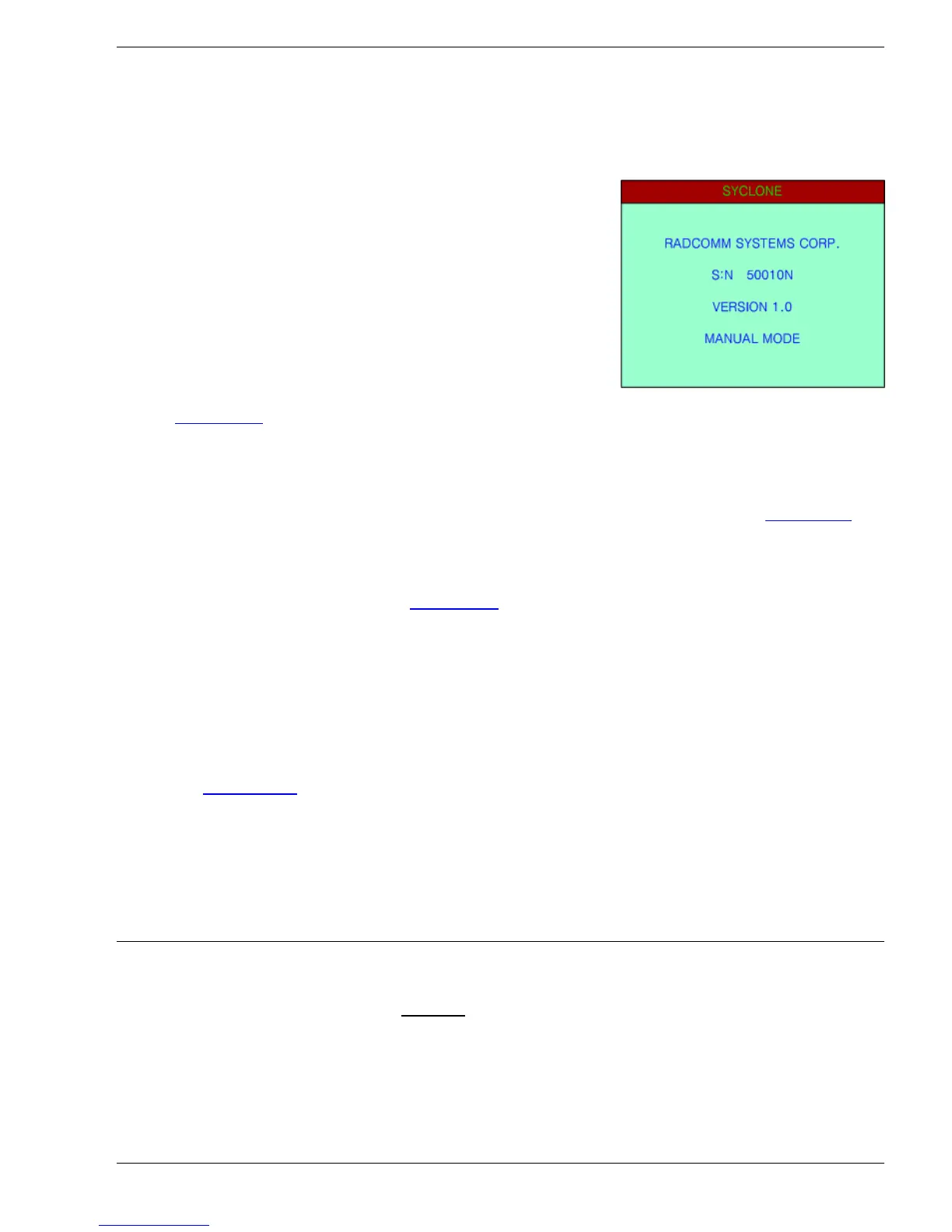Sy
clone Portable Gamma-Ray Spectrometer, Revision 10 1.0 GENERAL SYSTEM DESCRIPTION
Ra
dComm – Proprietary Page 4 Revision Date: March 3, 2016
in use. It is important to condition new batteries, whether received with the system or purchased
separately. To get reliable performance and full capacity out of the batteries throughout their life, it is
important to let them fully discharge and then fully re-charge for 4 hours at least once every two
months. This will assure that the batteries provide up to 12 hrs(typical 9 hours) of operation.
1. The Syclone is delivered factory set to Manual Mode.
2. Click the joystick down to turn the Syclone ON. The
Syclone will initialize the system.
3. Check the condition of the battery icon (it should show a
full charge), charge battery if necessary.
4. From the MAIN Menu select CONFIGURE, a (long) click
down on the joystick will display the CONFIGURE Menu
where the user selects operating parameters to change
in accordance with their site design requirements (see
Appendix C for Default Parameters). Changing the operating parameters must only be
perfo
rmed by a qualified technician.
5. Turn the SYCLONE OFF by clicking the joystick up (for approximately 4 seconds) until the
countdown is finished and the LCD goes blank.
6. Select the mode of operation; MANUAL, AUTOMATIC or SIMPLIFIED (see Section 2.3
) as
desir
ed to use for Normal Operation. Before beginning the Syclone may request stabilization
(an integrated 0.25µCi (9.25kBq) Cesium-137 source is present).
Note: The Syclone must be stabilized manually from the MAIN Menu using the
STABILIZE option (refer to Chapter 5.3
).
a.
In Automatic and Simplified Mode(s) the SYCLONE will begin SEARCH Mode
immediately after Starting.
Note: During normal operation the system will operate within 2 primary radiation
monitoring functions; SEARCH Mode and IDENTIFY Mode. The user will not have
access to any other system options.
b. In Manual Mode the MAIN Menu appears after the unit initializes, the user selects
SEARCH, a (long) click down on the joystick to begin the SEARCH Mode. Refer to
Appendix E
for a guide to Manual Mode Quick Start.
No
te: Access to all system options from the MAIN Menu is open to the user, but normally
the user will operate the system using the SEARCH and IDENTIFY MODE(s) from
the MAIN Menu (2 primary radiation monitoring functions). NUCLIDE IDENT will
be displayed as a result of the IDENTIFY Mode.
1.4 NORMAL OPERATION (PRIMARY MONITORING FUNCTIONS)
The Syclone may be operated in two Pri
mary
radiation monitoring functions:
a) SE
ARCH
In this function, the Syclone acts as a RADIOMETER displaying the current COUNT RATE in
counts/sec. A variable-tone AUDIO will indicate radiation intensity with an automatic audio
meter or user adjusted alarm level. The display will show an increasing count/second (cps)
numeric radiation level. This function is typically used to search for radioactive material or to
carry out Total-Count Search.
