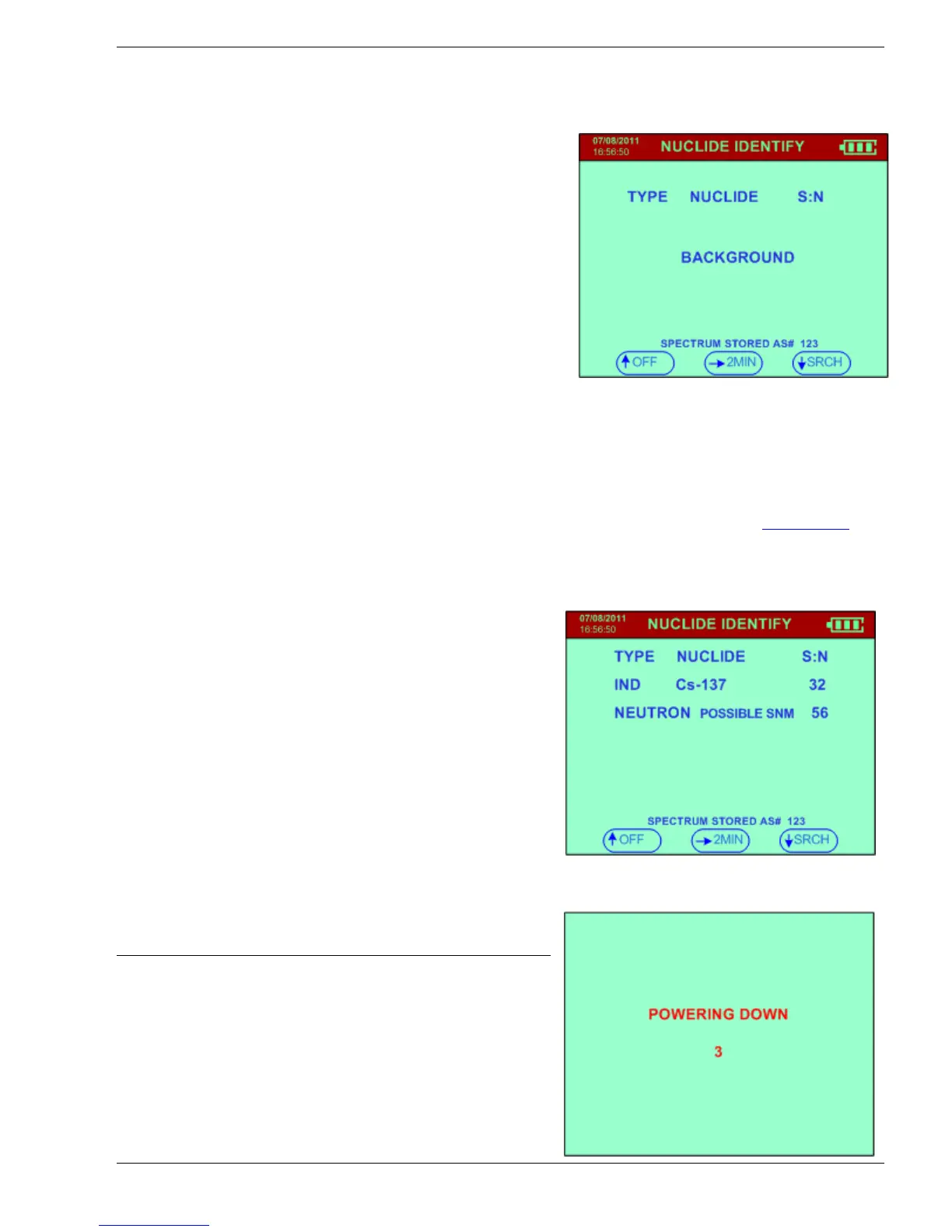Sy
clone Portable Gamma-Ray Spectrometer, Revision 10 3.0 AUTOMATIC MODE OPERATION
Ra
dComm – Proprietary Page 21 Revision Date: March 3, 2016
particular source or event.
UN
KNOWN SOURCE – (and Shielded
Source) The Syclone has a wide selection
of radioactive isotopes in its internal library.
If after analysis, the isotope or the residual
signal/ gamma peak cannot be identified,
and the Dose Rate ≤ Base Dose
Threshold the screen displays
“UNKNOWN SOURCE”.
If the analysis results are such that the
Dose Rate ≤ Base Dose Threshold
radiation, and no gamma-peaks found then
the Syclone shall display “BACKGROUND”
as the system is seeing the local background.
Furthermore, the results may contain peaks with no Isotope Identification, scattered
radiation with no Isotope Identification, or a combination of an identified isotope and
strong peaks with no Isotope Identification and if the Dose Rate > Base Dose
Threshold. These all may indicate the presence of an SHIELDED SOURCE.
Note: If the isotope cannot be identified, retrieve the stored spectrum and follow your
predefined operating protocol, or call the RadComm Help desk (see Appendix Z
) who
will
direct the call to the appropriate person for further analysis.
NEUTRONS DETECTED DURING IDENTIFY
The presence of neutrons may indicate special
nuclear material, as the SNM may be associated
with neutron emission. If any neutron activity is
detected and it is above the preset threshold
during IDENTIFY analysis, the NUCLIDE
IDENTIFY screen will display “POSSIBLE SNM” –
(see Figure).
The unit is more sensitive to neutron radiation in
the IDENTIFY function, because it collects
samples for a longer period of time (55 seconds)
as opposed to the SEARCH function. A weak
neutron source has a better chance to be
detected using IDENTIFY, when it is missed in
SEARCH.
OTHER FEATURES:
3.4 POWER OFF - MANUAL
CLICK UP (away from the user) and hold for 4
s
econds (see Figure). The display will show a
special display (see Figure) with the seconds
counting down; 3, 2, 1. After this countdown the
unit powers OFF. At any time during the
countdown, releasing the JOYSTICK will cancel
the power OFF.