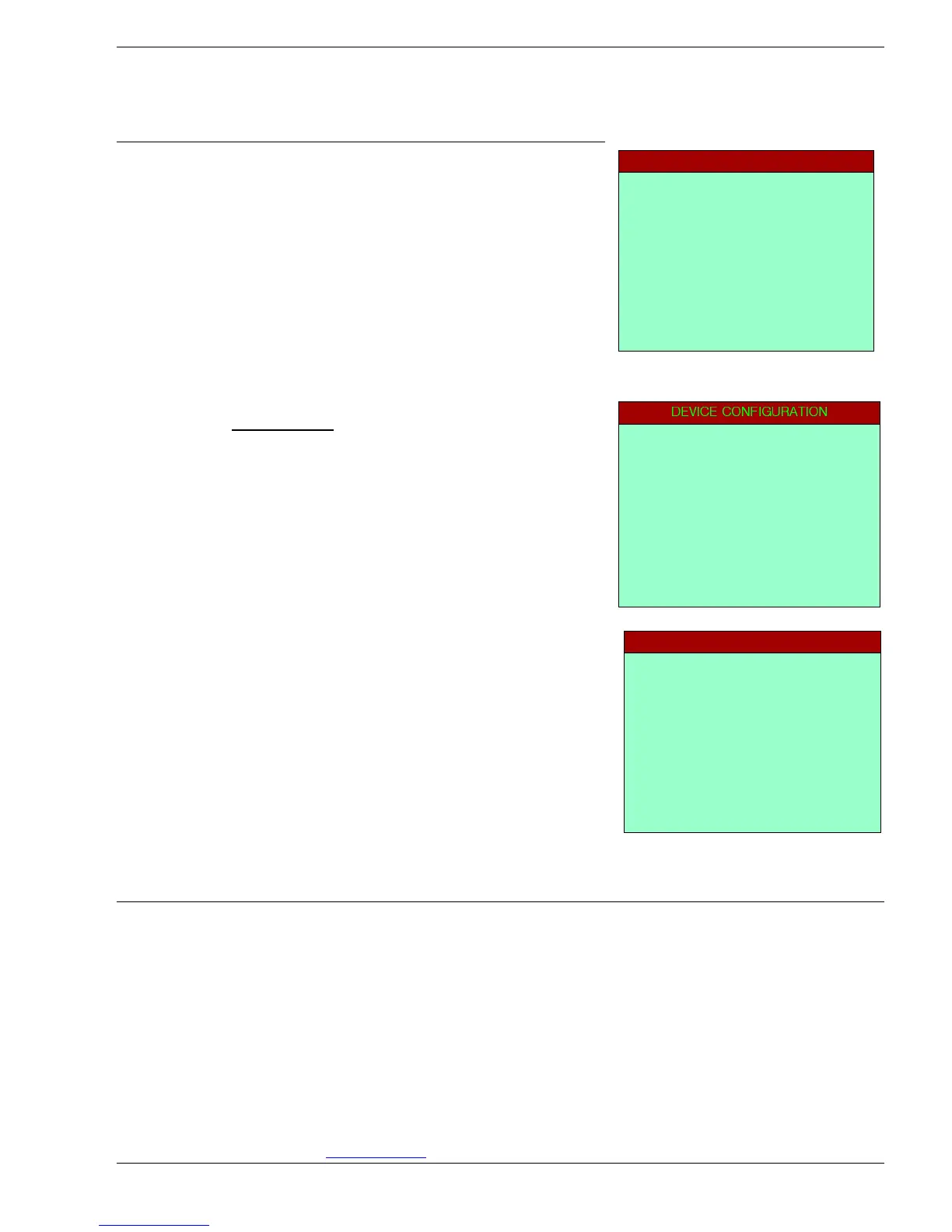Sy
clone Portable Gamma-Ray Spectrometer, Revision 10 3.0 AUTOMATIC MODE OPERATION
Ra
dComm – Proprietary Page 17 Revision Date: March 3, 2016
γ
NE
UTRON
GPS+BT
STAB MODE: 24H
3.2
STARTUP DISPLAYS
Pull the joystick down to turn the unit O
N
and various displays
are seen:
a) STARTUP – this display appears for only a few
seconds (see Figure). Data shown as follows:
S:N 50010N – instrument serial number
SYCLONE – instrument name
VERSION 1.0 – the firmware version in the unit
AUTOMATIC MODE ACTIVE – shows the unit is in
the AUTOMATIC
Mode of operation
b)
Device Configuration Screen
This screen displays the current device configuration
and stabilization mode.
c) Initialization and Testing
After the system is turned on, system Initialization
will proceed for a few seconds. The unit is carrying
out internal testing to verify that components are
functioning correctly. If errors are found, an audio
beep will be heard.
3.3 SYSTEM USE – AUTOMATIC MODE
The Syclone in the AU
TOMATIC Mode operates in 2 functions – SEARCH and IDENTIFY.
SEARCH is used to search and locate radioactive material in vehicles, packages or on people etc.
The user can easily scan the suspect item and look for a significant increase in radiation using the
tools described in the SEARCH section below.
Once a radiation source is detected, SEARCH is used to find the location of the radioactive source
and then IDENTIFY could be used to analyze the sample and determine the isotope.
Note: When radioactivity is detected, the Syclone emits an audio tone that rises in pitch the closer it
gets to the source, allowing the user to locate the source quickly.
As described in detail (see Section 3.3.2
), IDENTIFY collects a spectrum (default acquisition time 55
SYCLONE
S
Y
CLONESYCLONE
SYCLONE
RADCOMM SYSTEMS CORP
RADCOMM SYSTEMS CORPRADCOMM SYSTEMS CORP
RADCOMM SYSTEMS CORP.
..
.
S
SS
S:
::
:N
N N
N 50010
5001050010
50010N
NN
N
VERSION
VERSION VERSION
VERSION 1
11
1.
..
.0
00
0
AUTOMATIC
AUTOMATICAUTOMATIC
AUTOMATIC MODE
MODEMODE
MODE
SYSTEM TEST
SY
STEM TESTSYSTEM TEST
SYSTEM TEST
BATTERY TEST PASSED
BATTERY TEST PASSEDBATTERY TEST PASSED
BATTERY TEST PASSED.
..
.
DOSE MEMORY TEST PASSED
DOSE MEMORY TEST PASSEDDOSE MEMORY TEST PASSED
DOSE MEMORY TEST PASSED.
..
.
SPEC MEMORY TEST PASSED
SPEC MEMORY TEST PASSEDSPEC MEMORY TEST PASSED
SPEC MEMORY TEST PASSED.
..
.
NaI TEST PASSED
NaI TEST PASSEDNaI TEST PASSED
NaI TEST PASSED.
..
.
PLEASE WAIT
PLEASE WAITPLEASE WAIT
PLEASE WAIT...
......
...