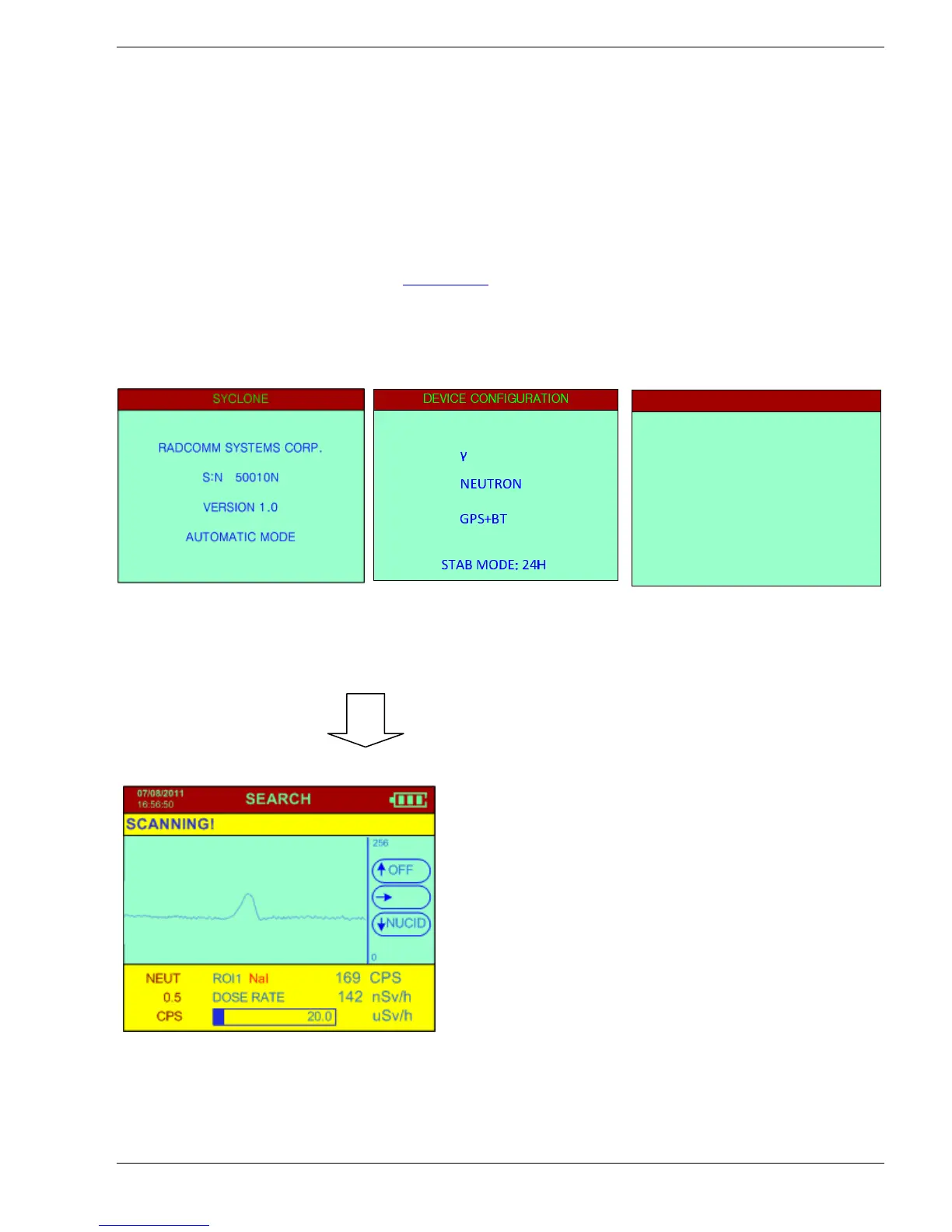Sy
clone Portable Gamma-Ray Spectrometer, Revision 10 APPENDIX D – QUICK START – AUTOMATIC MODE
Ra
dComm – Proprietary Page 54 Revision Date: March 3, 2016
APPENDIX D – QUICK START – AUTOMATIC MODE
The S
yclone automatically turns on when the joystick is pulled down. A (0.25µCi (9.25kBq)) Cs-137
stabilization source is supplied with the unit and is used as directed when the unit requires
stabilization.
Note: The Syclone is limited to two active functions when set to the AUTOMATIC MODE of
Operation: SEARCH and IDENTIFY.
The steps below illustrate the process involved:
Note: If batteries are not loaded see Section 1.5
and Figure p
ar
a h) & i) to properly load batteries.
1. The Syclone detector is shipped ready to use. The Syclone is also shipped in MANUAL
MODE, to facilitate the setup of the detectors parameters by the customers’ technician. This
will allow the customer to setup the detector to their specific needs. The technician should
set the detector to AUTOMATIC MODE prior to giving it to the operator.
At startup these screens only appear briefly before an Intro Screen appears. The Active Mode
is displayed across the bottom of the Introduction screen (ie. AUTOMATIC MODE).
2. The SEARCH function of operation:
a. The User sweeps the area in a slow steady
manner listening for an audio tone and when
practical glancing at the display for evidence of a
source. The system display will show the current
count rate in counts/sec while the internal “audio
meter” will give an audio response with the tone
related to radiation intensity.
b. When radioactivity is detected, the Syclone emits
an audio tone that rises in pitch the closer it gets
to the source.
c. When the user finds the location of the source
(peak of the audio tone) IDENTIFY is selected by
(short click) down with the joystick to analyze a spectrum sample.
3. The IDENTIFY function of operation (see Figure G-1):
IDENTIFY takes a spectrum sample for a user defined sample time (default 55s) as follows:
SYSTEM TEST
SY
STEM TESTSYSTEM TEST
SYSTEM TEST
BATTERY TEST PASSED
BATTERY TEST PASSEDBATTERY TEST PASSED
BATTERY TEST PASSED.
..
.
DOSE MEMORY TEST PASSED
DOSE MEMORY TEST PASSEDDOSE MEMORY TEST PASSED
DOSE MEMORY TEST PASSED.
..
.
SPEC MEMORY TEST PASSED
SPEC MEMORY TEST PASSEDSPEC MEMORY TEST PASSED
SPEC MEMORY TEST PASSED.
..
.
NaI TEST PASSED
NaI TEST PASSEDNaI TEST PASSED
NaI TEST PASSED.
..
.
PLEASE WAIT
PLEASE WAITPLEASE WAIT
PLEASE WAIT...
......
...