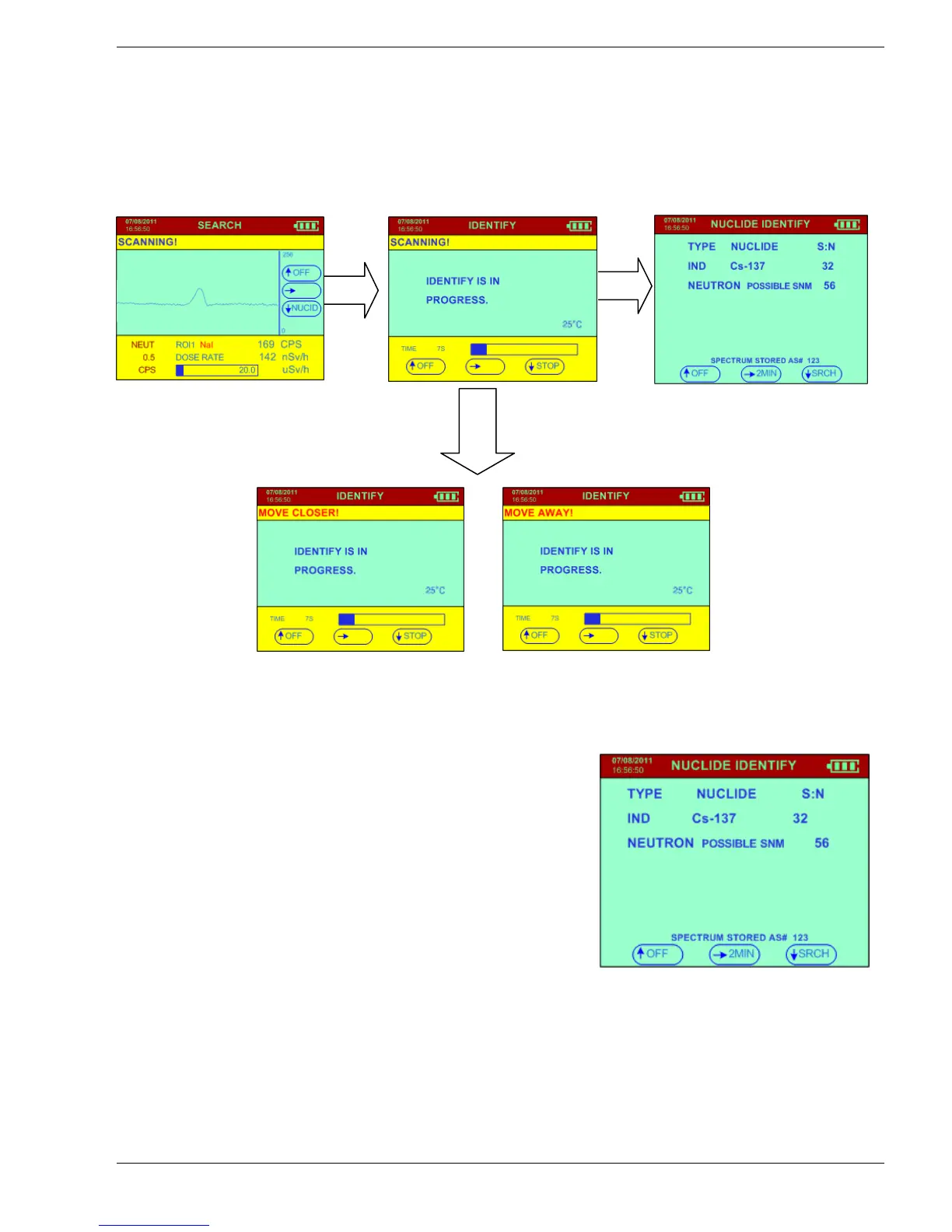Sy
clone Portable Gamma-Ray Spectrometer, Revision 10 APPENDIX D – QUICK START – AUTOMATIC MODE
Ra
dComm – Proprietary Page 55 Revision Date: March 3, 2016
a. To get a good sample, position the Syclone at the highest point of radioactivity found
by
SEARCH, or follow the MOVE CLOSER /MOVE AWAY instructions.
b. Keep the Syclone as stable as possible during sampling to get a good result.
Figure G-1
c. After the sample time is complete the system
automatically analyzes the data to determine
the Isotope and displays the results in the
NUCLIDE IDENTIFY screen.
d. When the NUCLIDE IDENT Result (see
Figure G-1) is displayed, the audio beeps (if
Audio Alert is set to ON) to remind the user that
the data result is ready.
e. Once the Spectrum is analyzed, the user will
use the joystick with a short click down to
begin another SEARCH session.
f. Prior to beginning the next search the Spectrum is automatically stored as a # in
chronological order.
Note: The spectrum can be recalled from data memory and re-analyzed at a later
time.
!! AUDIO BEEP(if Audio
Al
ert is set to ON) !!
!! AUDIO TONE!!
PI
TCH INCREASES