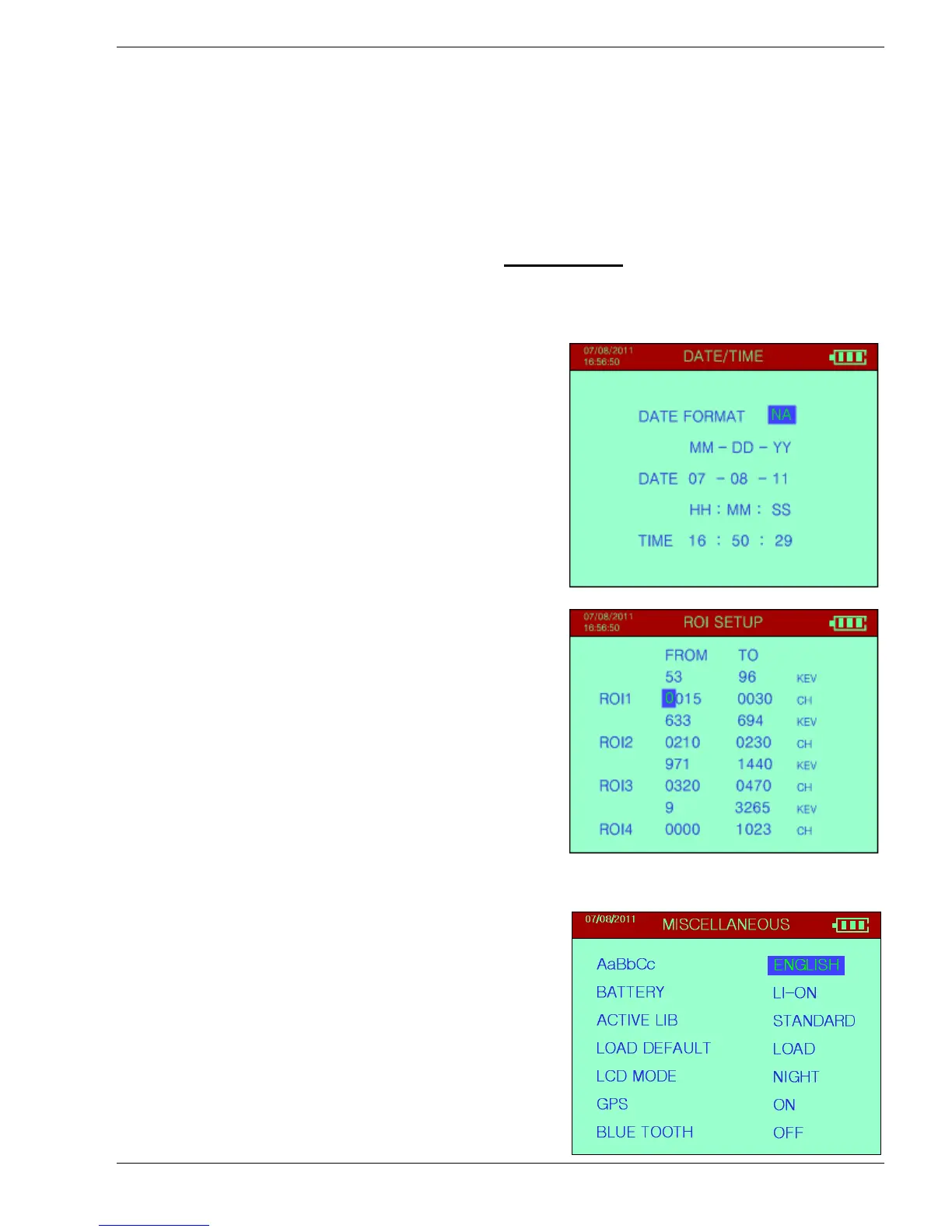Sy
clone Portable Gamma-Ray Spectrometer, Revision 10 5.0 MANUAL MODE
Ra
dComm – Proprietary Page 44 Revision Date: March 3, 2016
16:56:50
• R -
OFF, 10, 20, 50U, 100, 200, 500, 1000, 2000, 4000, 5000, 9000 µR/h
• SV - OFF, 0.1, 0.2, 0.5, 1.0, 2.0, 5.0, 10.0, 20.0, 40.0, 50.0, 90.0 µSv/h
• GY - OFF, 0.1, 0.2, 0.5, 1.0, 2.0, 5.0, 10.0, 20.0, 40.0, 50.0, 90.0 µGy/h
Note that a factor of 100 is maintained between R and Gy/Sv that approximates the
relationship. Thus if you set 2000µ in the R setting this means a threshold of 2000µR/h –
if the units are changed from R to Sv – this value will automatically change to 20.0µSv/h.
Thus the parameter setting is always in micro (µ) units
whether R, Gy or Sv.
I
n A
UTOMATIC mode this parameter sets the upper (right hand) limit of the bar graph.
5.5.5 Date and time
This selection NA (North America) or IN
(International) permits the user to set up the local
Date and Time. All stored data is date stamped as
an aid in locating data for data analysis.
DATE: format NA = MM-DD-YY or IN = YY-MM-
DD
TIME: format HH: MM: SS.
5.5.6 ROIs (Regions of Interest)
This selection permits the user to select 4 ROIs to
whatever channel range in the spectrum is
required.
Default settings are:
ROI#1 – 15-30 – centered on Americium-241
ROI#2 – 210-230 – centered on Cesium-137
ROI#3 – 320-470 – centered on Cobalt-60
ROI#4 – 840-900 – centered on Thorium-232
ROI#0 – fixed at 20keV-3400keV = TOTAL
COUNT
ROIs are used in various ways:
a) SEARCH DATA – some users need the ability
to search only for a specific isotope so setting
the appropriate ROI in this menu then
selecting the appropriate ROI in the SEARCH
menu permits this.
b) In the SEE SPECTRUM Mode the ROI
contents can be displayed for special
applications.
5.5.7 MISCELLANEOUS
a) AaBbCc – selects the language for the
displays. In this release, selections are
