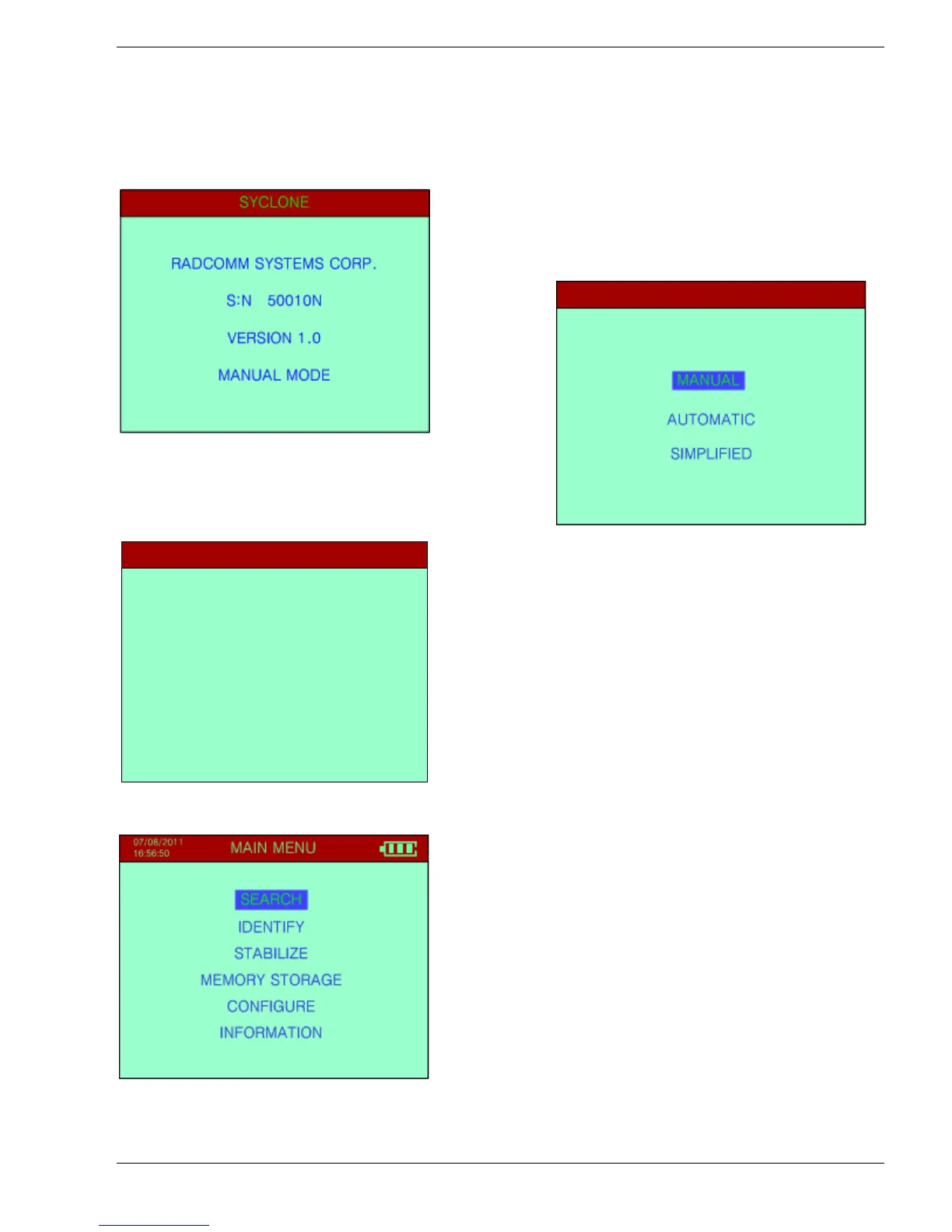Sy
clone Portable Gamma-Ray Spectrometer, Revision 10 APPENDIX E – QUICK START – MANUAL MODE
Ra
dComm – Proprietary Page 57 Revision Date: March 3, 2016
APPENDIX E – QUICK START – MANUAL MODE
The steps below illustrate the process involved when using the Manual Mode:
Note: Ensure batteries are properly recharged.
The SYCLONE will start automatically with a long
joystick click (ENTER). At startup these screens only
appear briefly before a System initialization. The Active
Mode is displayed across the bottom of the Introduction
screen (ie. MANUAL MODE).
After the Startup screen disappears the System Test
Page appears. Wait for the system to warm up, the
system is automatically adjusting its’ internal parameters.
Note: To get reliable performance and full capacity out of
the batteries throughout their life, it is important to let
them fully discharge and then fully re-charge for 4 hours
at least once every two months. This will assure that the
batteries provide up to 12 hrs(typical 9 hours) of operation
depending on the type.
The system has automatically adjusted the basic system
parameters during initialization and the display changes
to indicate the system is prepared for operation, choose
SEARCH and click the joystick down to ENTER. The
SEARCH Mode will start immediately.
3. The SEARCH Mode of operation (see Figure):
SYSTEM TEST
SY
STEM TESTSYSTEM TEST
SYSTEM TEST
BATTERY TEST PASSED
BATTERY TEST PASSEDBATTERY TEST PASSED
BATTERY TEST PASSED.
..
.
DOSE MEMORY TEST PASSED
DOSE MEMORY TEST PASSEDDOSE MEMORY TEST PASSED
DOSE MEMORY TEST PASSED.
..
.
SPEC MEMORY TEST PASSED
SPEC MEMORY TEST PASSEDSPEC MEMORY TEST PASSED
SPEC MEMORY TEST PASSED.
..
.
NaI TEST PASSED
NaI TEST PASSEDNaI TEST PASSED
NaI TEST PASSED.
..
.
PLEASE WAIT
PLEASE WAITPLEASE WAIT
PLEASE WAIT...
......
...