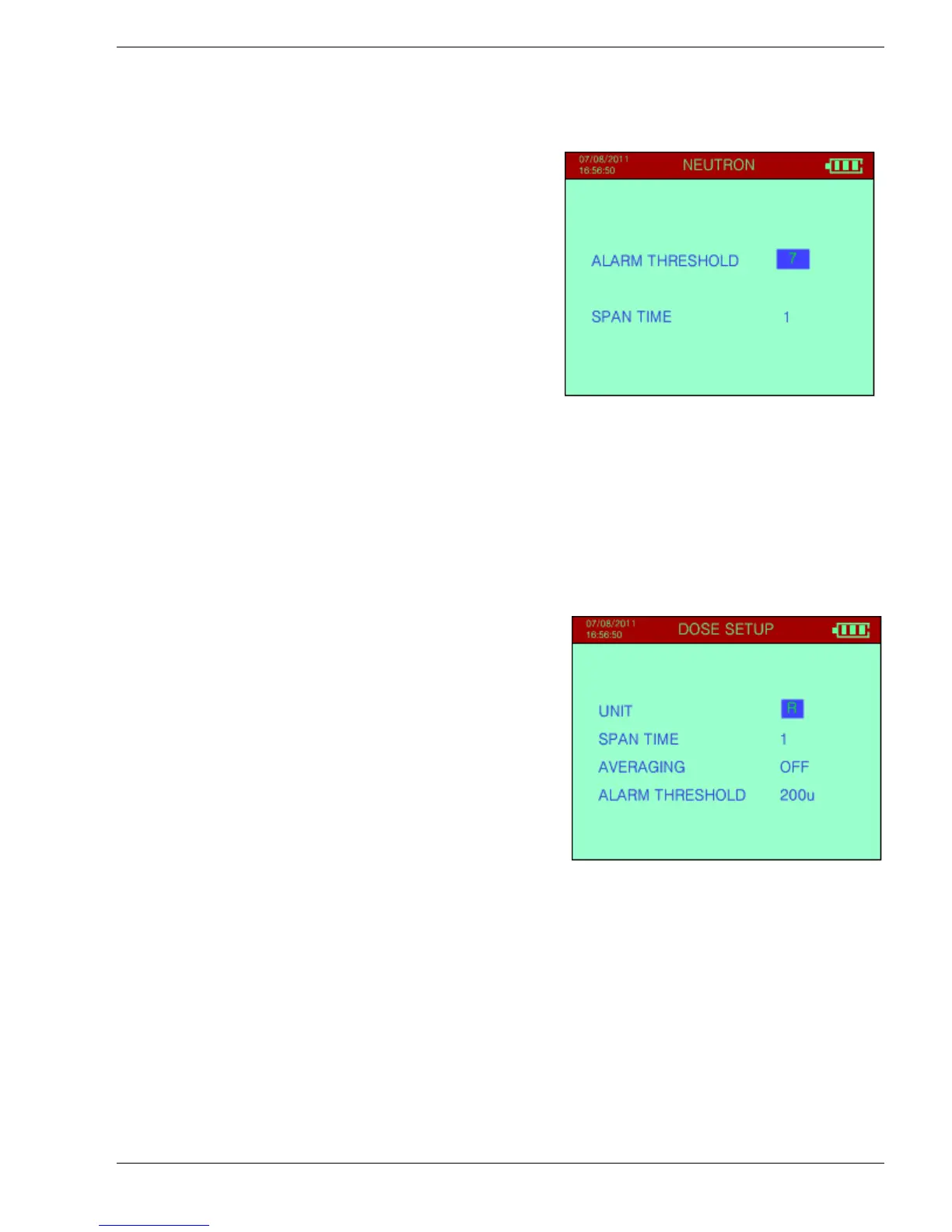Sy
clone Portable Gamma-Ray Spectrometer, Revision 10 5.0 MANUAL MODE
Ra
dComm – Proprietary Page 43 Revision Date: March 3, 2016
5.5.3.3 NEUTRON
This sets the parameters for the Neutron detector:
a) ALARM THRESHOLD – Sets the neutron
alarm threshold in SEARCH AND IDENTIFY
Mode. Selections are: OFF, 1, 2, 3, 4, 5, 6, 7,
8, 9, 10, 20, 50, and 100 In the SEARCH
Mode. This parameter represents the alarm
threshold in CPS. In IDENTIFY Mode, it is
used to decide whether the neutron is found
or not. If the ALARM LEVEL is set to OFF
no neutron alarm will be generated during
SEARCH Mode. Selecting the optimum value
for this parameter involves a trade-off
between false alarm rate and detection sensitivity.
b) SPAN TIME – sets the sampling time period in the SEARCH mode. Selections are: 1, 2,
3, 4, 5, 6, 7, 8, 9, 10, 15, 20, 50, 100 seconds. This parameter represents the repetitive
time period in seconds, during which the neutron counts are added and the CPS is
presented for further processing.
5.5.4 DOSE SETUP
These selections set the DOSE SETUP
parameters.
a) UNIT – sets the Dose measurement units –
selections are R, Sv, Gy
Gy (GRAYS): – the system is calibrated to the
AIR KERMA RATE for Dose in GRAYS
R (Roentgen): – a conversion factor is used
GRAYS
R = x 114 (NUREC #ICRU-47)
Sv (Sievert): – Unit is directly calibrated in
Ambient Dose Equivalent (H*10), (H*10 is
the International cal standard for Dose).
b) SPAN TIME – sets the Dose update sample
time – selectable 1, 2, 3, 4, 5, 6, 7, 8, 9, 10, 20, 30, 40, 50, 60 seconds
This sets the actual update time in seconds of the DOSE measurement. If a 5 second
sample time is selected when the DOSE Mode is started, the display shows “0” for 5
seconds and then displays the current reading. This display will then stay constant for
another 5 seconds and then the new value will be seen.
c) AVERAGING – selects data averaging. Settings are OFF, 3P, 5P, 10P. This uses a
selectable running means updated at the sample rate. So a sample rate of 1 second and
an Averaging of 3P mean that the data is a 3 point average updated every second.
d) ALARM THRESHOLD -
This sets the DOSE Alarm Level in micro units. Once set, if the Dose exceeds this level
the audio will alarm to warn the user. Note that this setting changes depending on the
units selected, as follows: