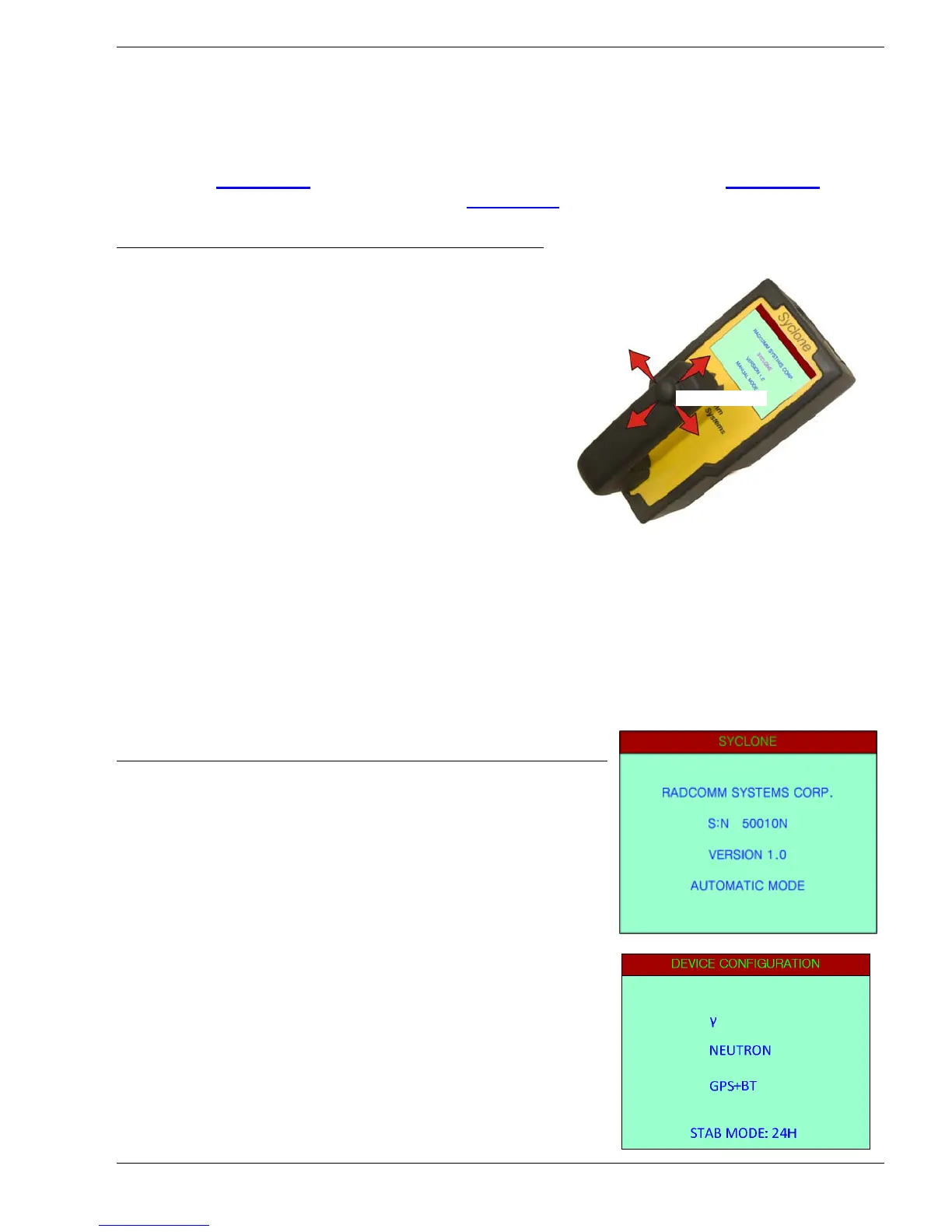Sy
clone Portable Gamma-Ray Spectrometer, Revision 10 2.0 DETAILED OPERATION GUIDE
Ra
dComm – Proprietary Page 7 Revision Date: March 3, 2016
2.
0 DETAILED OPERATION GUIDE
This section offers a detailed guide to system operation. The “AUTOMATIC” mode of operation is
described in Chapter 3.0
. The “SIMPLIFIED”
m
ode of operation is described in Chapter 4.0
and the
“
M
ANUAL” mode of operation is described in Chapter 5.0
.
2
.
1 JOYSTICK
The Syclone is equipped with a four position
J
OY
STICK on the instrument handle; referred to
in this manual as the JOYSTICK and this is the
ONLY control on the instrument. The great
advantage of this single button control is that
besides being very easy to use it also permits
full operation EVEN WHEN WEARING
GLOVES – a definite advantage in many
applications where protective clothing is
required.
Various Joystick actions are permitted
depending on the application:
CLICK UP/DOWN - a SHORT (up to 0.5 sec)
push (CLICK) of the JOYSTICK UP (away from the user) or DOWN (towards the
user) is used to scroll through the system menus.
ENTER - holding the JOYSTICK DOWN (toward the ON position on the joystick label) for
about ONE SECOND (in the manual referred to as ENTER) is used to activate the
selection highlighted on the display.
CLICK LEFT/RIGHT – SHORT (up to 0.5 sec) click used in some menus to change
parameters.
2.2 POWER AND STARTUP FUNCTIONS
a)
POWER ON
System Startup Screen (Cover Screen)
After approx. 2 seconds the display will be replaced by
the normal startup screen as shown. The normal startup
display remains on the screen for a few seconds.
b) Device Configuration Screen
This screen displays the current device configuration
and stabilization mode.
(away from you)
LEFT
JOYSTICK
A
C
TIONS
