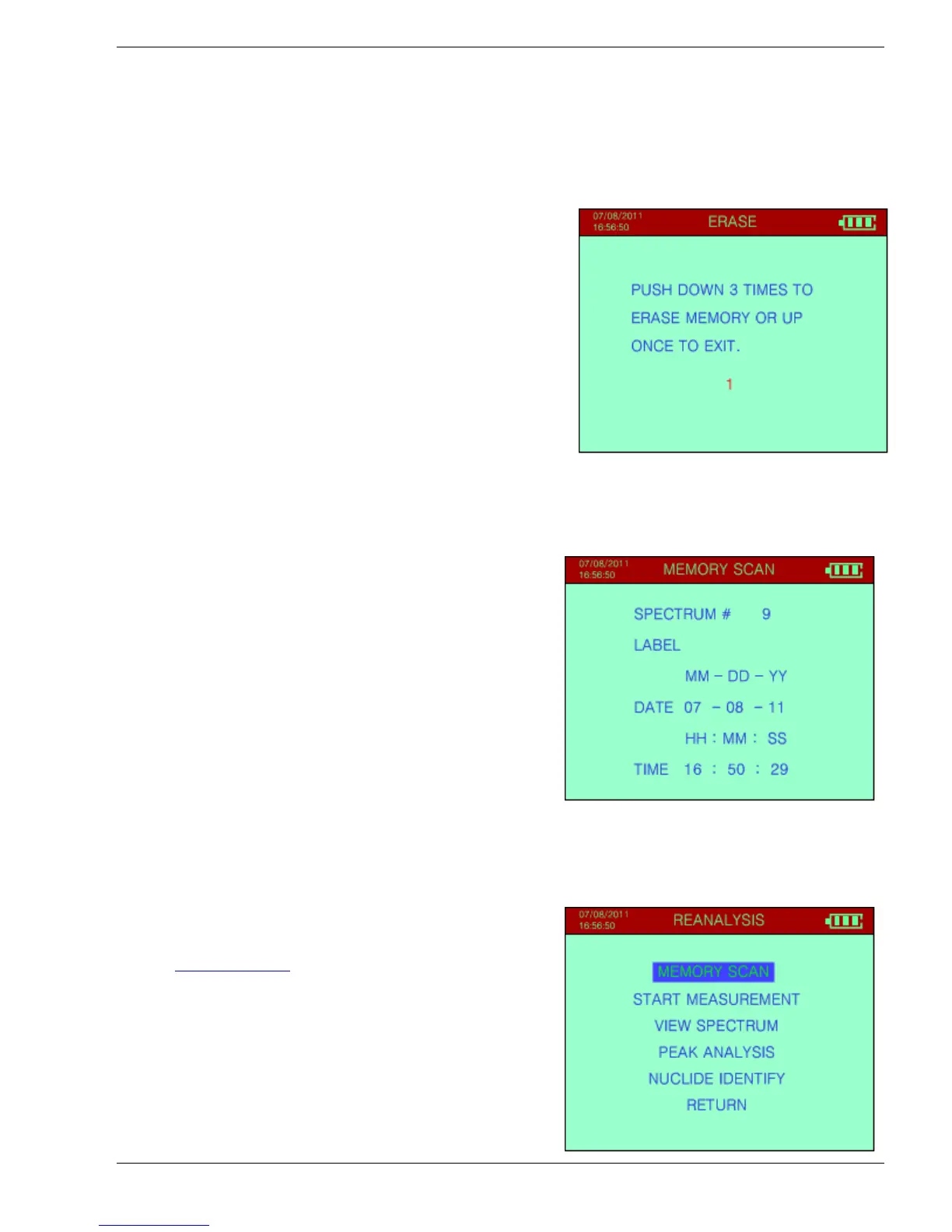Sy
clone Portable Gamma-Ray Spectrometer, Revision 10 5.0 MANUAL MODE
Ra
dComm – Proprietary Page 35 Revision Date: March 3, 2016
498 spectra).
STORAGE – The bar graphs show how much of the storage space is available.
5.4.2 ERASE
WARNING: Users Are Warned That Erased
Data Cannot Be Recovered!
Selecting this function produces a new display. The
display shows:
Pressing the button down three times erases the
data memory completely or up once to EXIT. The
third time the button is pressed, the word PLEASE
WAIT . . . should appear at the bottom of the
display.
5.4.3 MEM SCAN
This selection lets the user inspect and re-analyze spectra previously stored in memory.
If this option is selected, the most recent spectrum in memory summary is displayed.
For example:
Note the DATE is in:
MM – DD – YY or YY – MM – DD format
depends on the setting.
TIME is in:
HH : MM : SS
The user must CLICK LEFT/RIGHT to select the
required spectrum. The spectrum number is the
same one used as a label during the spectrum
store. The Date/Time of the recorded spectrum is
also provided for reference.
Once a spectrum is selected then ENTER activates this feature and the MEM SCAN menu
appears. The user may select PEAK ANALYSIS etc. as required.
The features and displayed data are almost the
same as in the IDENTIFY features described in
Chapter 5.2.3 for the items listed in the
RE
ANALYSIS sub-menu.