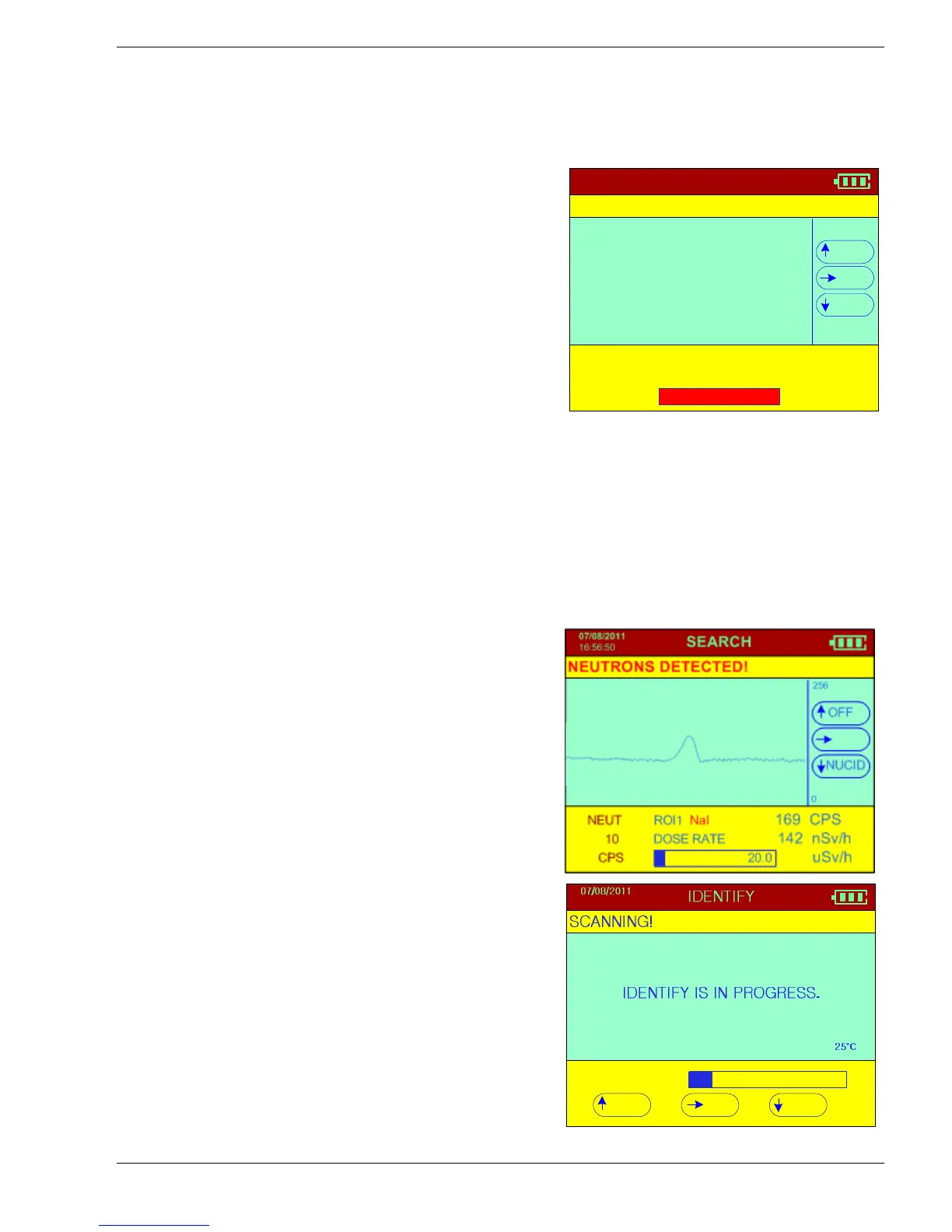Sy
clone Portable Gamma-Ray Spectrometer, Revision 10 3.0 AUTOMATIC MODE OPERATION
Ra
dComm – Proprietary Page 19 Revision Date: March 3, 2016
thresholds are: OFF, 10, 20, 50, 100, 200, 500, 1000, 2000, 4000, 5000, 9000 µR/
h
(linked to units).
Note: The lower Dose Rate bar graph also shows that the Dose rate is at or above the preset limit.
If the radiation goes above the dose rate alarm
threshold, the graph bar becomes red, the
status bar displays”DOSE RATE EXCEEDS
THRSH” and a high pitched sound is emitted.
3.3.1.1 HIGH DOSE
The system has a preset maximum Dose Rate
level – normally set at 10µSv/h (1000µR/h).
Below this level Dose Rates are considered
acceptable for system operation. However above
this level it is recommended that users move
away from the source of radiation to reduce the
high Dose Rate to an acceptable level. To make
things simple, the Syclone advises the users automatically if the Dose Rate goes above the
preset limit, “HIGH DOSE RATE. MOVE AWAY!”
As noted the user should back away until the Dose Rate level falls below this limit and the
display warning goes away.
Users should be reminded that short-term operation close to the limit has a negligible hazard
level but prolonged operation significantly above this level is not recommended.
If the dose rate exceeds 40µSv/h, the unit automatically switches the dose rate measurement
from NaI crystal to GM tube.
3.3.1.2 NEUTRON ALARM
If the integrated Neutron detector detects
neutrons above the preset alarm threshold then a
Neutron Alarm is declared (NEUTRONS
DETECTED!). A distinctive audio warning tone
occurs and the display shows neutron warning
(see Figure).
3.3.2 IDENTIFY
Once the location of the source is detected the
user can attempt to identify the type of source by
switching to the IDENTIFY function. The
IDENTIFY function is activated by pressing
ENTER, displaying a new screen:
Note: To obtain good results, position the Syclone at
the highest point of radioactivity found by the
SEARCH function. Keep the Syclone as stable
as possible during sampling to get a good result.
IDENTIFY display (Information Line):
SCANNING! – the function currently activated.
IDENTIFY IS IN PROGRESS – advises the
user that a sample is in progress for the
time period set in the unit so the unit
SEARCH
S
E
ARCHSEARCH
SEARCH
HIGH DOSE RATE
H
I
GH DOSE RATEHIGH DOSE RATE
HIGH DOSE RATE.
..
.MOVE AWAY
MOVE AWAYMOVE AWAY
MOVE AWAY!
!!
!
07
0
7
07
07/
//
/08
0808
08/
//
/2011
20112011
2011
16:56:50
NEUT RO
I1 CPS
0.5 DOSE RATE nSv/h
CPS uSv/h
OFF
NUCID
GM
G
M
GM
GM
264
264 264
264 CPS
CPSCPS
CPS
40
4040
40.
..
.1
1 1
1 uSv
uSvuSv
uSv/
//
/h
hh
h
20.0
16:56:50
OFF STOP
TIME 7S