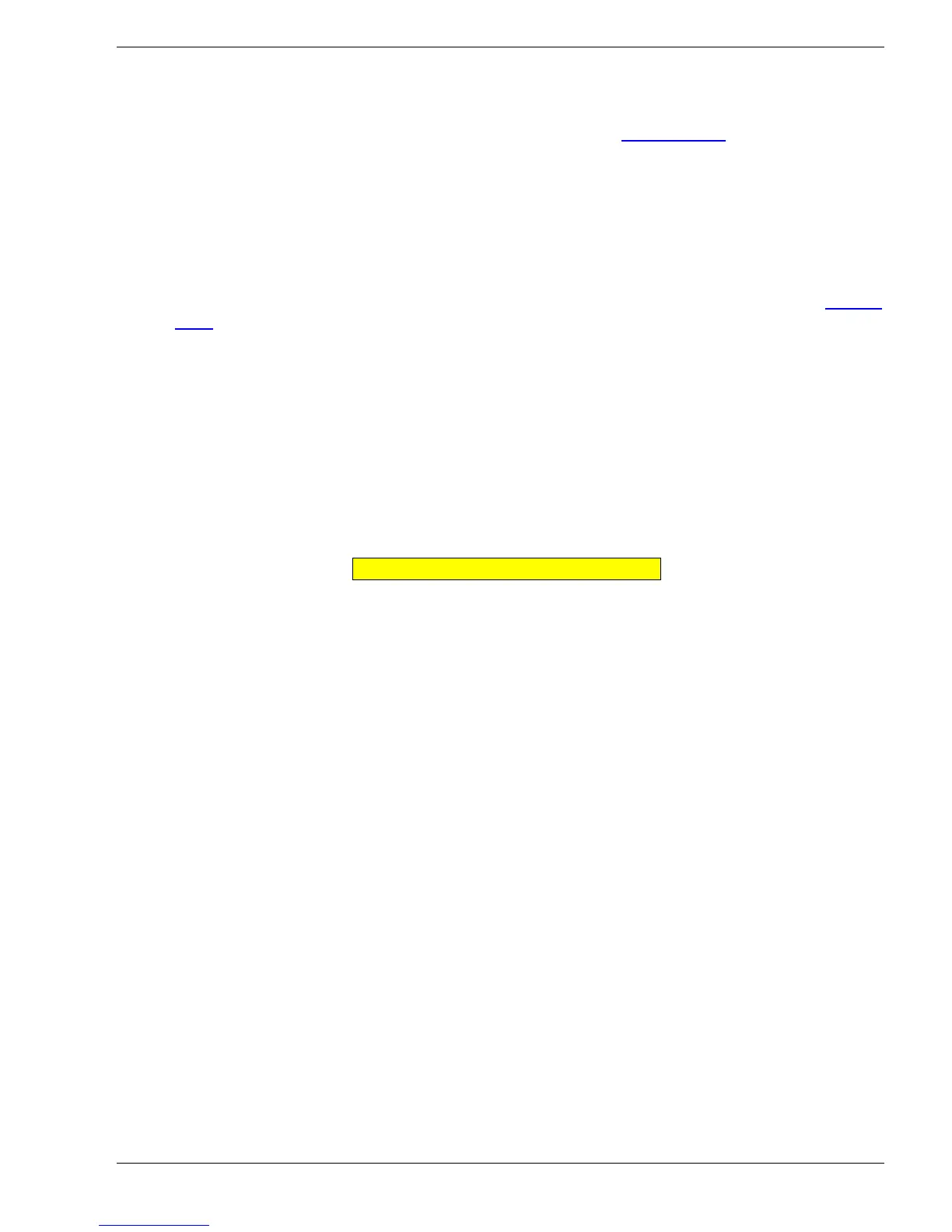Sy
clone Portable Gamma-Ray Spectrometer, Revision 10 5.0 MANUAL MODE
Ra
dComm – Proprietary Page 28 Revision Date: March 3, 2016
The SYCLONE scans the incoming data at a 5 TIMES per SECOND – and converts the
radiation field into a mode that changes the frequency of the audio tone to reflect the
radiation field intensity. Various parameters are used (see Chapter 5.5.1
for details) to adjust
sy
stem performance to suit the user. In the presence of a real radioactive field the audio
frequency changes rapidly. With this feature it is very easy to scan back and forwards to
readily locate the highest audio pitch that is the maximum radiation intensity.
5.1.5 SEARCH MODE - DATA RECORDING
The data displayed during the SEARCH mode can be recorded in memory. Recording to
memory is implemented by menu selection in the CONFIGURE - SEARCH menu (Section
5.5.1). When the “DATA TRANSFER” parameter is set to “MEM” and the SEARCH mode is
s
t
arted, the data is logged into memory at the selected Sample Rate. The message
SEARCH
MEM will be displayed at the top of the screen during the SEARCH to indicate
that the data is being saved to memory.
Data recording is terminated when the memory is full or the mode is stopped (ENTER). Every
time the SEARCH mode is stopped then started again, a new header is written so the data
can be retrieved later with the appropriate time information. Remember that all SEARCH data
will be loaded into memory until the data recording option is disabled in SETUP mode.
The data memory can record approximately 100k Sample and 498 Spectra readings at the
selected data rate.
Once the Syclone memory is full, the message (DOSE MEMORY IS FULL) will be displayed
at the top of the screen
DOSE
DOS
E DOSE
DOSE MEMORY IS FULL
MEMORY IS FULLMEMORY IS FULL
MEMORY IS FULL!
!!
!
.
The user should be aware that after activating each new SEARCH Mode, a header is stored
in memory. Therefore, if a large number of separate SEARCH samples are stored in
memory, slightly less memory is available for samples than if the SEARCH was taken in one
complete set.
When the internal DATA MEMORY is full, as described above, users should return to MAIN
MENU (ENTER) and transfer the data to an external PC.
5.2 IDENTIFY
This mode enables detailed spectral analysis and permits spectrum display, peak identification and
nuclide identification. The user should observe some simple operating procedures to get best results
from the instrument.
a) Search and locate a source of radiation in the SEARCH mode.
b) If a source of radiation is found, then use the SEARCH mode to estimate its approx.
geographic boundaries (by observing the count-rate or audio)
c) Position the detector facing the approximate center of the area of radiation
d) Move the unit away (or toward) the source (in the SEARCH mode) until the count rate is
between 2000 and 5000 counts/sec for best results
e) Highlight IDENTIFY in the Main Menu and press ENTER to select it.
f) The Syclone immediately begins to acquire a spectrum with the display appearing as
shown.
g) At the termination of the sample the data will be analyzed for radioactive material and
the display will show the results
h) See below for full details