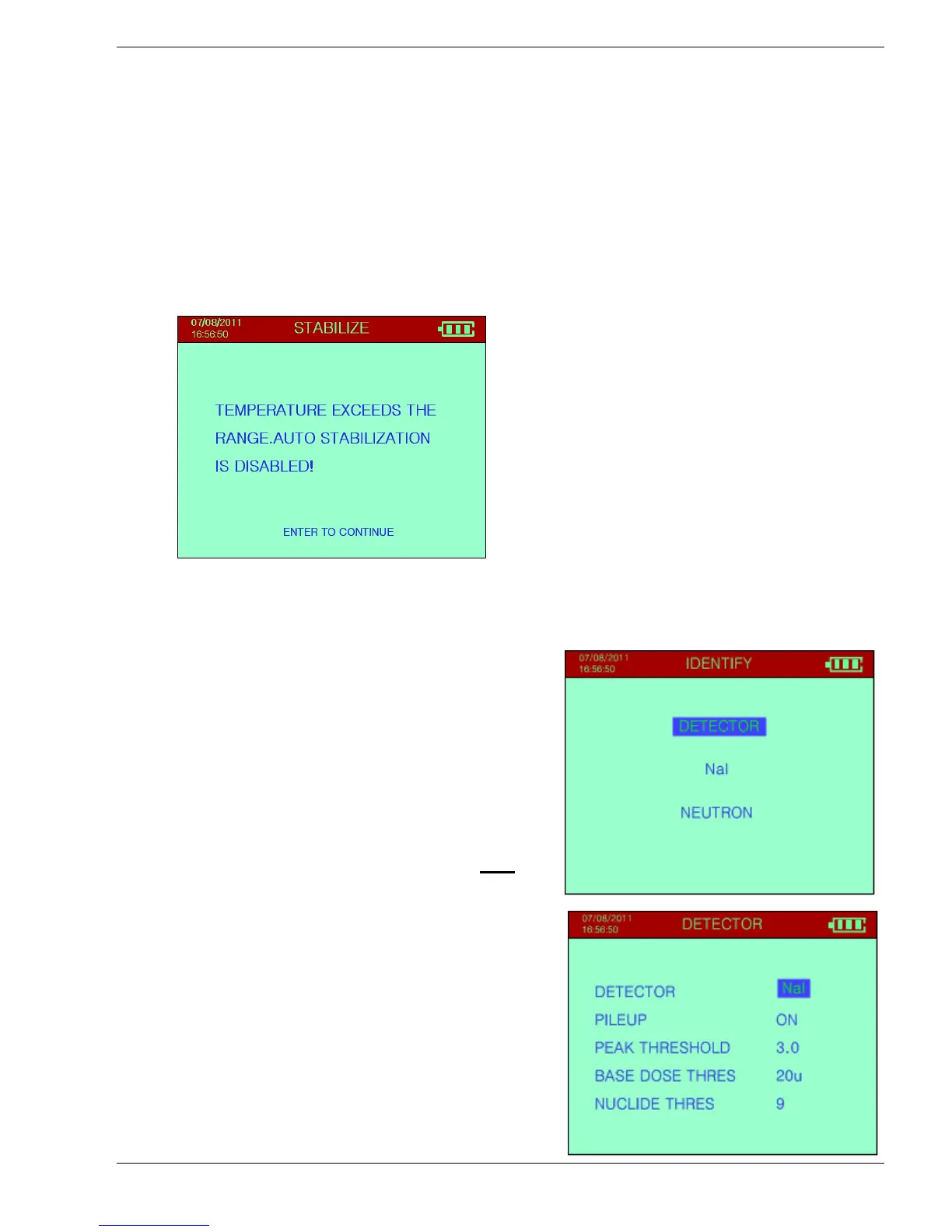Sy
clone Portable Gamma-Ray Spectrometer, Revision 10 5.0 MANUAL MODE
Ra
dComm – Proprietary Page 39 Revision Date: March 3, 2016
whose characteristics are not listed in the system library.
12H, 24H – if either of these parameters is selected, it means that either 12 hours (12H) or
24 hours (24H) after starting the Syclone – a message will appear on the Syclone
display requiring system stabilization. The default setting is 24 hours as this is a
reasonable time for system operation without the super accurate requirement of
stabilization.
AUTO – is an option allowing the User to avoid frequent Cs-137 source stabilization, for the
NaI detector temperature interval between 5
o
C to 50
o
C. This option is only available if
detector temperature is within 5-50 ºC. If Auto is selected when the unit is outside this
temperature range, the following screen will be displayed.
IS
OTOPE – Cs-137 is the default radioactive isotope used for stabilization.
5.5.3 IDENTIFY
There are 3 sub-sections – DETECTOR, NAI,
NEUTRON. If the unit doesn’t have neutron
detector, the third option NEUTRON will not
appear.
5.5.3.1 DETECTOR
a) DETECTOR – this selects the detector type
used in the IDENTIFY mode, the current
selection is NaI – and selects only
the
Sodium
-Iodide (NaI) detector.
b) PILEUP – This sets the Pile-up rejecter ON
or OFF
The Pile-up rejecter only applies to the NaI
detector, so this parameter controls only the
NaI data collection. For the NaI detector this
item automatically detects if 2 pulses are
impacting the detector simultaneously.
Normally such pulses would combine to
produce an incorrect energy pulse. The Pile-
up rejecter automatically rejects BOTH pulses
and changes the Dead-Time counter to
compensate. The OFF selection permits