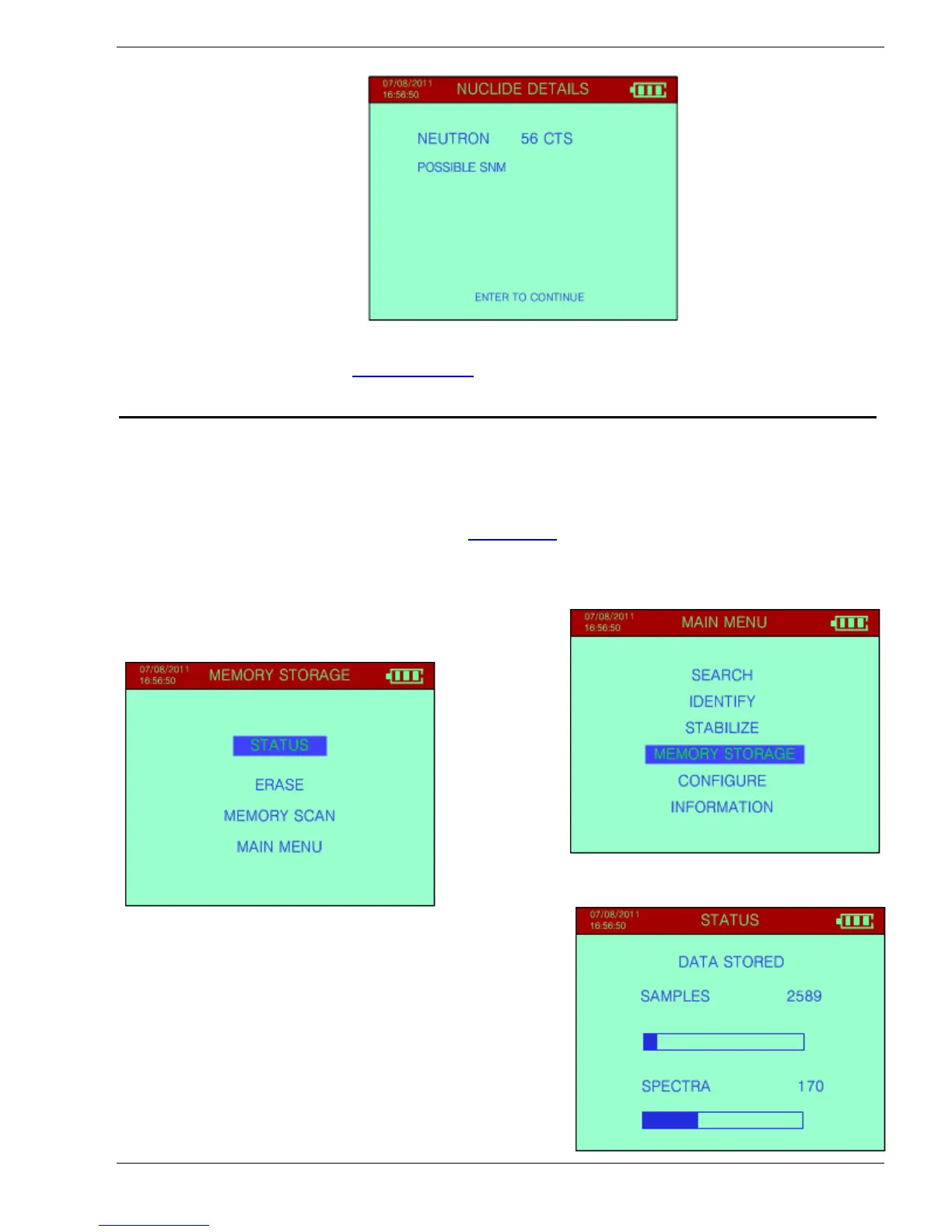Sy
clone Portable Gamma-Ray Spectrometer, Revision 10 5.0 MANUAL MODE
Ra
dComm – Proprietary Page 34 Revision Date: March 3, 2016
In CONFIGURE (see Chapter 5.5.3.3) special parameters are used to optimize Neutron
perfo
rmance.
MAIN MENU Exits back to the Main Menu.
5.3 STABILIZE
For details regarding stabilization, see Chapter 2.5
.
5.
4 MEMORY STORAGE
If Data Memory is selected a new menu appears:
5.4.1 STATUS
Selecting STATUS shows the current state of the
data memory. The SYCLONE can store data from
the 2 operational modes (SEARCH and
IDENTIFY) in different formats. Each set of data is
tagged with a special header that identifies the
type of data.
The SEARCH data is classified as SAMPLES
(there is room for 100k samples) and IDENTIFY
data is classified as SPECTRA (there is room for