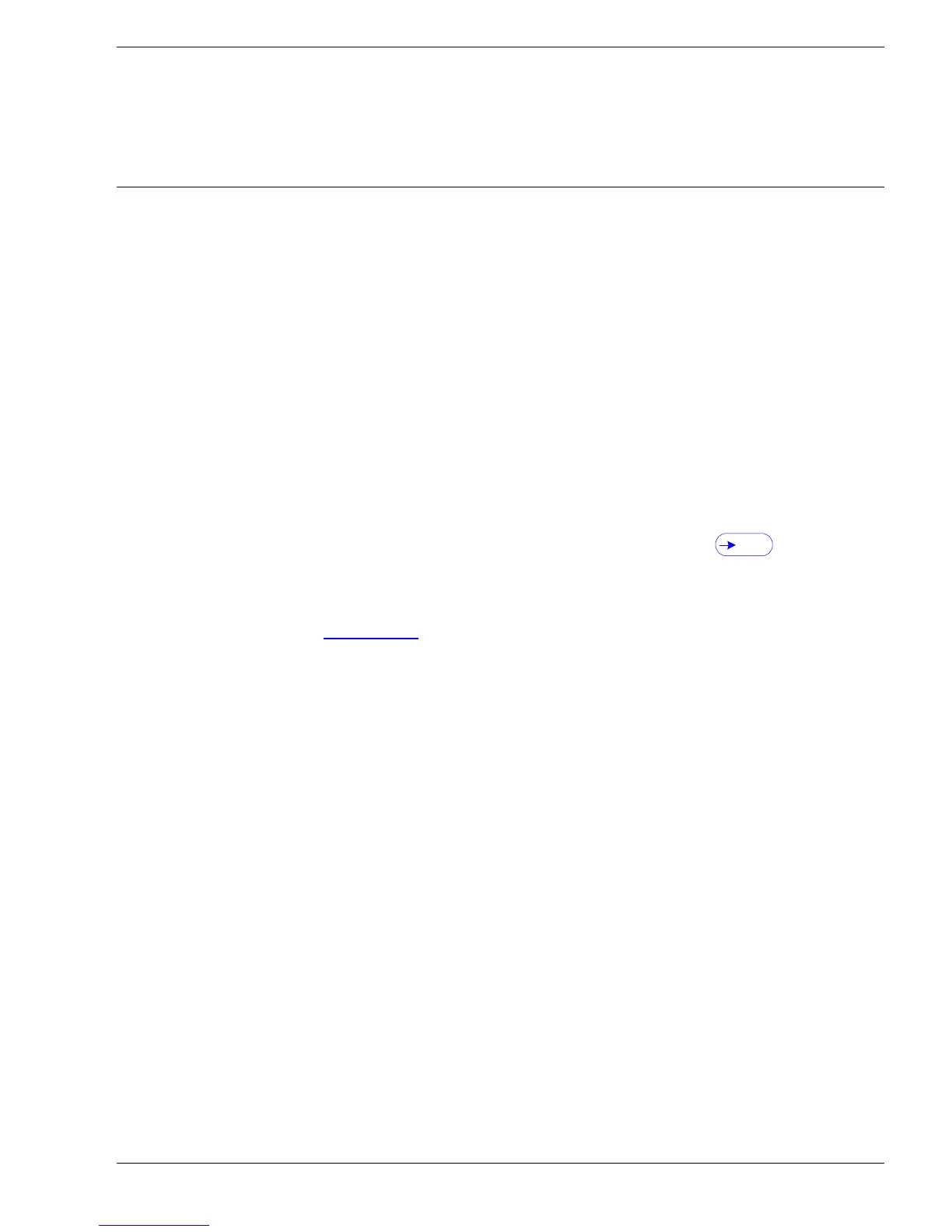Sy
clone Portable Gamma-Ray Spectrometer, Revision 10 1.0 GENERAL SYSTEM DESCRIPTION
Ra
dComm – Proprietary Page 2 Revision Date: March 3, 2016
managed with the powerful RadView Software. Primary features such as the selection and
highlighting of R.O.I. details and Zoom In/Out of the gamma energy histogram can be easily
performed. The RadView Software has all the necessary features that will meet the needs of
virtually any user.
1.3 BASIC SYSTEM OPERATION
The Syclone is delivered fully charged and ready to operate. The user chooses the mode of
ope
rat
ion MANUAL, SIMPLIFIED or AUTOMATIC. This is performed by user selection, when the
cover page appears the user holds down the joystick to see the Mode selection screen. Most
operators will use either the SIMPLIFIED or AUTOMATIC mode(s) which are designed to allow for
fast and easy inspection of areas, containers or vehicles that may contain radioactive materials, or to
verify or separate radioactive materials that have triggered an alarm from a large scale radioactive
detector system. The SIMPLIFIED Mode is similar to the AUTOMATIC Mode, but when a source is
found it switches to IDENTIFY automatically (the spectra is stored for further analysis, but the Dose
Rate is not saved).
Notes:
• When using the Syclone in potentially dangerous situations a maximum Dose Rate or CPS
Rate can be preset by the customers’ parameters. If the dose rate or cps rises above the set
level it triggers an automatic acoustic alarm warning the user to find protection.
• The Syclone when used in Simplified mode will end the identification routine when the first
isotope is identified. It is strongly recommended that an additional 30s( ) be selected
from the display to ensure the proper isotope identification.
SYCLONE MODES of Operation:
AUTOMATIC MODE (See Appendix D
for Quick Start):
Res
tricted to SEARCH and IDENTIFY functions only, all other functions are disabled to simplify
system use for non-technical personnel.
• The Syclone uses a radioactive check source (Cs-137) to maintain the systems’ stability
(when the unit requests stabilization, the user places the Cs-137 check source on the central
mark at the face of the unit, and follows the screen messages).
• The Syclone contains a state-of-the-art microprocessor and internal circuitry designed to
automatically set the lowest achievable alarm level and to continuously monitor system
operation in order to maintain consistent optimum performance.
• Upon the initial self-test the Syclone will begin operating as soon as it is turned on.
• The Syclone can only use the manufacturers’ provided rechargeable lithium batteries. These
batteries provide up to 12 hrs(typical 9 hours) of continuous service.
• The Syclone displays the battery condition in the top right corner on the LCD. A FULL
charge is indicated by all three squares filled with GREEN, as the charge reduces to one
square, it changes colour to yellow. When the batteries fall below a certain level, an audio
warning occurs and the Battery ICON becomes RED and flashes. The user has
approximately 30 minutes of measuring time left in the battery at this time. When there is no
longer enough power to allow measuring, the Syclone turns OFF.
• The functions SEARCH and IDENTIFY are available to the Automatic Mode, while all other
functions are not accessible to the operator. (The Automatic Mode is suitable for operators
who need only to detect the presence and identification of a radioactive material).
30S