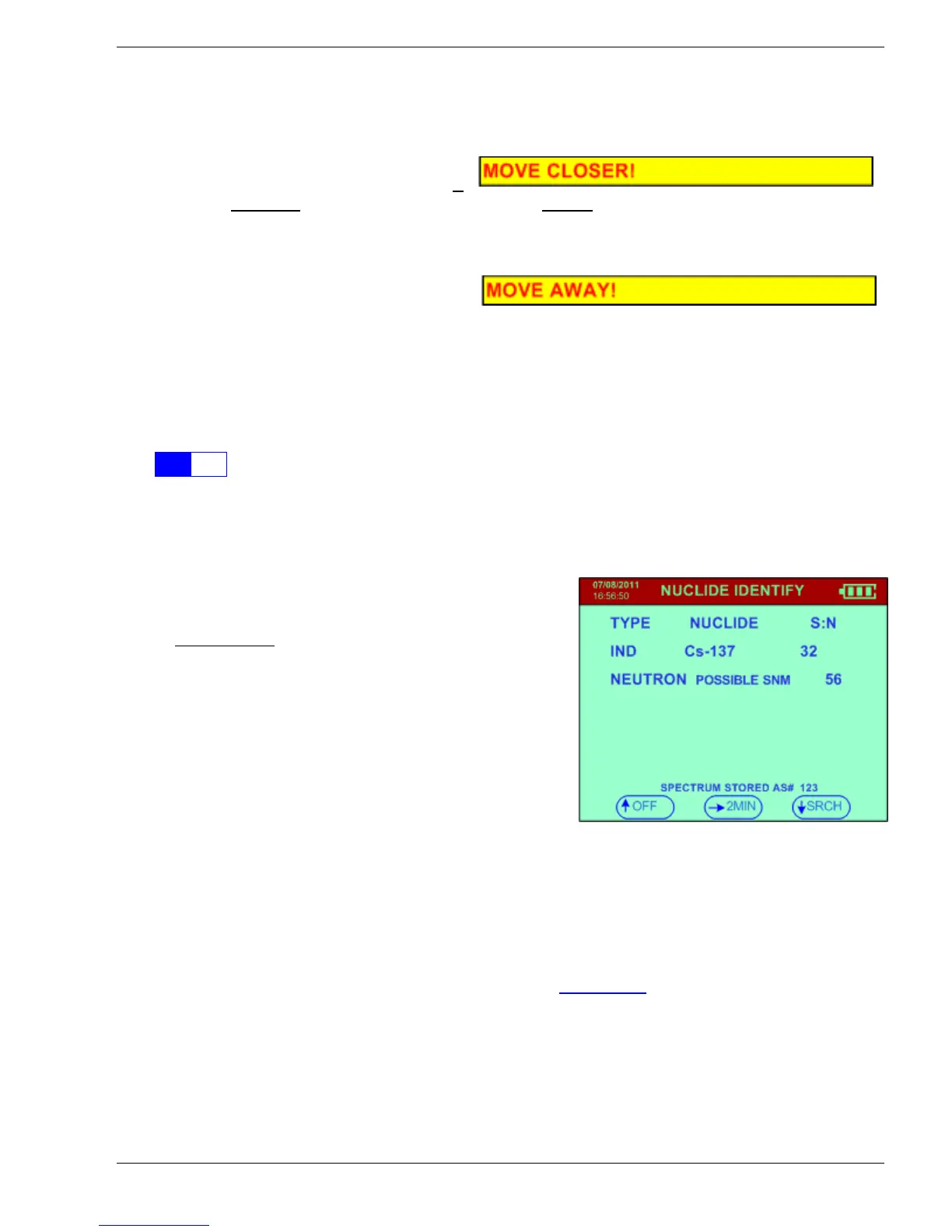Sy
clone Portable Gamma-Ray Spectrometer, Revision 10 3.0 AUTOMATIC MODE OPERATION
Ra
dComm – Proprietary Page 20 Revision Date: March 3, 2016
should be held in a fixed position to enable a proper sample to be taken.
Alter
nate displays in information line are:
MOVE CLOSER – means that the
signal is very weak so if
possible the user should move the unit c
l
oser
to the suspect source of radiation. In
m
an
y cases this is impossible so no action need be taken, but if possible move the
unit closer until the display shows OK.
MOVE AWAY – means that the signal
is stronger than is necessary
to take a proper sample. Correct action is to back away until the display shows
SCANNING!
TIME – This shows the time already used for collecting the spectrum. In this case, it is 7s. If
the acquisition time is 2 minutes, then the progress bar shows the progress of the 2-
minute count time.
The progress box shows the time progress to the end of the sample period.
25ºC – Temperature of the crystal detector
3.3.3 RESULTS
After the sample time is complete the system
automatically
analyses the data to determine the
isot
ope of the material and displays the results as
shown (see Figure).
Note: When the NUCLIDE IDENTIFY result is
displayed, the audio beeps (depends on the
setting) to remind the user that the result is
ready.
NUCLIDE IDENTIFY display:
TYPE – shows the category of the isotope
identified.
Labels used are:
- IND – Industrial isotope
- MED – Medical isotope
- SNM – Special Nuclear Material
- NORM – Naturally Occurring Radioactive Materials
NUCLIDE – is the actual name of the isotope (see Appendix B
).
SP
ECTRUM STORED AS #(x) - every time an IDENTIFY analysis takes place the
radiation data (spectrum) from this analysis is stored in memory where it can be
accessed with special software for subsequent analysis as required. “Spectrum
stored as #(x)” is shown at the lower part of the screen (where x is a sequential
number) to advise the user that the spectra is being saved in memory as SPECTRUM
#(x) for future retrieval. This number (x) can be anywhere from 1 to 498 and serves to
uniquely identify the data in system memory for use during data retrieval and analysis.
It is important to keep accurate records of the spectra origin to link the spectra to a