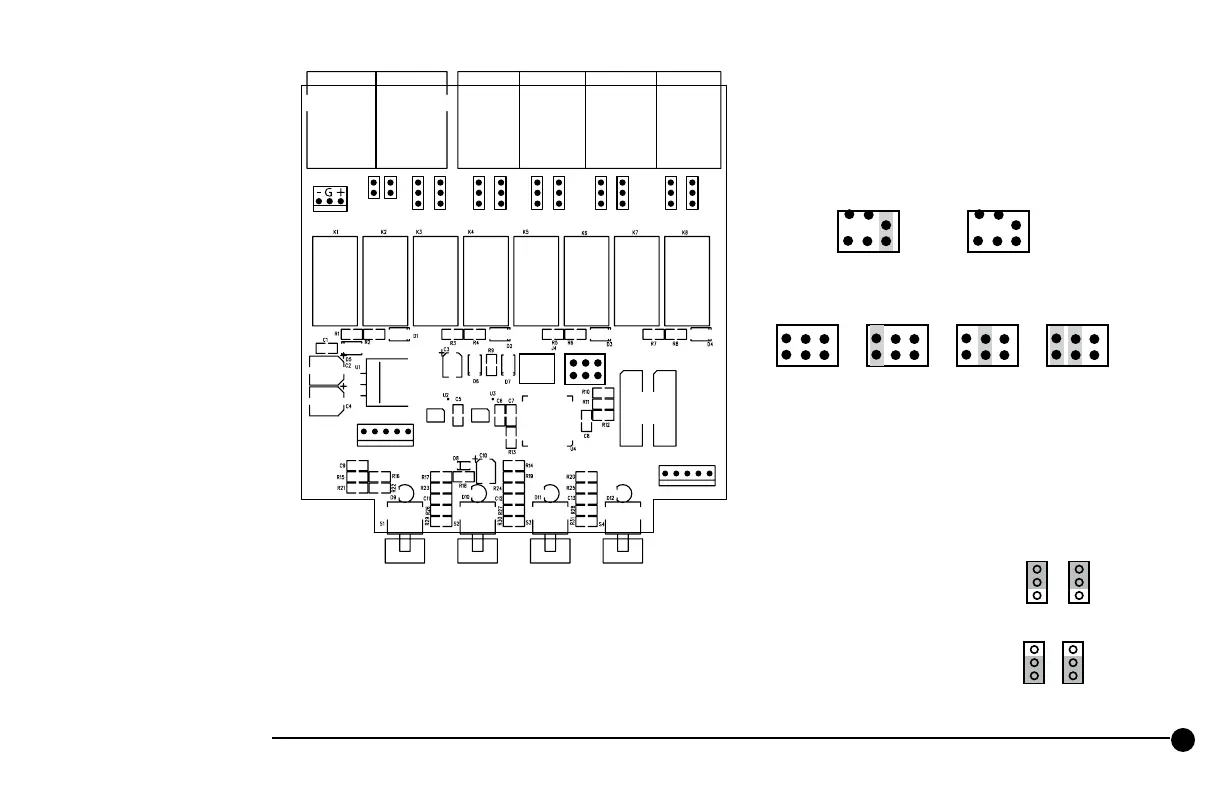To make inputs mono set
both jumpers to lower position
JU1
PWR
LOGIC OUTPUT
JU2
I/O B I/O A I/O 4
I/O 3 I/O 2 I/O 1
J5
J7
J6
J8
JU12JU11 JU10JU9JU8
JU7
JU6JU5JU4JU5
J3
(I/O A & I/O B are in parallel)
1234G
1234G
Daisy
Chain
PGM
ONLY
25
Revised 07-22-15
(Note - There are older versions of this product.
See www.studiohub.com/legacy.php)
Part #
SH-4SWSS StudioHub+ 4 Source Switcher Panel
Shielding Jumpers:
JU1 – insert to connect power ground to chassis ground
JU2 – insert to connect power ground to shield
Mono/Stereo Jumpers JU5-JU12:
To make inputs stereo set
both jumpers to upper position
1 2 3 4
Stereo
Mono
StudioHub+ 4 Source Switcher
The SH-4SHSS is an active
device and must be
powered via +/- 15VDC.
Power flows via StudioHub+
“DC-Link” if connected to any
Cat-5 cable with +/- 15VDC
active on Pins 7&8. Or, utilize
optional power supply is
part # PS-WWUSH.
Input selects will be
maintained in the event
of a power failure.
Input select switches may
be remote controlled via pins
on connector J4.
The unit is fully bidirectional
and may switch
4 inputs to 1 output or
1 input to 4 outputs
This circuit board is packaged
alone for single 1x4 use, or up to
4 maybe interconnected for up
to a 1x16 switching application.
J5 – Programing
(Note- power must be cycled for mode change)
(856) 467-8000
•
Fax (856) 467-3044
•
www.studiohub.com
Special Purpose Logic Output J8
(Special PROM required)
Supports
3 SH-4SHSS
boards
Supports
4 SH-4SHSS
boards
a b c
4 switches
total
8 switches
total
12 switches
total
16 switches
total
Supports
1 SH-4SHSS
board
Supports
2 SH-4SHSS
boards
a b c a b c a b c
a b c
Install C for
momentary
operation
(default)
Remove C for
holding
operation
a b c
1 +5VDC
2 NC
3 Pull to Ground #1
4 Pull to Ground #2
5 GND