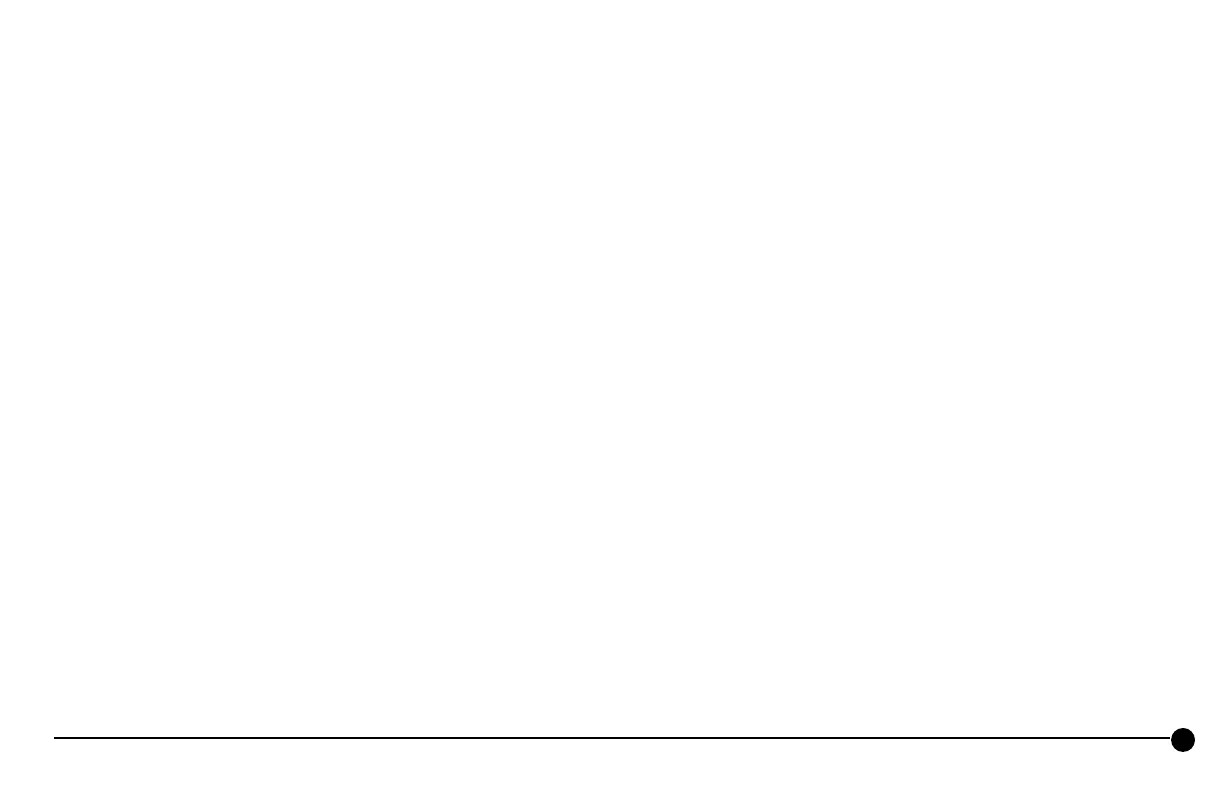2
Active (Powered) Panels Part # Page
4 Source Switcher Panel SH-4SWSS 25
Mic Preamp Panel SH-MIC 26
Mic Preamp w/PTT Panel SH-MICPTT 27
Mic Preamp w/PTT Panel* SH-MICPTT 28
Headphone Amplifier Panel SH-HPB 29
Dual Headphone Amp. Panel SH-HPDUAL 30
Monitor Level Control Panel SH-LEVEL 31
Monitor Amp Panel SH-AMP w/o Speaker 32
SH-AMPSPKR w/Speaker 32
Amp w/Headphone SH-AMPHPN 33
Dual VU Meter Panel SH-VUV(Vertical) 34
SH-VUH (Horizontal) 34
3 Mixer Panel (Input) SH-MIXER 35
3 Mixer Panel (Output) SH-MIXER 36
LCD Display Panel SH-LCDV(Vertical) 37
SH-LCDH(Horizontal) 37
In/Out Balanced MatchJack SH-DUALMATCH 38
In/Out Balanced MatchJack SH-MATCHPANEL 39
On/Off/Cough Panel SH-ONOFFCOUGH 40
Warranty/Repair Policy/Returns
Table of Contents
* Obsolete Part
Part # Page
StudioHub+ Standard Pinout
& Power Consumptions Illustration 3
How to Power StudioHub+ - via PS-Cube 4
How to Power StudioHub+ - via a Hub or Wall-Wart 5
Active (Powered) MatchJacks
MatchJack Preamp, Input MJ-IN 6
MatchJack Preamp, Output MJ-OUT 7
AES/EBU to S/PDIF Converter MJ-SPDIFIN 8
S/PDIF to AES/EBU Converter MJ-SPDIFOUT 9
Analog to Digital Converter MJ-AD 10
Digital to Analog Converter MJ-DA 11
Digital Distribution Amplifier MJ-DDA 12
Passive Panels
Dual XLR Female Adapter Mono/Stereo SH-2XLRF 13
Dual XLR Male Adapter Mono/Stereo SH-2XLRM 14
Dual XLR Male-Female Panel SH-2XLRMF 15
Single XLR Female Panel SH-1XLRF 16
Single XLR Male Panel SH-1XLRM 17
Single XLR 5-Pin Female Panel SH-1XLRF5PIN 18
1/4” & Mini TRS Panel
(Unbalanced)
SH-1/4UNBAL 19
1/4” & Mini TRS Panel
(Balanced)
SH-1/4BAL 20
4 Source Switcher Panel SH-4SW* 21
Breakout Adapter ADAPT-BO 22
Breakout Adapter ADAPT-GPI 23
PS-CUBE “DC-Link” Power Inserter PS-CUBE 24
Mic Single XLR Female w/PTT Panel SH-MICPTTPAS 27