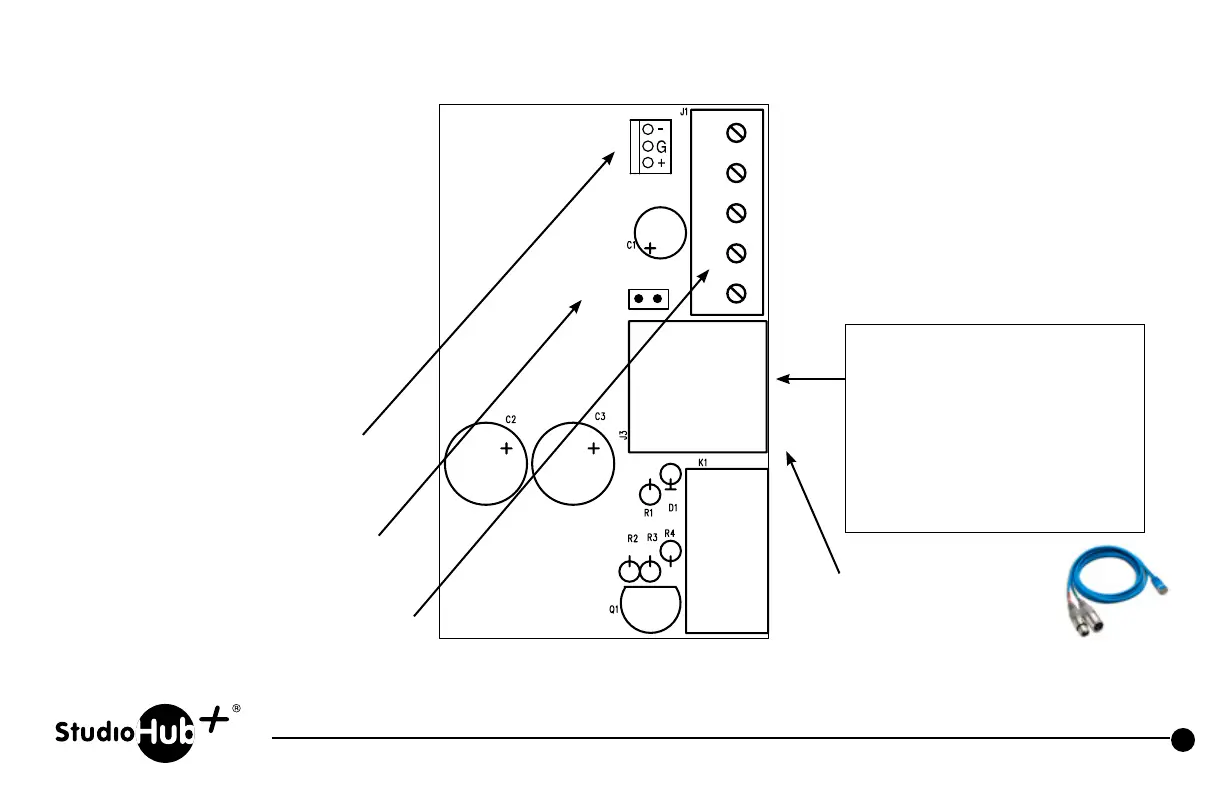40
J2
1
2
3
4
5
JU1
Created 9-13-17
Part # SH-ONOFFCOUGH StudioHub+ On/Off/Cough Panel
(856) 467-8000
•
Fax (856) 467-3044
•
www.studiohub.com
J2
Direct power input
+15VDC
(-15VDC not used)
JU1
Install to connect mic
ground to chassis ground
J1
Connect Pins 4 & 5 across
mixer mic input to mute audio
for ON/OFF/COUGH effect.
ON/OFF/COUGH Control Panel
For use when controlling microphone when
connected to music mixers (non-broadcast
style consoles without GPIO control).
ON/OFF buttons will switch the mic on/off and
the “COUGH” button will momentarily mute
the mic audio. All buttons are LED lit to
indicate status.
The panel must be provided with +15VDC.
RJ-45 (StudioHub+) and barrier strip I/O
connections are provided as well as +15VDC in
parallel with the ON lamp to close a
remote relay for speaker MUTE control.
Ground
ON (+15VDC when ON button illuminated)
(use to activate muting relay)
MIC Shield (in parallel with RJ-45 Shield)
MIC + (in parallel with RJ-45 Pins 1 & 3)
MIC - (in parallel with RJ-45 Pins 2 & 6)
Pin-1 – MIC +
Pin-2 – MIC -
Pin-3 – MIC + (in parallel with Pin-1)
Pin-4 – Ground
Pin-5 – not used
Pin-6 – MIC - (in parallel with Pin-2)
Pin-7 – not used
Pin-8 – +15VDC
Recommended Accessory:
Use the StudioHub+
CABLE-XLRMF
(or ADAPT-XLRMF) to loop
the Mic signal through the panel.
RJ-45 Pin-Out