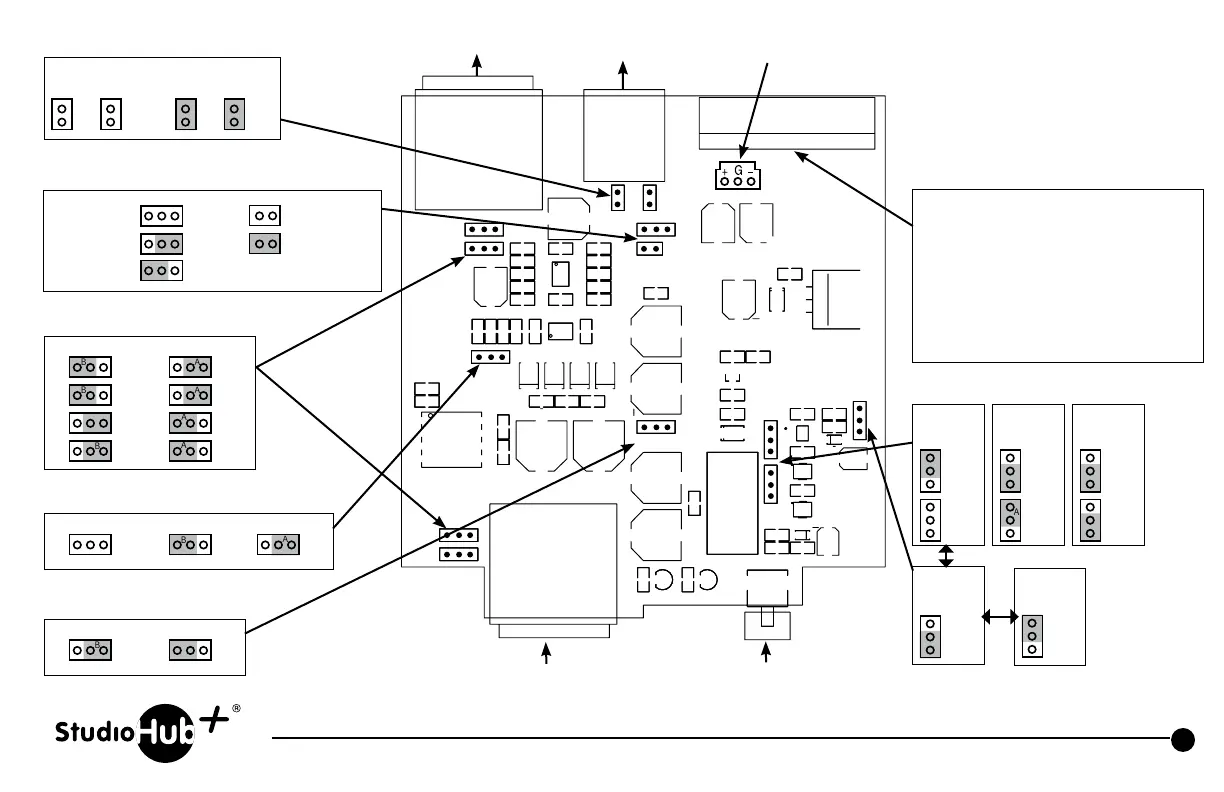27
11-23-16
JU1
JU2
JU5
JU12
JU8
JU10
JU9
JU11
JU7
JU13
JU3
JU6
JU4
10 9 8 7 6 5 4 3 2 1
Part # SH-MICPTTPLUS StudioHub+ Mic Preamp Panel
with selectable mic preamplification and push-to-talk logic
(856) 467-8000
•
Fax (856) 467-3044
•
www.studiohub.com
JU11
Remote Barrier Strip
Direct power input
+/- 15 volts DC
XLR Microphone Input
JU9
Push On
Push Off
Power Up
with
Audio
Off
JU9
Power Up
with
Audio On
A
A
B
JU10
A
A
B
B
B
JU11
Push To
Talk
JU10
A
A
B
B
JU11
Push To
Mute
JU10
A
B
Push On/Push Off Jumper Settings
Mono
(Pins 1, 2)
Dual Mono
(Pins 1, 2, & 3, 6)
JU1 JU1
Dual Mono Jumper Settings
JU2 JU2
No Connect No Chassis Gnd
To Chassis Gnd
To DC Gnd
To RJ-45 Shield
JU4
JU4
JU4
JU6
JU6
A
A
A
B
B
B
XLR Pin 1 Ground Jumper Settings
Pre Amp Out
Pre Amp In
JU3
JU5
A
A
B
B
Mic Pre In/Out Jumper Settings
JU12
JU13
A
B
JU3
JU5
A
A
B
B
JU12
JU13
Off
+15VDC
JU8
A
B
Phantom Voltage Settings
JU8
26dB
46dB 66dB
JU7
A
B
Mic Sensitivity Settings
JU7 JU7
A A
B B
Push-To-Talk Switch
StudioHub+
RJ-45 Output
XLR Microphone
Output
• Push-To-Talk Logic
• XLR Pin 1 Grounding
• Dual Mono Send
• Power-Up State
• Phantom Voltage
• Mic Gain
• Mic Pre In/Out
Set Programming Jumpers For:
Pin 1 Audio On/Off Input (pull to Gnd)
Pin 2 Relay n.o. (audio not muted)
Pin 3 Relay n.c. (audio muted)
Pin 4 Relay Common
Pin 5 Audio Output +
Pin 6 Audio Output -
Pin 7 Chassis Ground
Pin 8 Ground
Pin 9 -15VDC
Pin 10 +15VDC
A
B
A
B
A
B
A
B
A
B