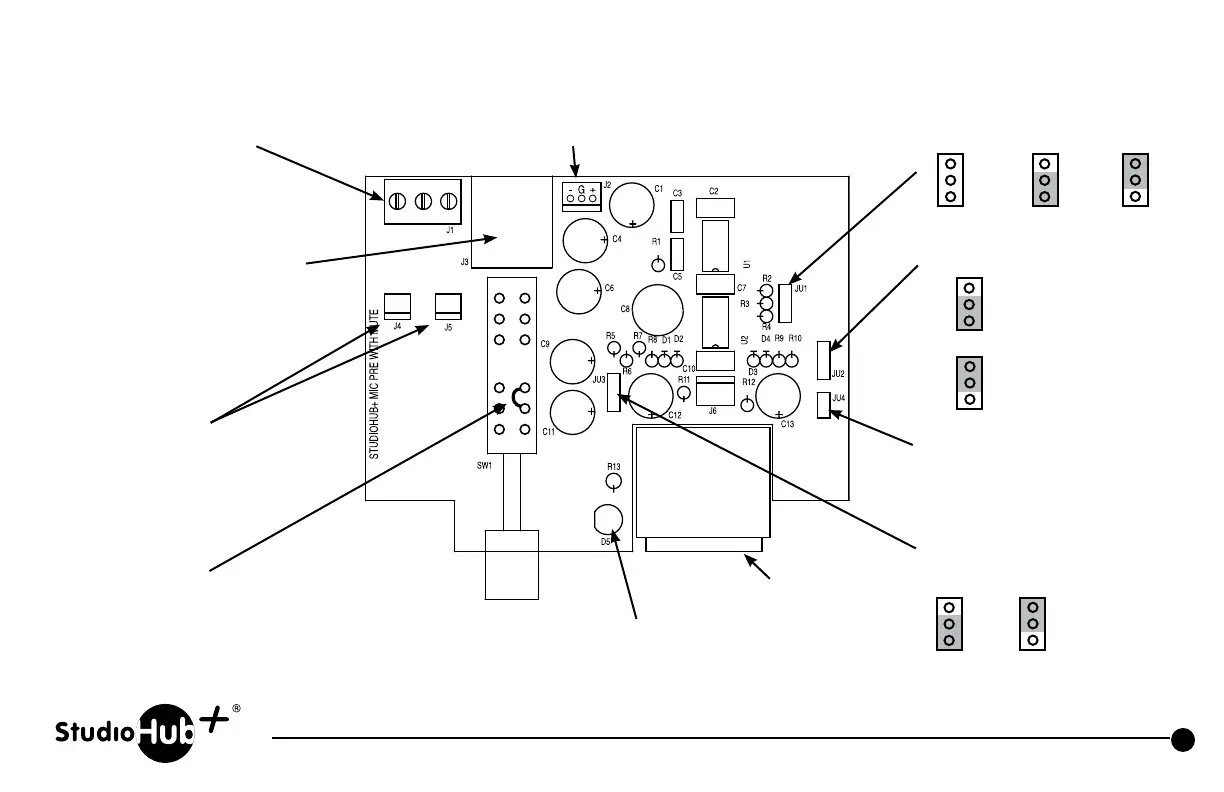28
Revised 11-16-16
Part # SH-MICPTT StudioHub+ Mic Preamp w/PTT Panel
Also Available with no preamplification Part # SH-MICPTTPAS StudioHub+ Mic Connector w/PTT Panel
(856) 467-8000
•
Fax (856) 467-3044
•
www.studiohub.com
JU1 & JU2
Isolated dry N. O.
switch contacts
JU4
Install to connect XLR pin 1
to chassis ground
JU1 Gain
26dB 46dB 66dB
JU2 XLR pin 1 select
Install to connect
XLR pin 1 to
shield ground
Install to connect
XLR pin 1 to
power ground
Install jumper to
defeat push to talk
(on/off switching of mic output)
Push to talk
Note: Specify on order
Push On/Push Off or
momentary operation
Switch “pushed” LED
JU3
Phantom Power
Off On (+15 volts)
StudioHub+ RJ45 Output and power in.
Output appears on both left (1 & 2)
and right (3 &6) connector pins
Output audio provided on
barrier strip
Direct power input
+/- 15 volts DC
Output +
Output –
Shield Ground
XLR Microphone input
Note: This part obsolete as of November 2016.
Replaced by active model SH-MICPTT