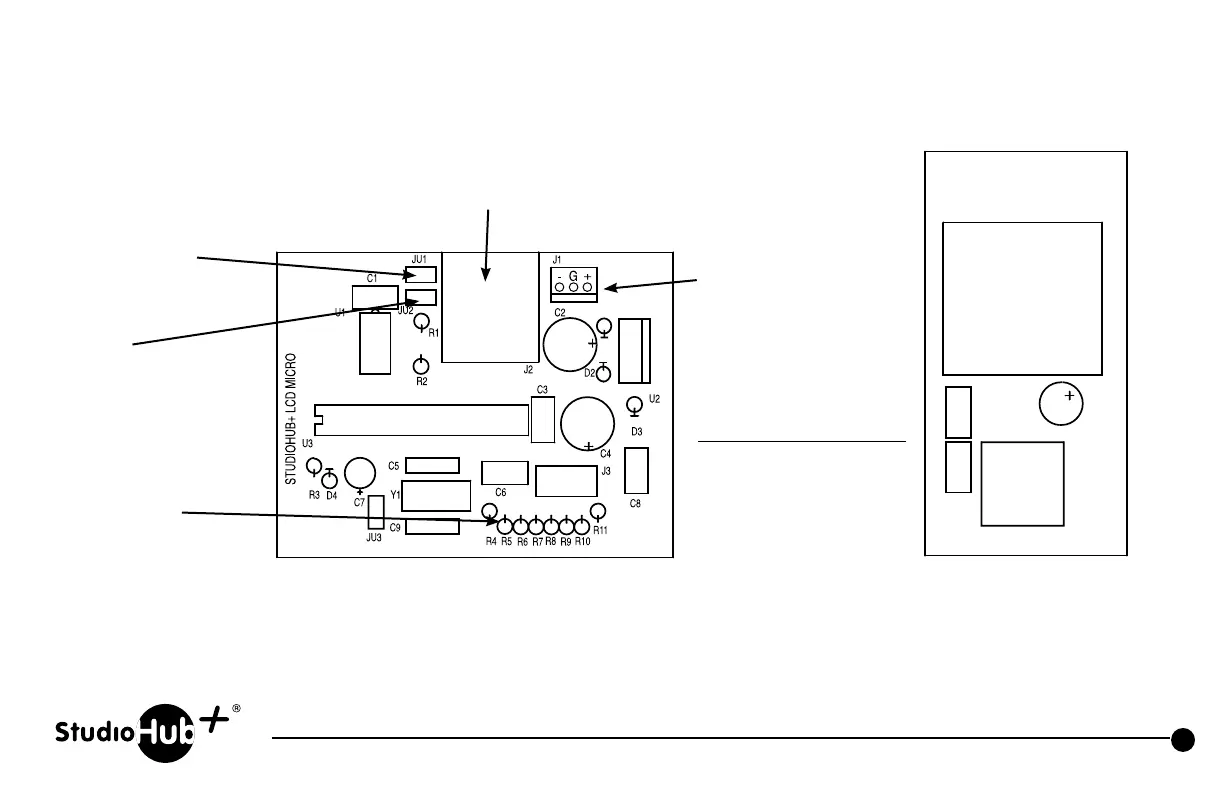37
Revised 4-21-10
Part # SH-LCDV StudioHub+ Vertical LCD Controller Panel
Part # SH-LCDH StudioHub+ Horizintal LCD Controller Panel
(856) 467-8000
•
Fax (856) 467-3044
•
www.studiohub.com
JU1
Install to connect
shield ground to
chassis ground
JU2
Install to connect
shield ground to
power ground
JU3
Install/remove to
reverse direction of
rotary encoder
StudioHub+ RJ45 data input,
data output and power in.
Direct power input
+/- 15 volts DC
This board must be used in conjunction
with the LCD display board.
LCD DISPLAY BOARD
STUDIOHUB+
S1
C1
S2
C3
C2
This board to be used in conjunction
with the LCD micro board
Interface Pin-Outs
RJ-45 Pin-Outs Function
1 TxD+
2 TxD-
3 RxD+
6 RxD-
8 +15 volt
4 ground