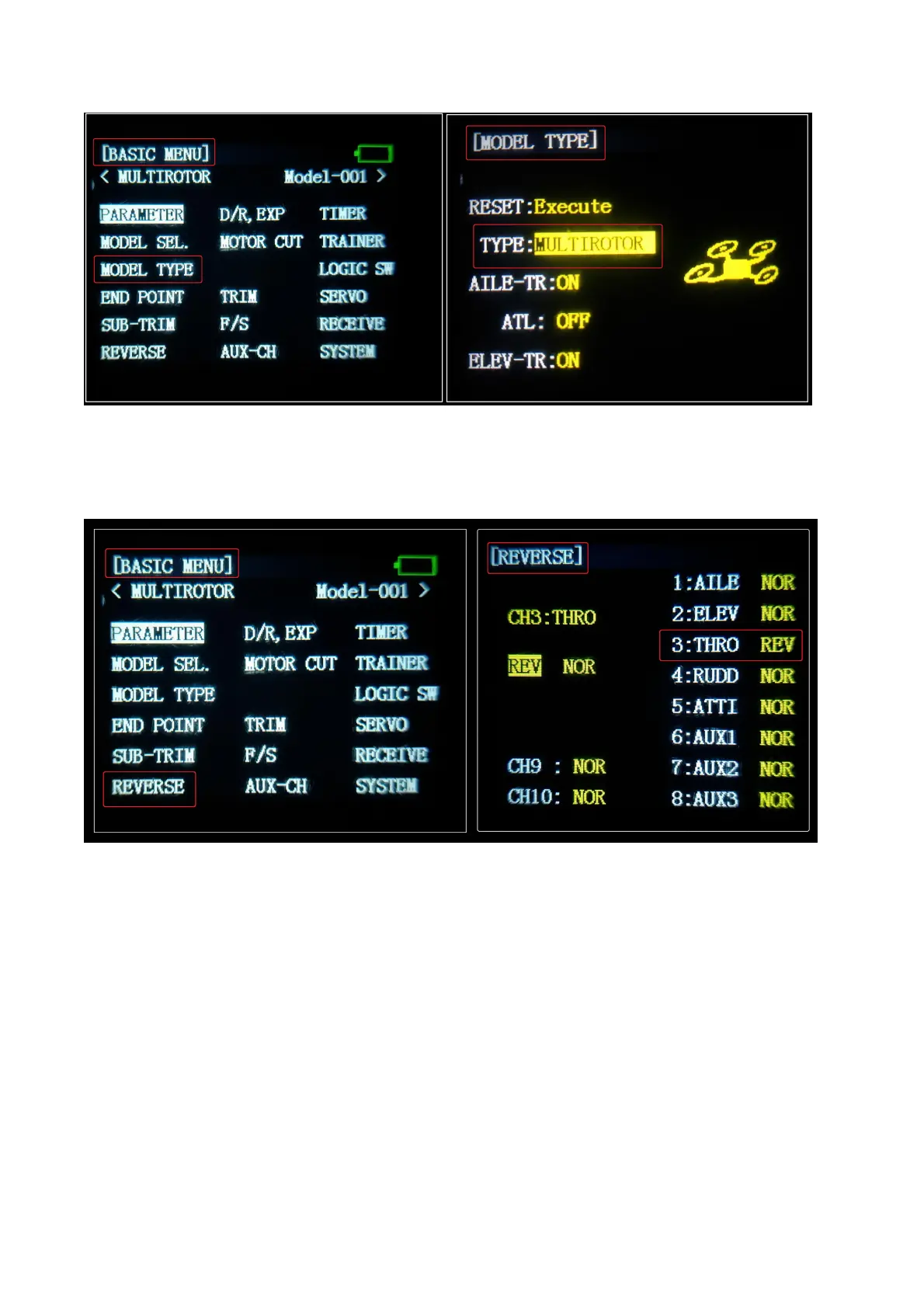Radiolink Electronic Ltd
www.radiolink.com
3. Setup CH3: THRO REV in REVERSE menu (setting steps: Press Mode button about one second to
into BASIC MENU, and then turn the dial to choose REVERSE, press Push button to into the REVERSE
menu, turn the dial to setup 3: THRO REV, press End to back to Basic menu.
Radio Calibration Steps:
1. Open Mission Planner
2. Choose the right COM and Baud rate
3. Click the CONNECT
4. Choose INITAIL SETUP—Mandatory Hardware—Radio Calibration
5. Click “Calibrate Radio”