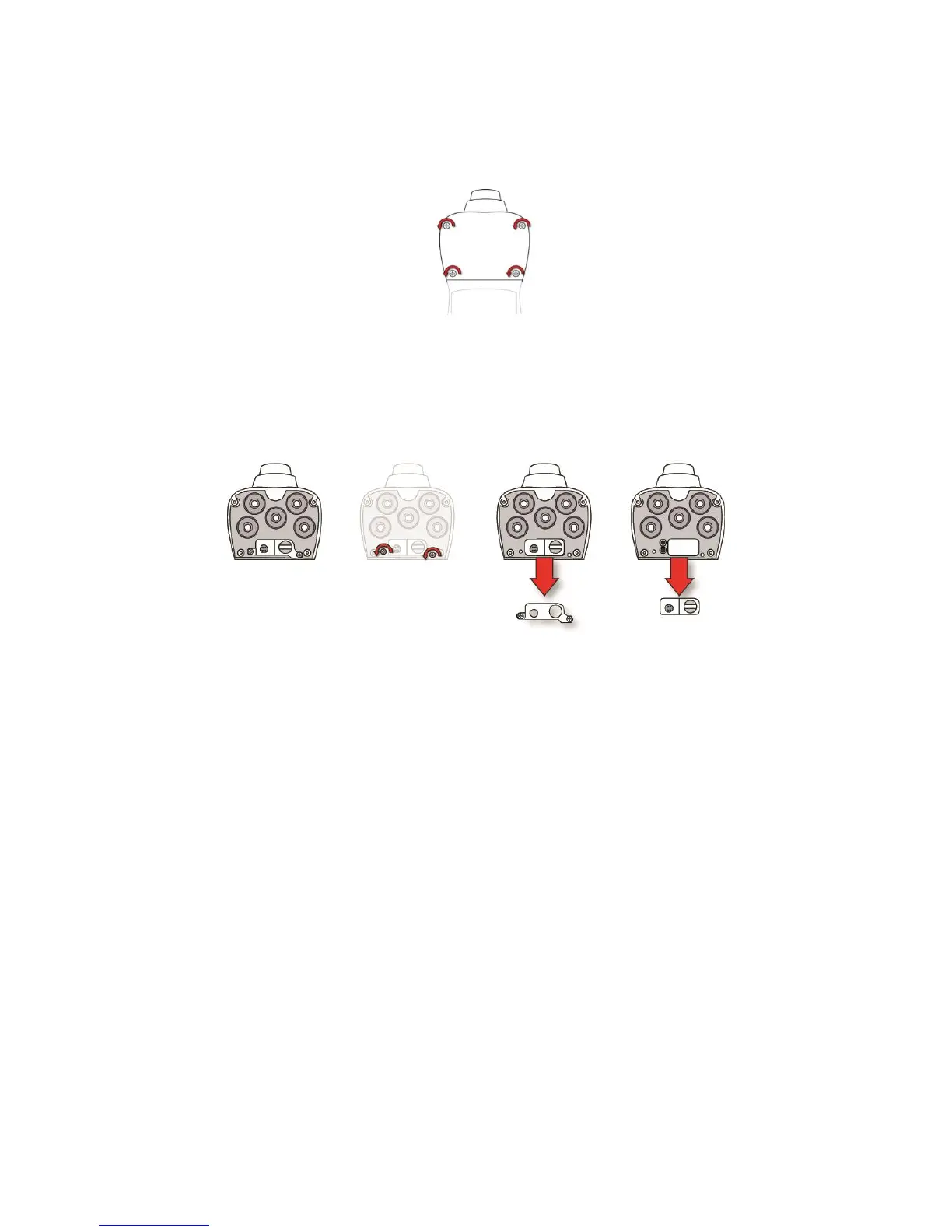MultiRAE User’s Guide
77
13.6 Replacing The Pump
If your MultiRAE has a pump and it requires replacement, follow these steps. Make sure the rubber
boot and the battery are removed before proceeding.
1. Remove the sensor compartment cover.
Turn it upside down and set it on a soft flat surface.
2. The pump is to the sensor compartment cover by a metal bracket and two Philips screws.
Remove the two screws.
3. Lift off the metal bracket.
4. Pressing down on the gas plate with one hand, disconnect the pump from internal tubing by
gently pulling it out. It has an inlet and outlet
that are held in the two holes with rubber gaskets to the left of the pump cavity.
5. Press a new pump into place (a small amount of wiggling helps), making sure that both the inlet
and outlet from the pump go into the two holes.
6. Place the metal bracket over the pump.
7. Insert and tighten the two screws that attach the bracket to the housing.
8. Replace the cover.
9. Turn on the instrument and check for proper pump operation.