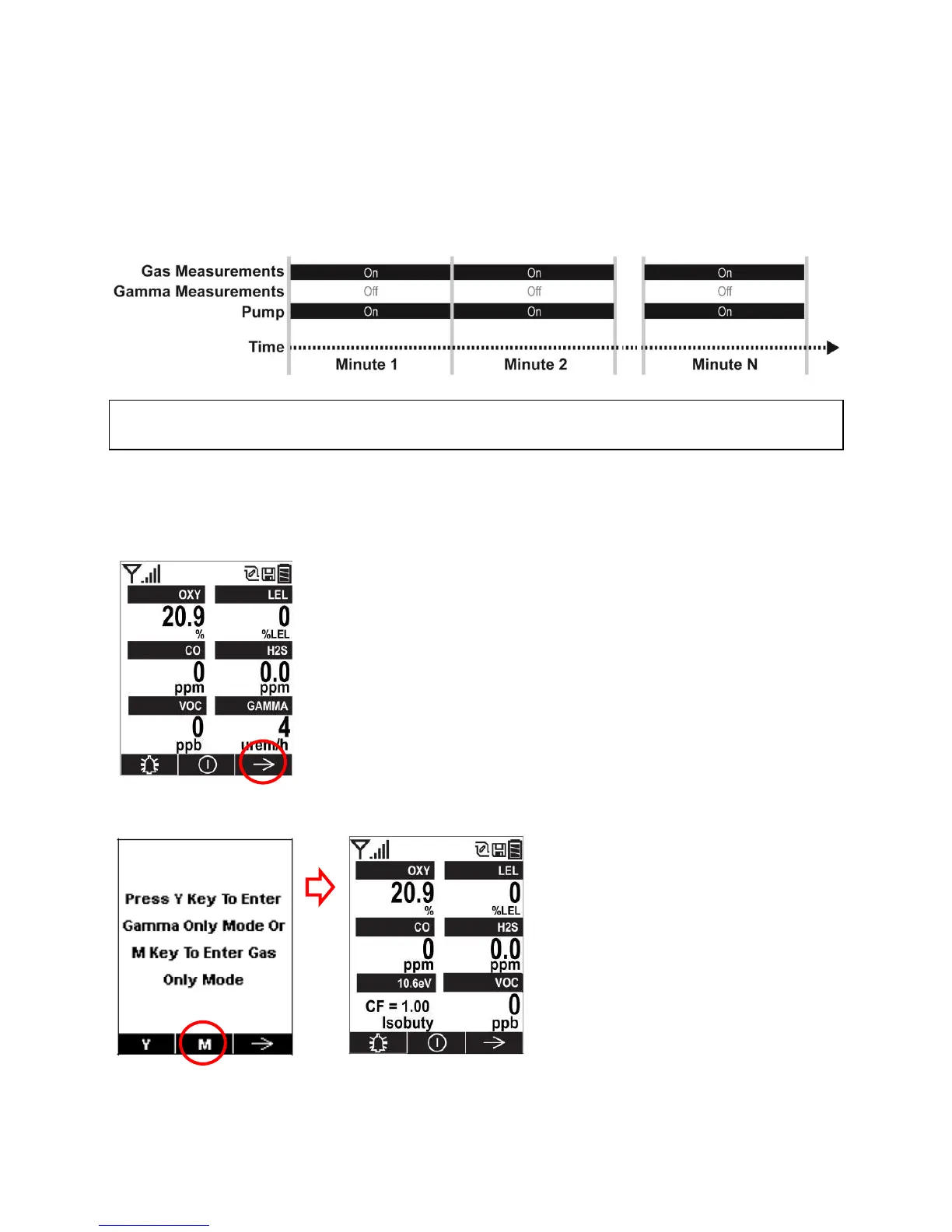MultiRAE User’s Guide
69
11.3 Gas-Only Measurement Mode
The MultiRAE Pro can be switched to gas-only measurement mode. When in this mode, the gamma
radiation sensor is not displayed and gamma radiation measurements are not taken. The pump runs
constantly, as illustrated below:
MultiRAE Pro Operation in Gas-Only Mode
WARNING
Gamma radiation cannot be detected by the MultiRAE when it is operated in gas-only mode.
Activating Gas-Only Measurement Mode
To activate gas-only measurement mode:
1. Press [N/-] when the instrument is running in normal (multi-threat) mode:
2. Press [MODE] when the following screen appears: