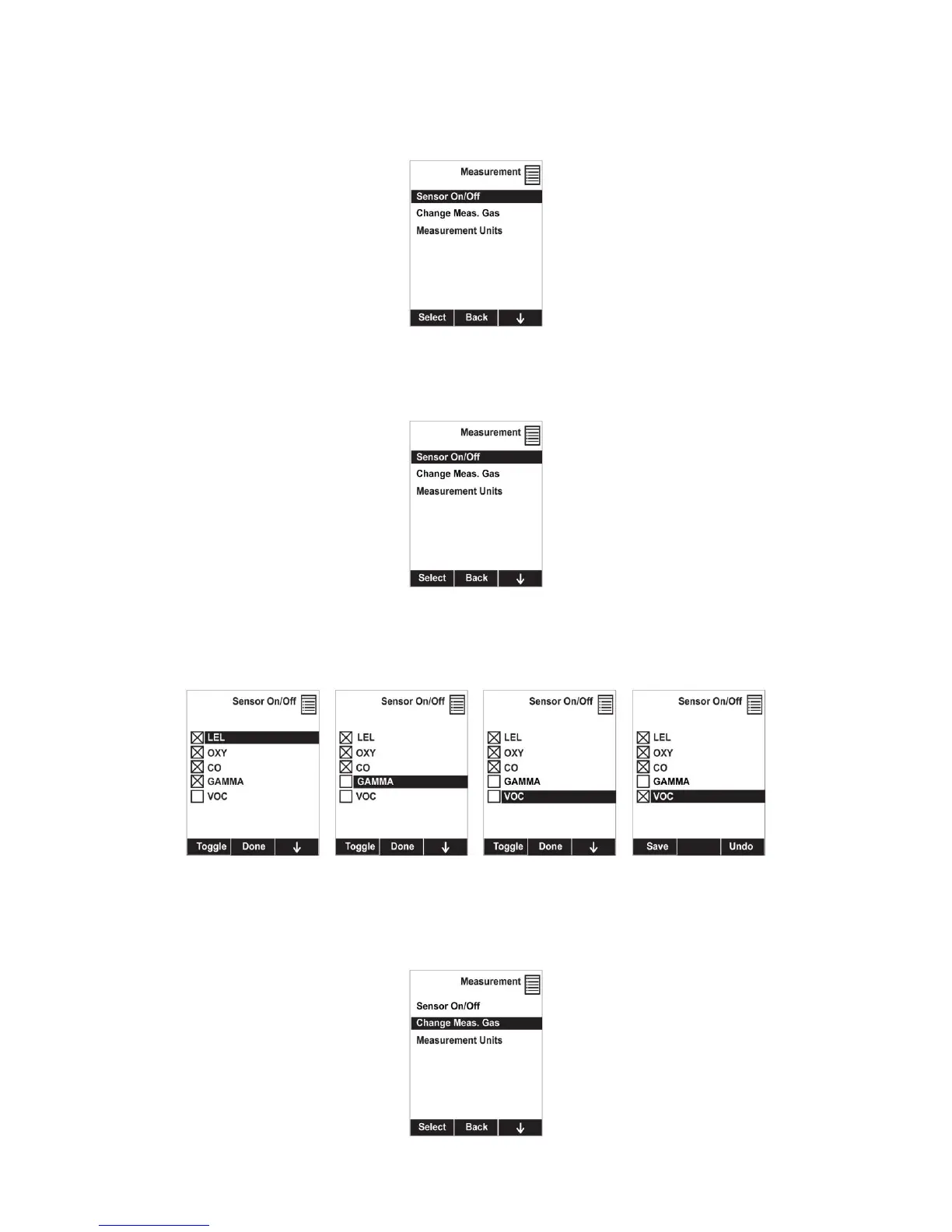MultiRAE User’s Guide
37
8.3.3 Measurement
The submenus for Measurement include Sensor On/Off, Change Measurement Gas, and VOC and
Gamma (if equipped) Measurement Units.
8.3.3.1 Sensor On/Off
You can turn sensors on or off via this submenu. An “X” in a box to the left of a sensor’s name indicates
it is turned on.
1. Scroll down the list of sensors using the [N/-] key.
2. Add or remove that gas from the list by pressing [Y/+]. An “X” in a box to the left of a sensor’s
name indicates it is selected.
3. Once you have made all your selections, press [MODE] for “Done.”
8.3.3.2 Change Meas. Gas
The MultiRAE has extensive onboard gas libraries for combustible gases and VOCs that you can use to
configure your MultiRAE to automatically apply the appropriate correction factors and produce readings
in the units of the desired combustible gas or VOC.