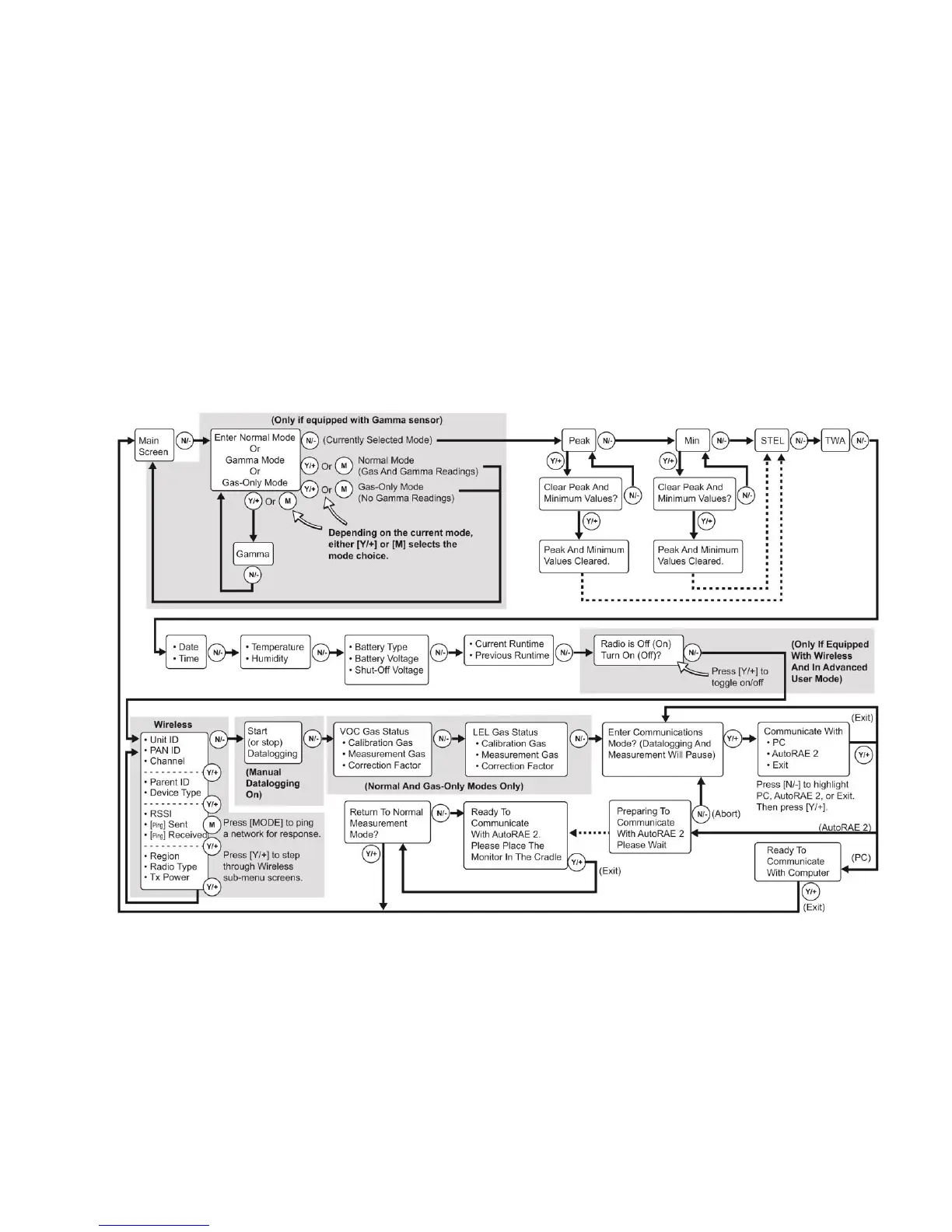MultiRAE User’s Guide
14
3.3 Menus
The reading menus are easy to step through by pressing the [N/-] key.
Hygiene Mode: Sampling is continuous, and Hygiene Mode allows you to clear peak and minimum
values at any time.
Search Mode: Samples only when you tell it to sample. This allows you to save sample readings as
individual events in the datalog. You can also clear peak and minimum values.
Note: You can switch between Hygiene and Search modes via the Programming Menu (Select Monitor
and then Operation Mode).
Note: If the instrument is not equipped with a VOC sensor (PID), or is not equipped with an LEL sensor,
then screens for those sensors (VOC Gas Status and LEL Gas Status, respectively) are not shown.
Hygiene Mode
Note: Dashed line indicates automatic progression.