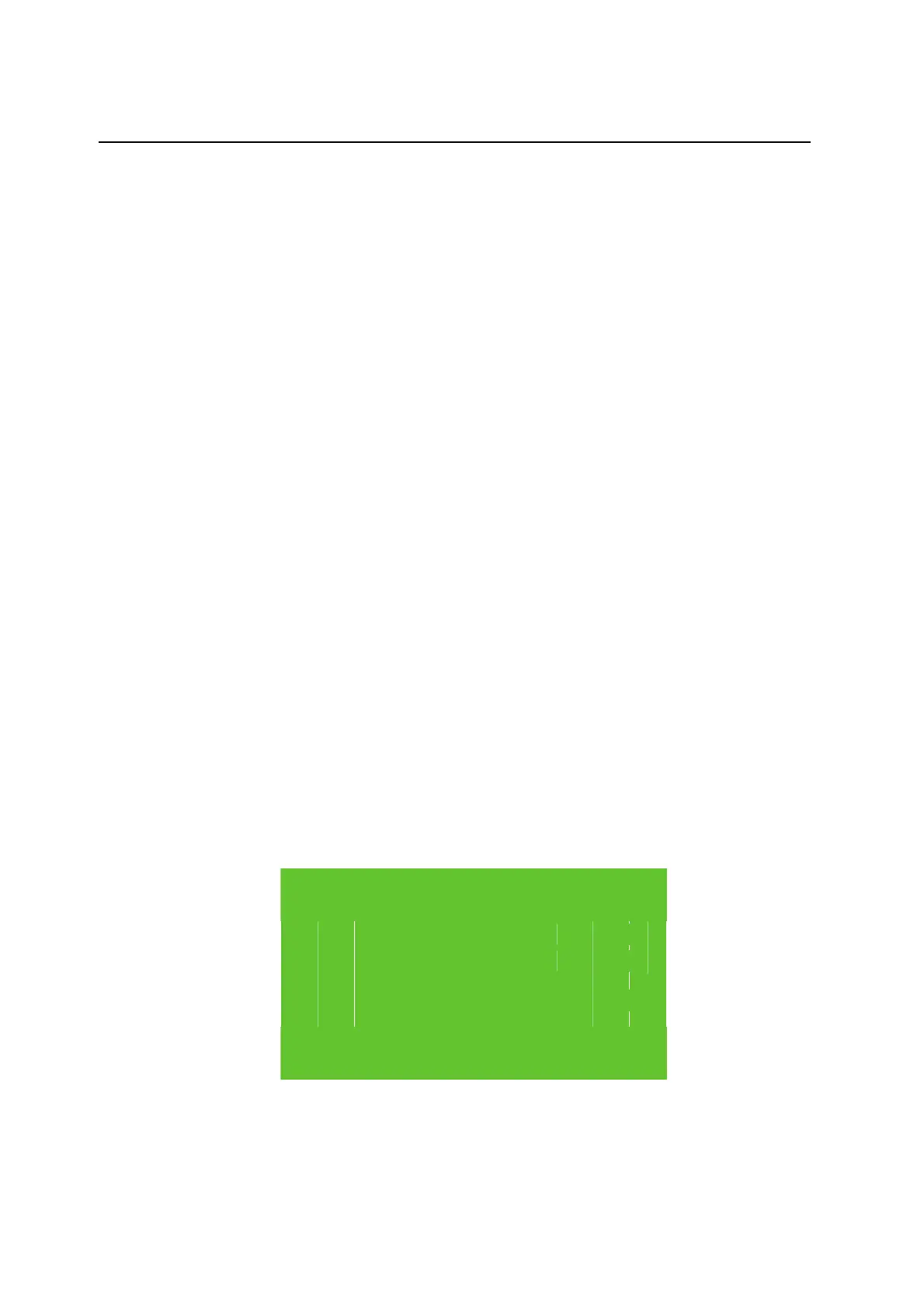Main/Standby Operation (1:1) R&S XU 4200
3.73 6166.5368.02.01
3.6 Main/Standby Operation (1:1)
0.
Main-Standby Ope ratio n\Main-standby o peratio n "Radio".doc
This chapter
This chapter provides information about the cabling and configuration of the
radio pair for the main/standby operation.
3.6.1 Introduction/Overview
Introduction
Two radios can be connected together in a main/standby configuration. The
main radio is used for radiocommunication. The standby radio takes over if
a failure or critical error occurs on the main radio.
All CBIT events with the level E (Error) switch the main radio to the standby
mode and the standby radio to the main mode. CBIT events can be
configured as an error (E) or a warning (W) (see chapter 3.3 Configuring
with the R&S ZS 4200).
3.6.1.1 Behavior of the Main/Standby Configuration with Power On
Description
Both radios have to be powered up. If there is no failure, the radios are
booting and will get into the following state: The radio configured as "Main"
has to indicate the "GO" and "VOP" LEDs and to show the status "ACT" on
the display. The radio CBIT status is "OK" (see Fig. 3.69 Active device). The
second radio configured as "Standby" has to indicate the "GO" LED while
the "VOP" LED remains dark. In addition, the display shows the status
"INACT". The figures below show the radios displays after booting (see Fig.
3.70 Inactive device).
The inactive standby radio becomes active after switching to local mode, as
long as the radio is in the activation state “AUTO”. The main active radio
becomes inactive. After leaving the local mode both radios will keep their
state.
X U 4 2 0 0
2
1
:
0
4
:
1
3
D E V I C E
1
M
A
I
N
A
M
1
1
9
.
1
2
5
C
T
C B I T S
T
A
T
U
S
:
O
K
Fig. 3.69 Active device.
